Filezilla not connecting, Connecting Error
This issue persists because the server is unable to connect in passive mode2) Switch to Active mode in File Zilla and you are in.
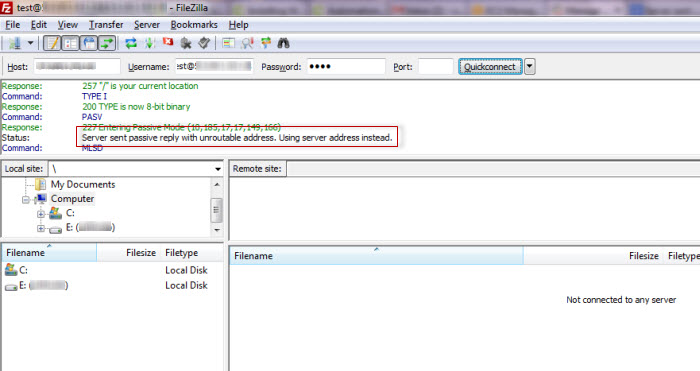
[ad_1]
Fixing the “Unable to connect” issue
1) Error “Server sent passive reply with unroutable address. Using server address instead.”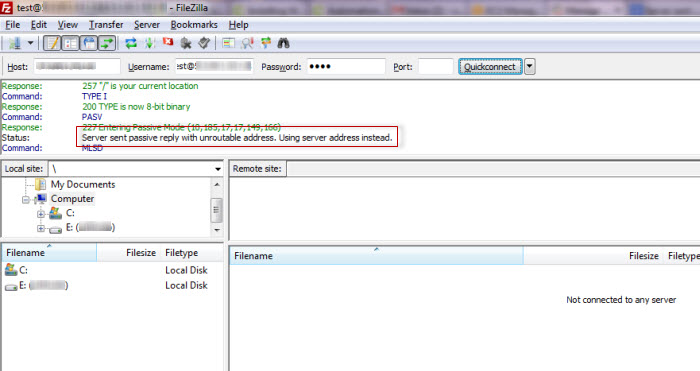 This issue persists because the server is unable to connect in passive mode2) Switch to Active mode in File Zilla and you are in.
This issue persists because the server is unable to connect in passive mode2) Switch to Active mode in File Zilla and you are in.
Goto File Zilla >> Edit >> Settings >> Connection >> FTP >> Passive mode >> “Fall back to active”
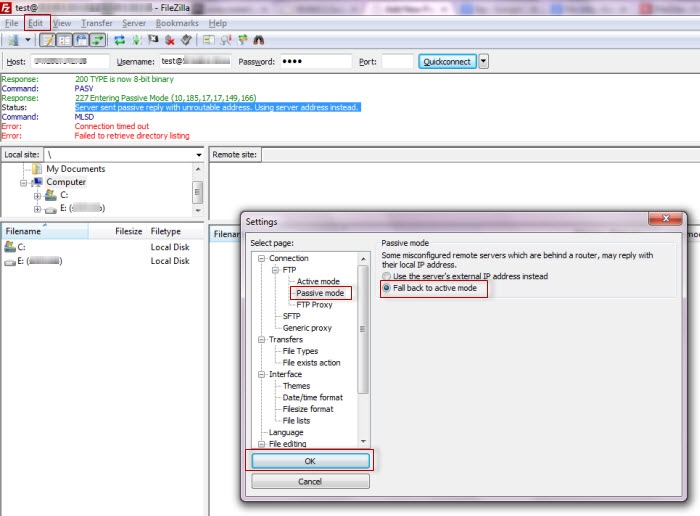
3) As a alternate, you can do this also
FileZilla => Edit => Settings => FTP=> Transfer Mode (Click on "Active" and then Tick "Allow fall back to ......"

4) Re-connect your FTP user !!!
[ad_2]
Fixing the “Unable to connect” issue
1) Error “Server sent passive reply with unroutable address. Using server address instead.”
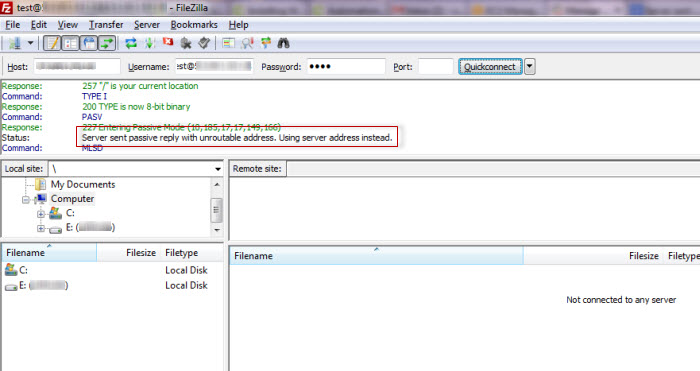 This issue persists because the server is unable to connect in passive mode2) Switch to Active mode in File Zilla and you are in.
This issue persists because the server is unable to connect in passive mode2) Switch to Active mode in File Zilla and you are in.Goto File Zilla >> Edit >> Settings >> Connection >> FTP >> Passive mode >> “Fall back to active”
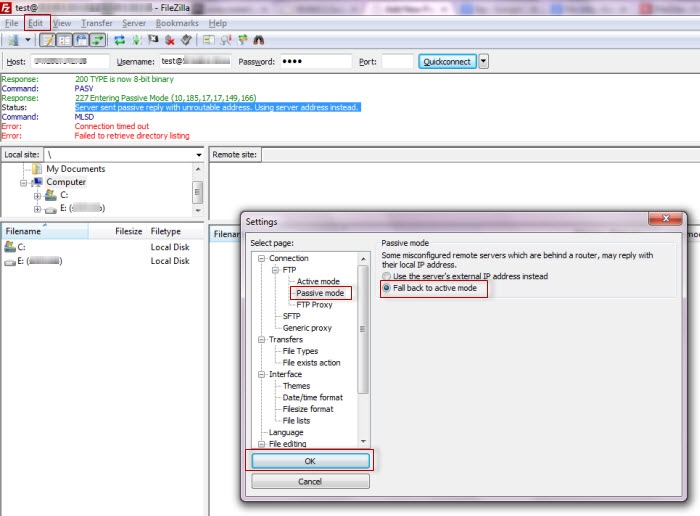
3) As a alternate, you can do this also
FileZilla => Edit => Settings => FTP=> Transfer Mode (Click on "Active" and then Tick "Allow fall back to ......"

4) Re-connect your FTP user !!!
[ad_2]
