How to configure the MIME types in cPanel?
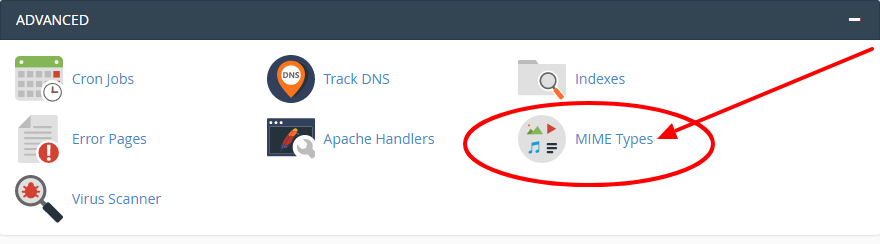
[ad_1]
What do you mean by MIME types in cpanel? MIME stands for Multi-purpose Internet Mail Extensions. MIME types form a standard way of classifying the file types on the web. Internet programs like web servers and browsers all have an inventory of MIME types. So that they will transfer the files of the constant type within the same method. It does not matter what kind of operating system they are working on. Although MIME was designed primarily for SMTP. The content types defined by MIME standards are of importance in communication protocols outside the email, like HTTP for the World Wide Web. Servers insert the MIME header at the beginning of the Web transmission. cPanel hosting is taken into consideration as one of the best hosting solutions by most of the internet professionals. The cPanel is the fully automated point-and-click hosting platform that clearly presents itself as one of the great control panels for each and every user. Steps to configure the MIME types in cPanel: Step-1: Login to cpanel Step-2: Click MIME types in the Advanced section of the cPanel home screen.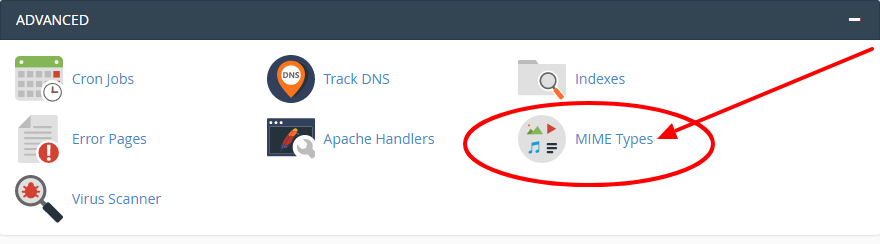 Step-3: Type the MIME type that you want to add in the MIME type text box.
Step-3: Type the MIME type that you want to add in the MIME type text box.
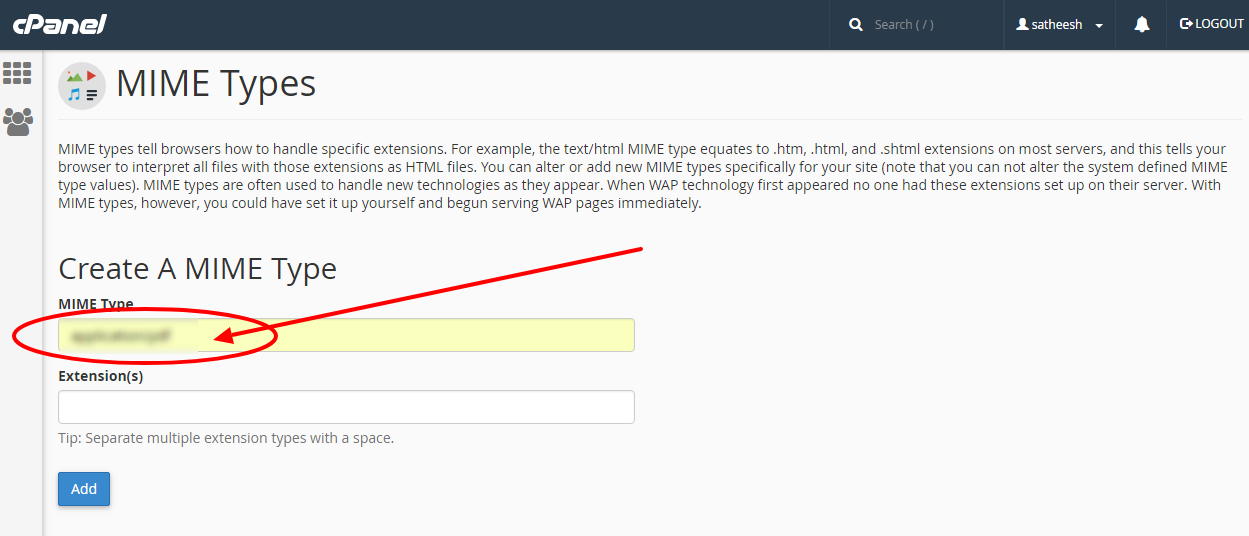 Step-4: In the Extensions text box, type the file extension or extensions that you want to add for the MIME type.
Step-4: In the Extensions text box, type the file extension or extensions that you want to add for the MIME type.
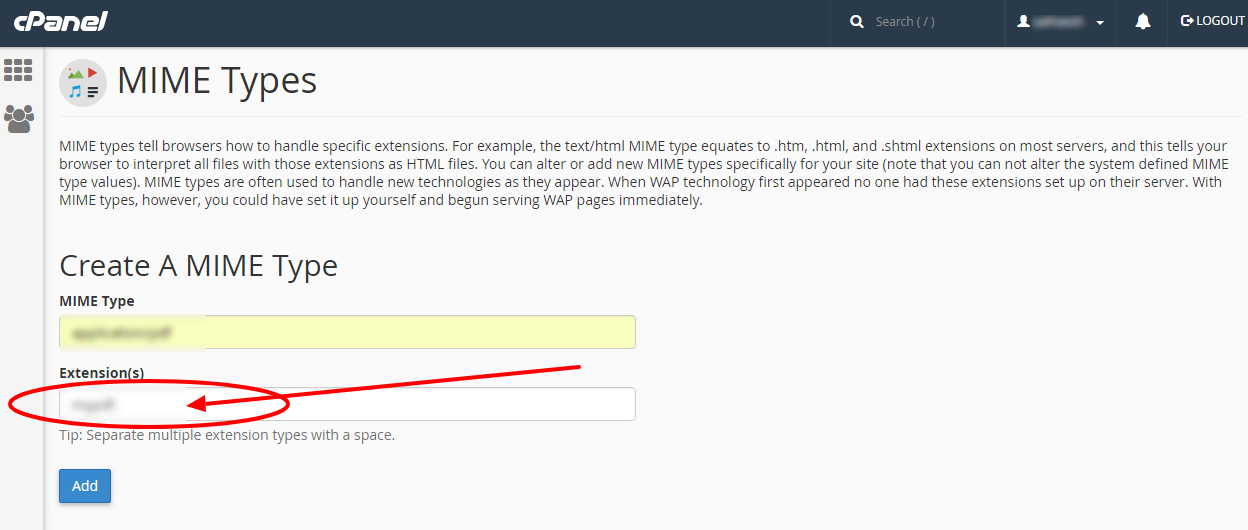 Step-5: Click on the Add button
Step-5: Click on the Add button
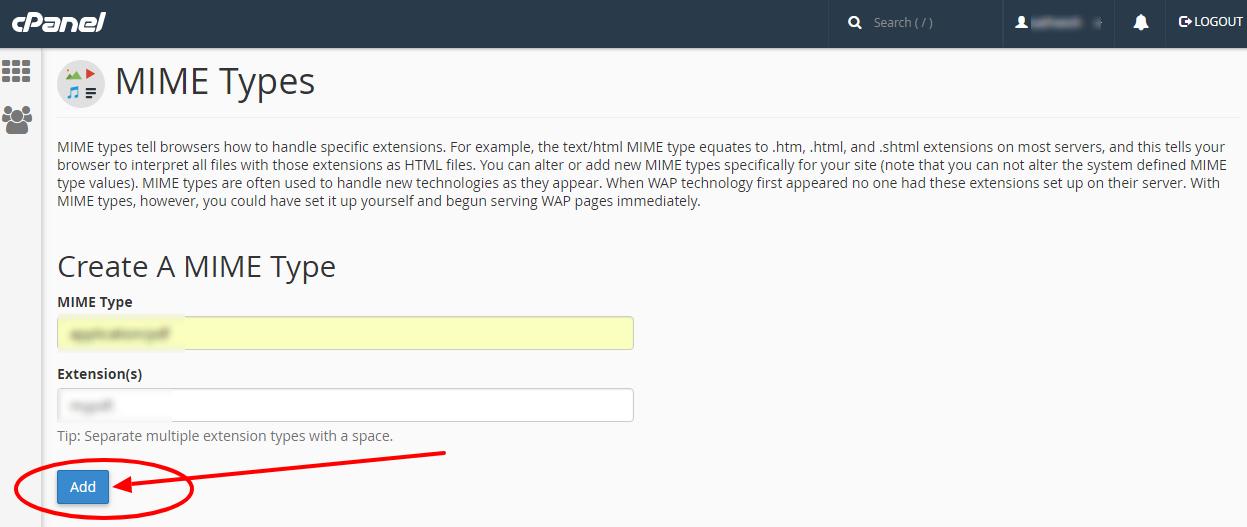 Finally your mime type will be added and will look like the below screenshot.
Finally your mime type will be added and will look like the below screenshot.
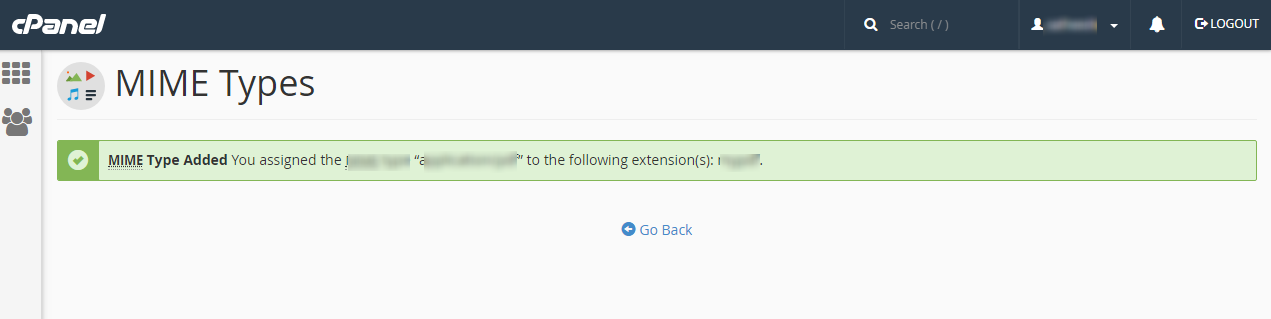
[ad_2]
What do you mean by MIME types in cpanel? MIME stands for Multi-purpose Internet Mail Extensions. MIME types form a standard way of classifying the file types on the web. Internet programs like web servers and browsers all have an inventory of MIME types. So that they will transfer the files of the constant type within the same method. It does not matter what kind of operating system they are working on. Although MIME was designed primarily for SMTP. The content types defined by MIME standards are of importance in communication protocols outside the email, like HTTP for the World Wide Web. Servers insert the MIME header at the beginning of the Web transmission. cPanel hosting is taken into consideration as one of the best hosting solutions by most of the internet professionals. The cPanel is the fully automated point-and-click hosting platform that clearly presents itself as one of the great control panels for each and every user. Steps to configure the MIME types in cPanel: Step-1: Login to cpanel Step-2: Click MIME types in the Advanced section of the cPanel home screen.
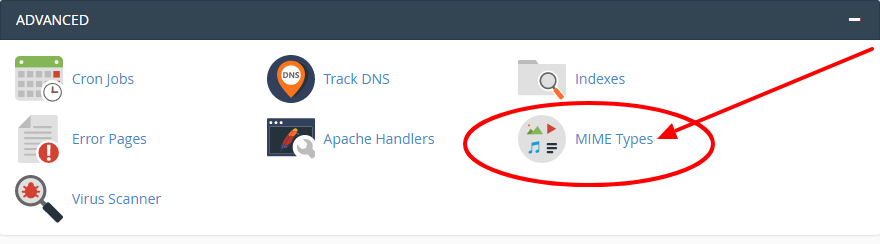 Step-3: Type the MIME type that you want to add in the MIME type text box.
Step-3: Type the MIME type that you want to add in the MIME type text box.
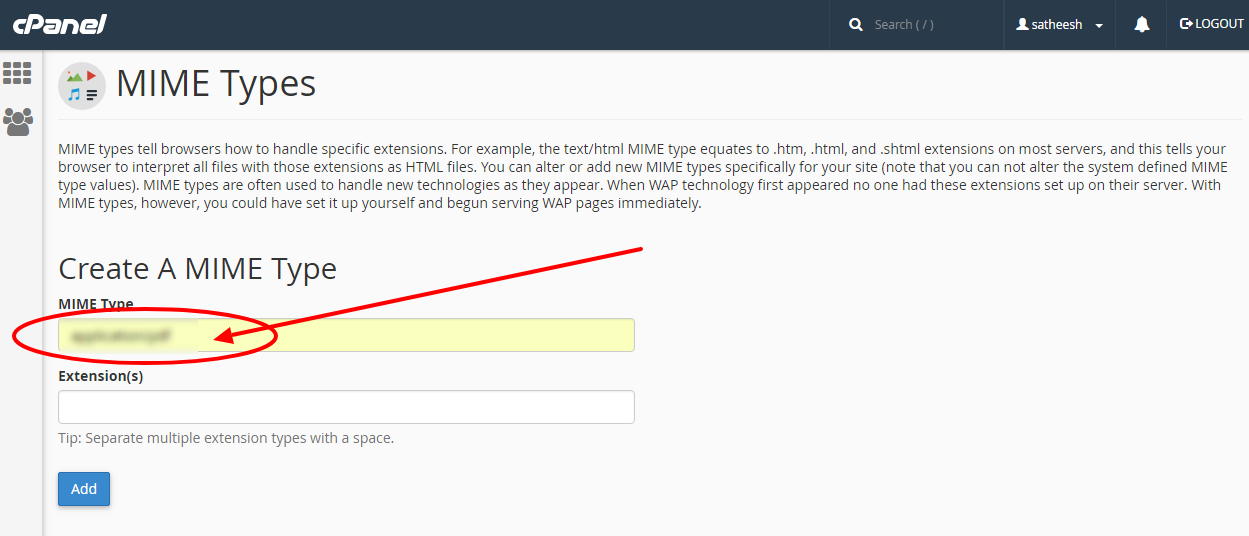 Step-4: In the Extensions text box, type the file extension or extensions that you want to add for the MIME type.
Step-4: In the Extensions text box, type the file extension or extensions that you want to add for the MIME type.
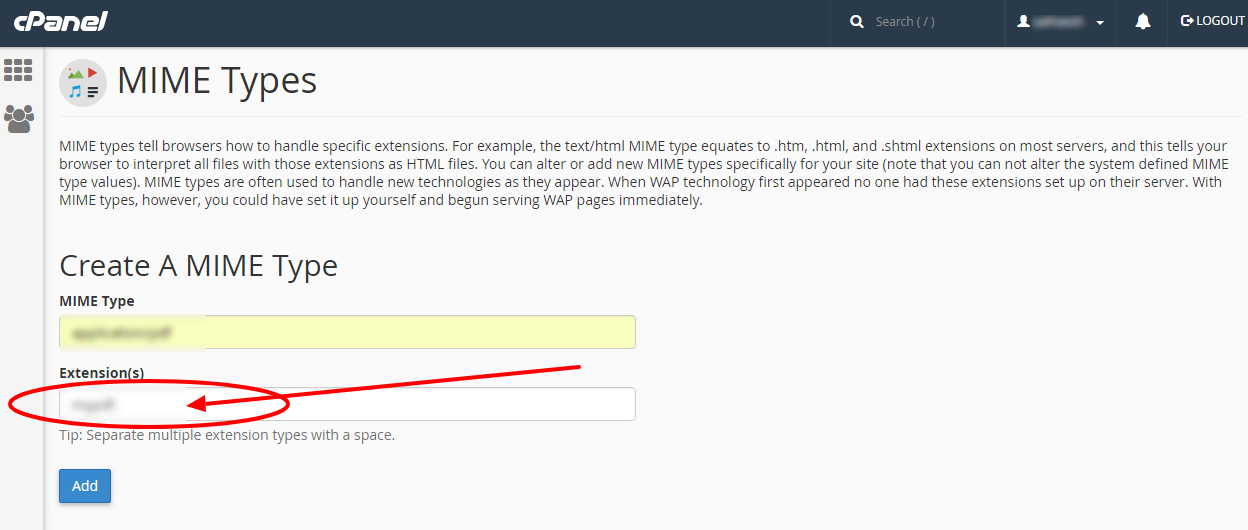 Step-5: Click on the Add button
Step-5: Click on the Add button
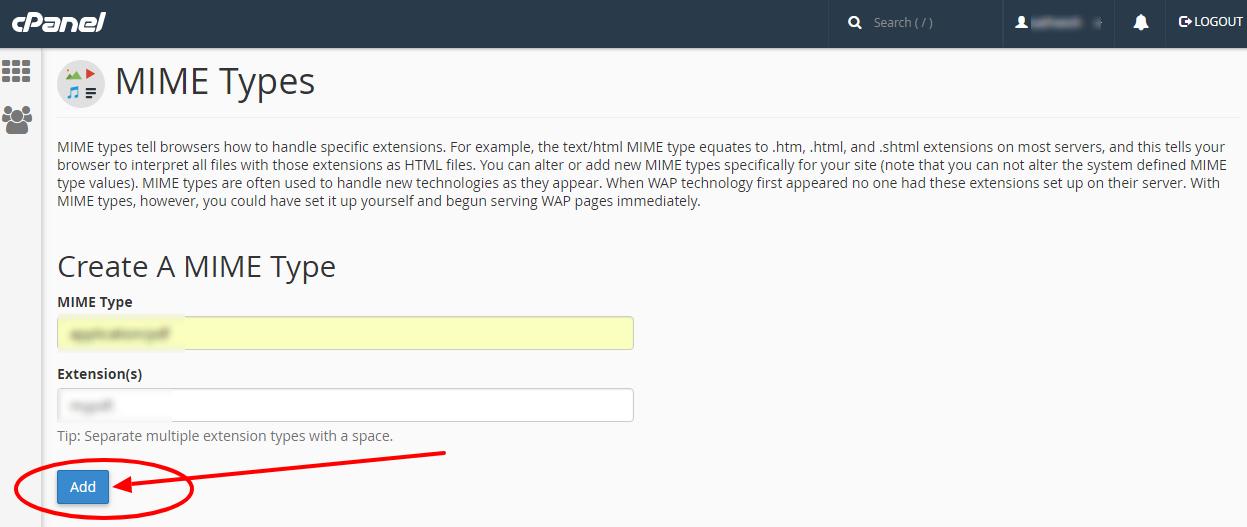 Finally your mime type will be added and will look like the below screenshot.
Finally your mime type will be added and will look like the below screenshot.
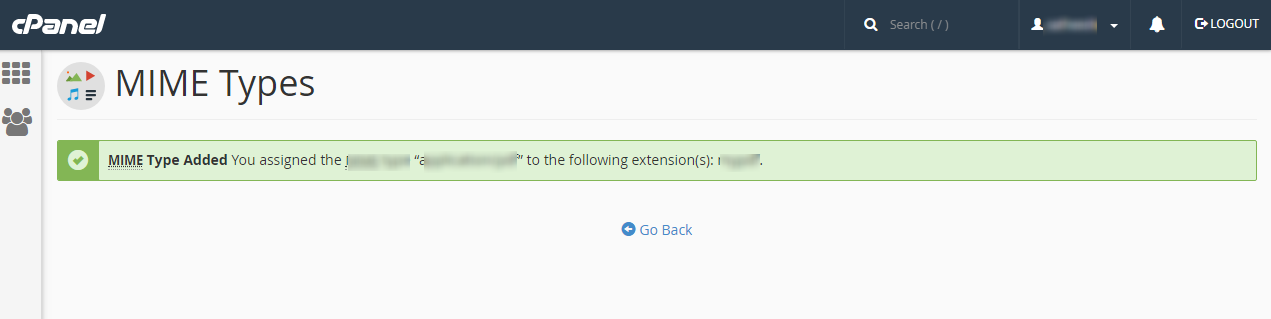
[ad_2]
