How to create a CronJob in HS Panel?
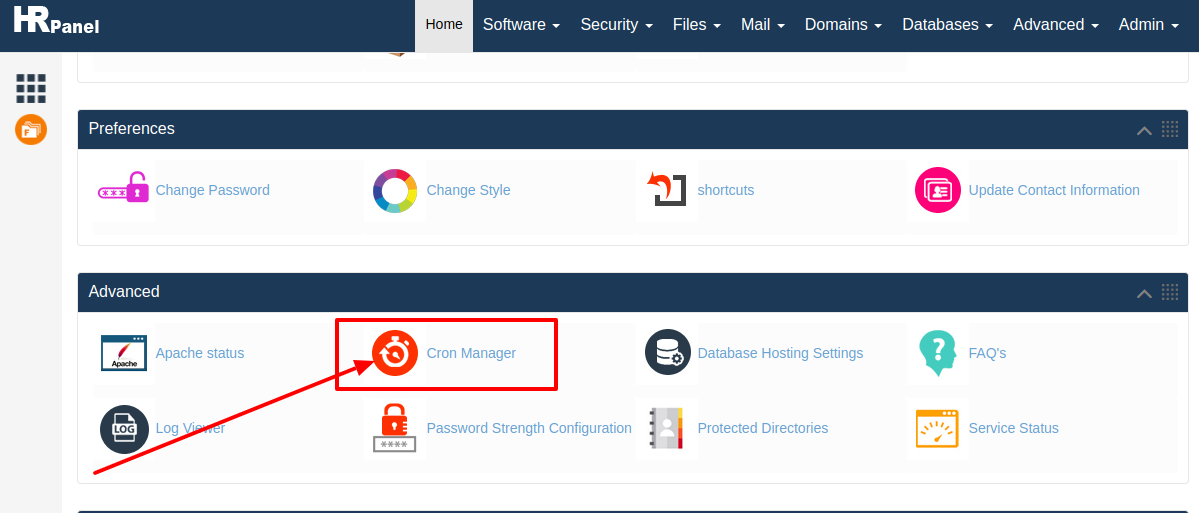
[ad_1]
Today a lot of people are using the website and hosting services. And the reason behind it is that today a lot of people have access to the internet. So today if you are having a website then you can easily showcase your business products and services to the people around you and also to the people across the globe. And today there are a lot of hosting platforms are available to host your website. So all you need to do is that choose the right hosting plan and host your website. But today if you are using web hosting service and if you are looking for information on how to create a CronJob in HS Panel v2.3 then here is the complete information on it.
>>> Log in to your Panel Sewa or Cpanel
>>> Go to Advanced option
>>> Click on Cron Manager
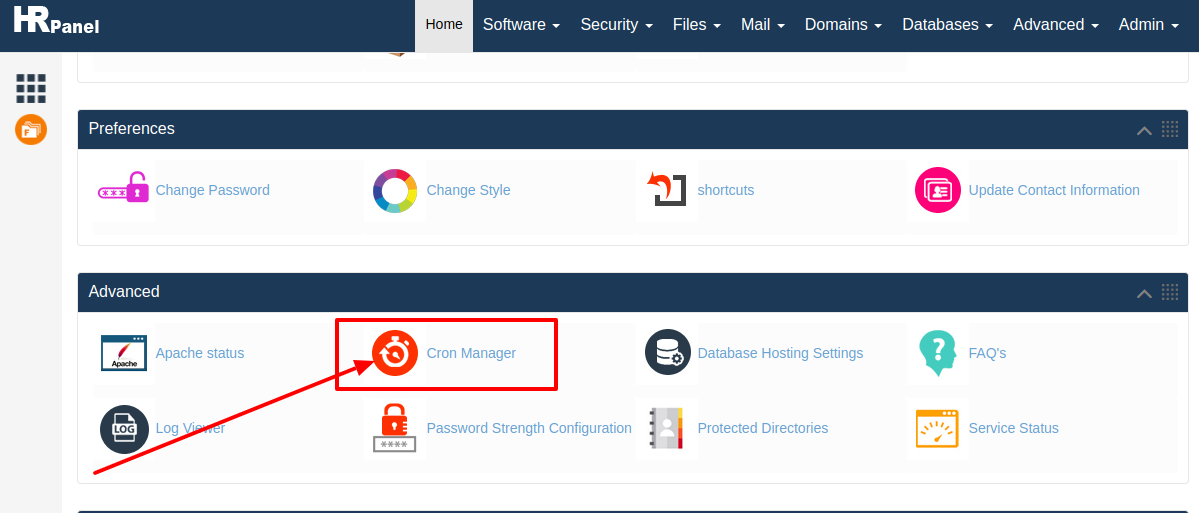 >>> Now in here you can set a cron job on your website
>>> So to set go to Add New Cron Job
>>> Now in here you can set the cron job in 2 ways one if of command way and the other one from URL
>>> Now in here you can set a cron job on your website
>>> So to set go to Add New Cron Job
>>> Now in here you can set the cron job in 2 ways one if of command way and the other one from URL
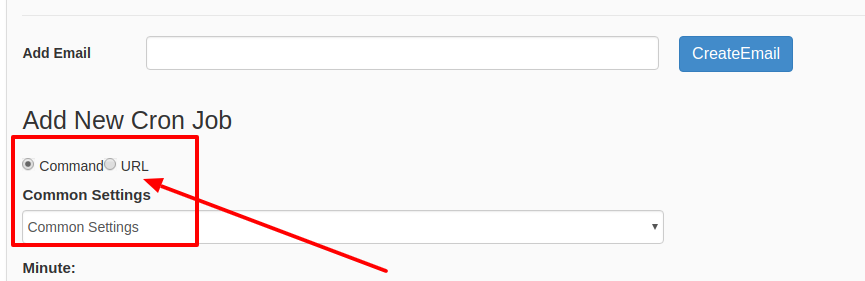 >>> So now in Common Settings you can set the timings and if you want you can also edit that
>>> Give the URL or the command of that cron job which you want to set
>>> click on Create
>>> So now in Common Settings you can set the timings and if you want you can also edit that
>>> Give the URL or the command of that cron job which you want to set
>>> click on Create
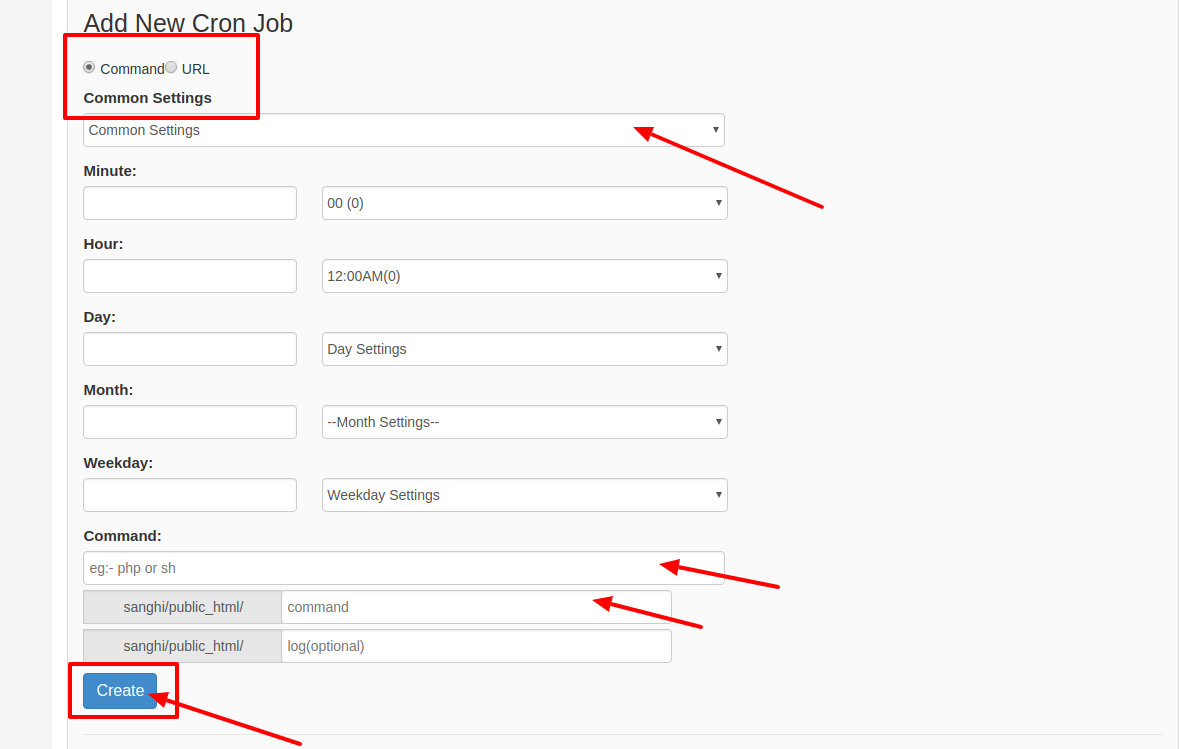 >>> Once the cron job is been created it will display in Current Cron Tasks. And if you want to edit you can even edit that.
>>> Once the cron job is been created it will display in Current Cron Tasks. And if you want to edit you can even edit that.
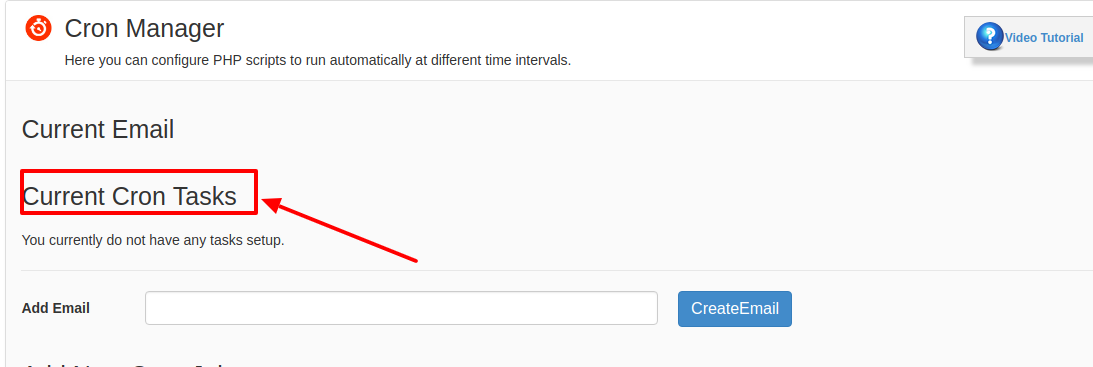 Note: There is also an option name Add Email so in here if you wish you can give your email ID. But note that after providing the email ID- each and every time when cron job update you will get an update to your mail ID and this may make your server to run out of space. And the same thing is applicable if you choose to go with log option at the time of creating a cron job.
Note: There is also an option name Add Email so in here if you wish you can give your email ID. But note that after providing the email ID- each and every time when cron job update you will get an update to your mail ID and this may make your server to run out of space. And the same thing is applicable if you choose to go with log option at the time of creating a cron job.
[ad_2]
Today a lot of people are using the website and hosting services. And the reason behind it is that today a lot of people have access to the internet. So today if you are having a website then you can easily showcase your business products and services to the people around you and also to the people across the globe. And today there are a lot of hosting platforms are available to host your website. So all you need to do is that choose the right hosting plan and host your website. But today if you are using web hosting service and if you are looking for information on how to create a CronJob in HS Panel v2.3 then here is the complete information on it.
Here is the Video on How to create a Cron Job in HS Panel:
>>> Log in to your Panel Sewa or Cpanel
>>> Go to Advanced option
>>> Click on Cron Manager
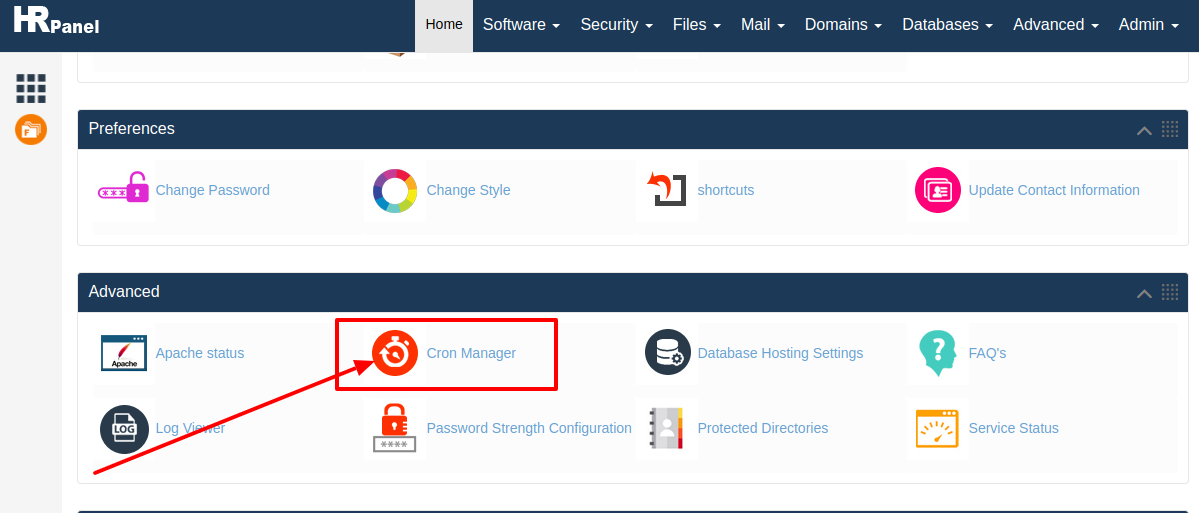 >>> Now in here you can set a cron job on your website
>>> So to set go to Add New Cron Job
>>> Now in here you can set the cron job in 2 ways one if of command way and the other one from URL
>>> Now in here you can set a cron job on your website
>>> So to set go to Add New Cron Job
>>> Now in here you can set the cron job in 2 ways one if of command way and the other one from URL
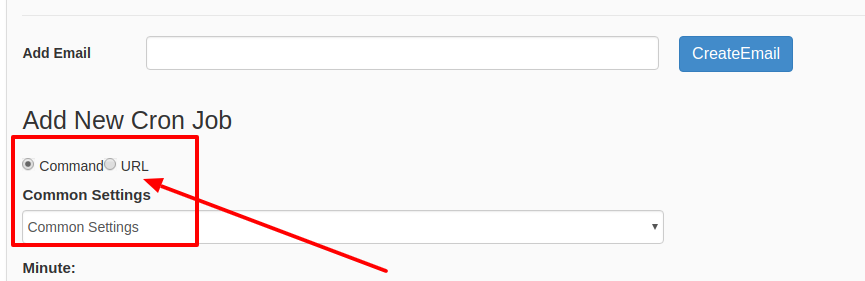 >>> So now in Common Settings you can set the timings and if you want you can also edit that
>>> Give the URL or the command of that cron job which you want to set
>>> click on Create
>>> So now in Common Settings you can set the timings and if you want you can also edit that
>>> Give the URL or the command of that cron job which you want to set
>>> click on Create
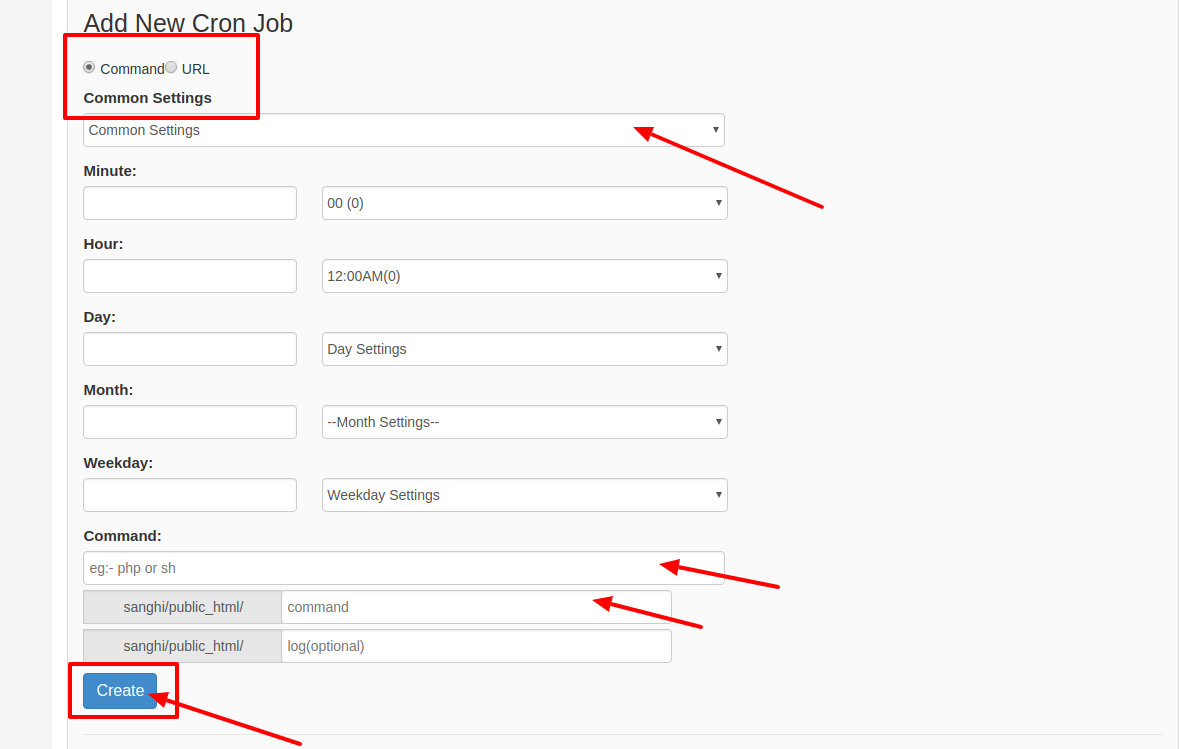 >>> Once the cron job is been created it will display in Current Cron Tasks. And if you want to edit you can even edit that.
>>> Once the cron job is been created it will display in Current Cron Tasks. And if you want to edit you can even edit that.
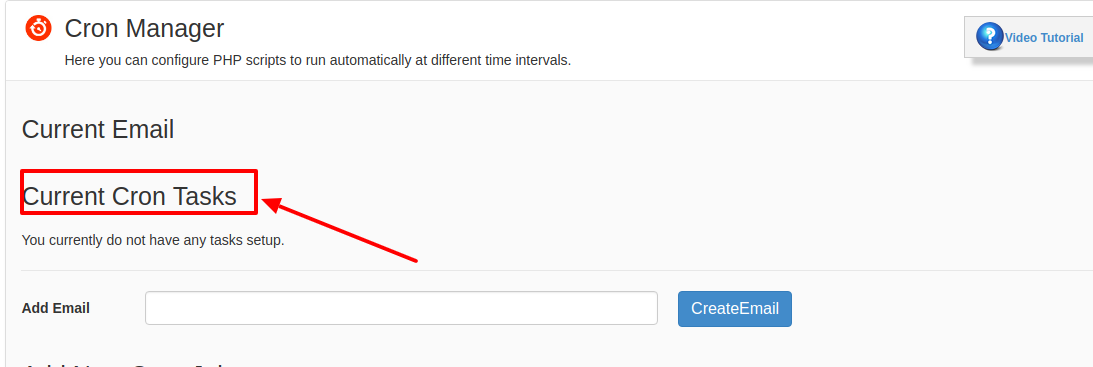 Note: There is also an option name Add Email so in here if you wish you can give your email ID. But note that after providing the email ID- each and every time when cron job update you will get an update to your mail ID and this may make your server to run out of space. And the same thing is applicable if you choose to go with log option at the time of creating a cron job.
Note: There is also an option name Add Email so in here if you wish you can give your email ID. But note that after providing the email ID- each and every time when cron job update you will get an update to your mail ID and this may make your server to run out of space. And the same thing is applicable if you choose to go with log option at the time of creating a cron job.
[ad_2]
