How to Create and Manage Subdomains?
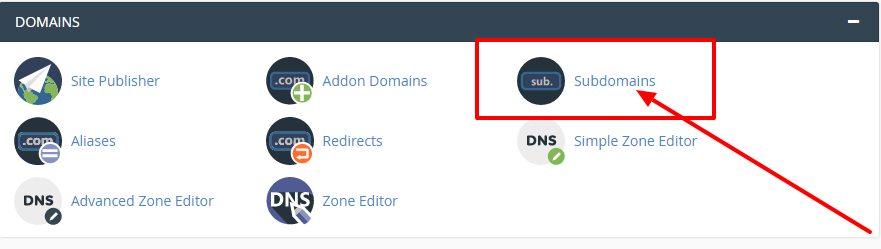
[ad_1]
How to Create and Manage Subdomains? In this page, we will discuss how to create and manage subdomains, let us see what are subdomains and its purpose: What is a Subdomain? A subdomain is basically a part of the main domain, it is a division or alias of your domain which can be used to organize the website into a separate site.It is used if there is content that is different from the rest of the site. The name of the subdomain will be prefixed before your main domain and the main domain will be separated by a period (the section by the left of the root URL denotes subdomain) An example for the SubDomain: if your main domain name is domainname.com, the subdomain for info.domainname.com or blog.domain.com. What are the uses of a Subdomain? >> The main purpose of the sub-domain is to organize or categorize the website content which is different from the website, it will make the website more presentable. >> Subdomains are also used when a separate section of the website needs to be runned on different servers or when it needs different software or a different version of the software is required for that webpage >> Subdomains are also used mobile versions of blogs, store etc of their main website >> It is also when the main website needs to have variations in content and language and all the other versions which are linked together under the main website >> If your site has an international audience, separate subdomains allow for variations in content and language, but all versions are linked together under the main site. Advantages of Subdomains Using subdomains, you can target a particular market segment, reading group, topic or country It has the capability to utilize a keyword for clarity, search engine, and promotional purposes. When you use the documentation section, the URL is formatted documentation.domain_name.com which represents it’s the exact purpose. When a subdomain is created for an existing domain which has good ranks then your subdomain will be indexed quickly Search engines see subdomains as a different website which is unrelated to the main domain and would allow subdomains to appear with along with parent domain in search engine results pages (SERPs) and enhance the authority for the website. But SEO engines would view subdomains as a different website that is unrelated to the main website.So you need separate ranking for your subdomains. What is cPanel Hosting? cPanel is a web-based hosting panel offered by several website hosting providers to website owners permitting them to manage their websites from a web-based interface. Best cpanel hosting provides users with a graphical interface from that they will be able to control their Linux server. The tools provided are designed to run and control a website. It uses a tiered structure that enables totally different levels of access. Administrators and end users will control the various aspects of the server and therefore the website directly through their browser. Guidance to create a subdomain in cpanel: Step-1: Login to cpanel Step-2: Select subdomain option from domain section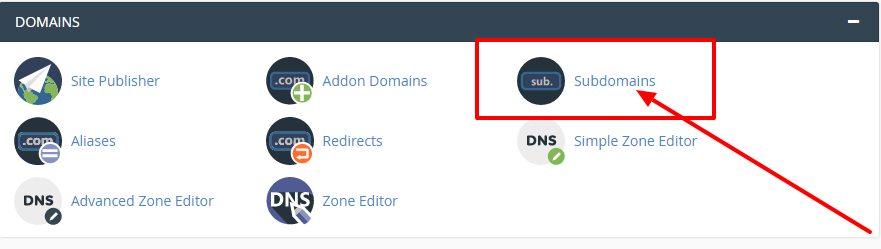 Step 3:After you click on subdomain >> click on create a new subdomain and enter the appropriate details:
Subdomain: Enter the desired prefix in the text box (the name of your subdomain)
Domain: Select the domain for which you need to create a subdomain from the drop-down menu.
Document Root: You need to enter the home directory for the subdomain in the Document Root text box. This directory contains the files that pertain to the subdomain.
And click on create
Step 3:After you click on subdomain >> click on create a new subdomain and enter the appropriate details:
Subdomain: Enter the desired prefix in the text box (the name of your subdomain)
Domain: Select the domain for which you need to create a subdomain from the drop-down menu.
Document Root: You need to enter the home directory for the subdomain in the Document Root text box. This directory contains the files that pertain to the subdomain.
And click on create
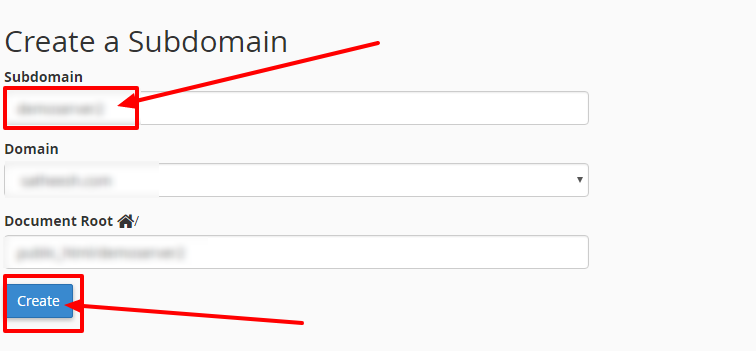 Step 4: After you click on create >> Your subdomain will be created successfully and you will get a msg shown below
Step 4: After you click on create >> Your subdomain will be created successfully and you will get a msg shown below
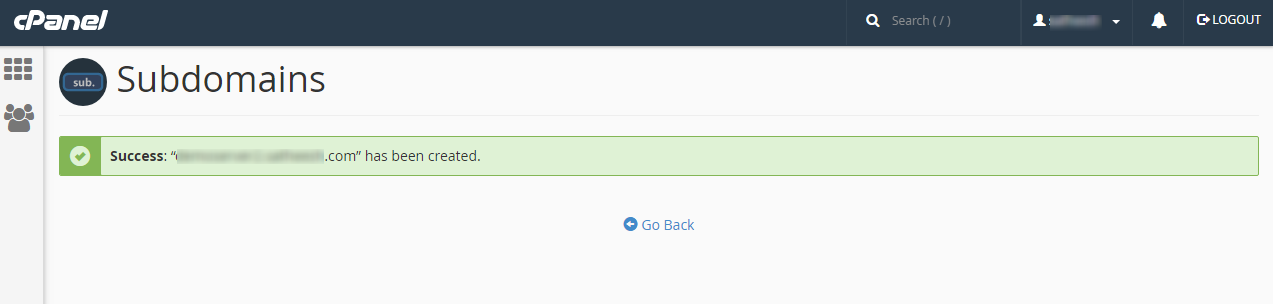 Next, to view the created Subdomain click-on Go Back
Following the Above steps, you can create a subdomain. But you need to update the DNS for your subdomain, but by default, the cpanel will update the same DNS as your main domain but if you need the subdomain to point to a different server you need to update it manually. And for the subdomain to be active for visitors will take 24-48 hours to reflect globally.
To Modify a subdomain
If you want to modify the document root for a subdomain, follow the steps:
Step 1: Click the notepad icon that is next to the subdomain which you want to manage.
Step 2: Enter the new file path which needs to be changed in the document root text box.
Step 3: Click on Change.
To Enable or disable subdomain redirection,follow the below steps:
Step 1: Click the Manage Redirection link that is next to the subdomain.
Step 2: If you want to redirect the subdomain >> enter the link to which it has to be redirected in the subdomain text box >> and Click on Save.
Or
Step 2: If you need to disable the redirect >> click on Disable Redirection.
To Remove a subdomain, follow the below step:
Step 1: Click the Remove link that next to the subdomain which you want to remove.
Step 2: And to confirm that you want to remove the subdomain, click yes and to keep the subdomain, click No.
If you are facing any issue or if you have any clarification, feel free to contact our support team via live chat, email, toll-free or ticket system and our support team is available 24/7.
Next, to view the created Subdomain click-on Go Back
Following the Above steps, you can create a subdomain. But you need to update the DNS for your subdomain, but by default, the cpanel will update the same DNS as your main domain but if you need the subdomain to point to a different server you need to update it manually. And for the subdomain to be active for visitors will take 24-48 hours to reflect globally.
To Modify a subdomain
If you want to modify the document root for a subdomain, follow the steps:
Step 1: Click the notepad icon that is next to the subdomain which you want to manage.
Step 2: Enter the new file path which needs to be changed in the document root text box.
Step 3: Click on Change.
To Enable or disable subdomain redirection,follow the below steps:
Step 1: Click the Manage Redirection link that is next to the subdomain.
Step 2: If you want to redirect the subdomain >> enter the link to which it has to be redirected in the subdomain text box >> and Click on Save.
Or
Step 2: If you need to disable the redirect >> click on Disable Redirection.
To Remove a subdomain, follow the below step:
Step 1: Click the Remove link that next to the subdomain which you want to remove.
Step 2: And to confirm that you want to remove the subdomain, click yes and to keep the subdomain, click No.
If you are facing any issue or if you have any clarification, feel free to contact our support team via live chat, email, toll-free or ticket system and our support team is available 24/7.
[ad_2]
How to Create and Manage Subdomains? In this page, we will discuss how to create and manage subdomains, let us see what are subdomains and its purpose: What is a Subdomain? A subdomain is basically a part of the main domain, it is a division or alias of your domain which can be used to organize the website into a separate site.It is used if there is content that is different from the rest of the site. The name of the subdomain will be prefixed before your main domain and the main domain will be separated by a period (the section by the left of the root URL denotes subdomain) An example for the SubDomain: if your main domain name is domainname.com, the subdomain for info.domainname.com or blog.domain.com. What are the uses of a Subdomain? >> The main purpose of the sub-domain is to organize or categorize the website content which is different from the website, it will make the website more presentable. >> Subdomains are also used when a separate section of the website needs to be runned on different servers or when it needs different software or a different version of the software is required for that webpage >> Subdomains are also used mobile versions of blogs, store etc of their main website >> It is also when the main website needs to have variations in content and language and all the other versions which are linked together under the main website >> If your site has an international audience, separate subdomains allow for variations in content and language, but all versions are linked together under the main site. Advantages of Subdomains Using subdomains, you can target a particular market segment, reading group, topic or country It has the capability to utilize a keyword for clarity, search engine, and promotional purposes. When you use the documentation section, the URL is formatted documentation.domain_name.com which represents it’s the exact purpose. When a subdomain is created for an existing domain which has good ranks then your subdomain will be indexed quickly Search engines see subdomains as a different website which is unrelated to the main domain and would allow subdomains to appear with along with parent domain in search engine results pages (SERPs) and enhance the authority for the website. But SEO engines would view subdomains as a different website that is unrelated to the main website.So you need separate ranking for your subdomains. What is cPanel Hosting? cPanel is a web-based hosting panel offered by several website hosting providers to website owners permitting them to manage their websites from a web-based interface. Best cpanel hosting provides users with a graphical interface from that they will be able to control their Linux server. The tools provided are designed to run and control a website. It uses a tiered structure that enables totally different levels of access. Administrators and end users will control the various aspects of the server and therefore the website directly through their browser. Guidance to create a subdomain in cpanel: Step-1: Login to cpanel Step-2: Select subdomain option from domain section
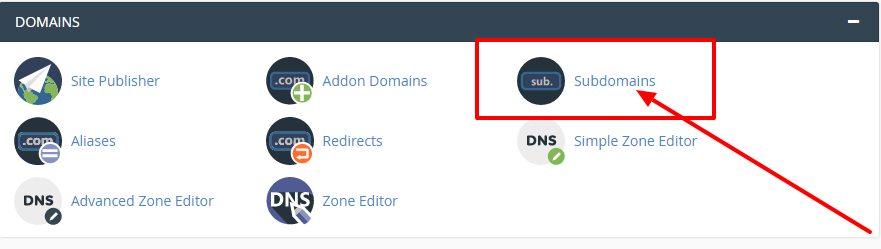 Step 3:After you click on subdomain >> click on create a new subdomain and enter the appropriate details:
Subdomain: Enter the desired prefix in the text box (the name of your subdomain)
Domain: Select the domain for which you need to create a subdomain from the drop-down menu.
Document Root: You need to enter the home directory for the subdomain in the Document Root text box. This directory contains the files that pertain to the subdomain.
And click on create
Step 3:After you click on subdomain >> click on create a new subdomain and enter the appropriate details:
Subdomain: Enter the desired prefix in the text box (the name of your subdomain)
Domain: Select the domain for which you need to create a subdomain from the drop-down menu.
Document Root: You need to enter the home directory for the subdomain in the Document Root text box. This directory contains the files that pertain to the subdomain.
And click on create
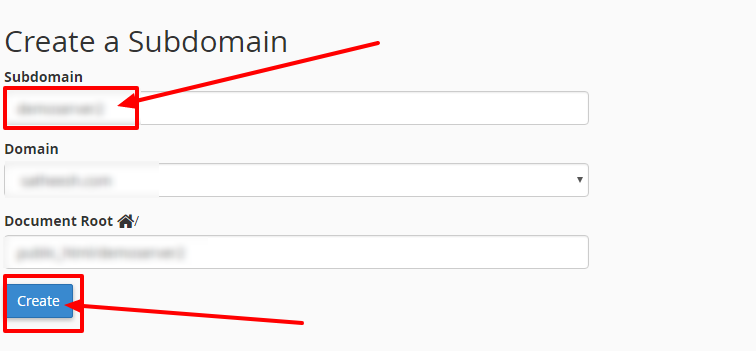 Step 4: After you click on create >> Your subdomain will be created successfully and you will get a msg shown below
Step 4: After you click on create >> Your subdomain will be created successfully and you will get a msg shown below
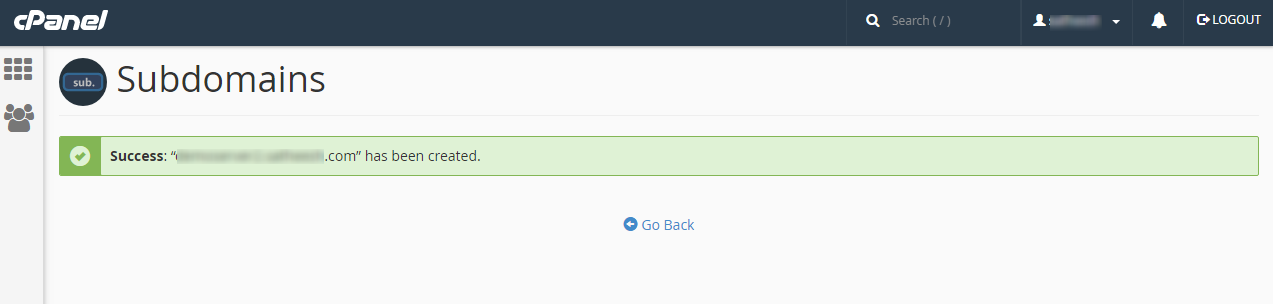 Next, to view the created Subdomain click-on Go Back
Following the Above steps, you can create a subdomain. But you need to update the DNS for your subdomain, but by default, the cpanel will update the same DNS as your main domain but if you need the subdomain to point to a different server you need to update it manually. And for the subdomain to be active for visitors will take 24-48 hours to reflect globally.
To Modify a subdomain
If you want to modify the document root for a subdomain, follow the steps:
Step 1: Click the notepad icon that is next to the subdomain which you want to manage.
Step 2: Enter the new file path which needs to be changed in the document root text box.
Step 3: Click on Change.
To Enable or disable subdomain redirection,follow the below steps:
Step 1: Click the Manage Redirection link that is next to the subdomain.
Step 2: If you want to redirect the subdomain >> enter the link to which it has to be redirected in the subdomain text box >> and Click on Save.
Or
Step 2: If you need to disable the redirect >> click on Disable Redirection.
To Remove a subdomain, follow the below step:
Step 1: Click the Remove link that next to the subdomain which you want to remove.
Step 2: And to confirm that you want to remove the subdomain, click yes and to keep the subdomain, click No.
If you are facing any issue or if you have any clarification, feel free to contact our support team via live chat, email, toll-free or ticket system and our support team is available 24/7.
Next, to view the created Subdomain click-on Go Back
Following the Above steps, you can create a subdomain. But you need to update the DNS for your subdomain, but by default, the cpanel will update the same DNS as your main domain but if you need the subdomain to point to a different server you need to update it manually. And for the subdomain to be active for visitors will take 24-48 hours to reflect globally.
To Modify a subdomain
If you want to modify the document root for a subdomain, follow the steps:
Step 1: Click the notepad icon that is next to the subdomain which you want to manage.
Step 2: Enter the new file path which needs to be changed in the document root text box.
Step 3: Click on Change.
To Enable or disable subdomain redirection,follow the below steps:
Step 1: Click the Manage Redirection link that is next to the subdomain.
Step 2: If you want to redirect the subdomain >> enter the link to which it has to be redirected in the subdomain text box >> and Click on Save.
Or
Step 2: If you need to disable the redirect >> click on Disable Redirection.
To Remove a subdomain, follow the below step:
Step 1: Click the Remove link that next to the subdomain which you want to remove.
Step 2: And to confirm that you want to remove the subdomain, click yes and to keep the subdomain, click No.
If you are facing any issue or if you have any clarification, feel free to contact our support team via live chat, email, toll-free or ticket system and our support team is available 24/7.
[ad_2]
