How to Import Email Accounts & Forwarders into Linux cPanel?
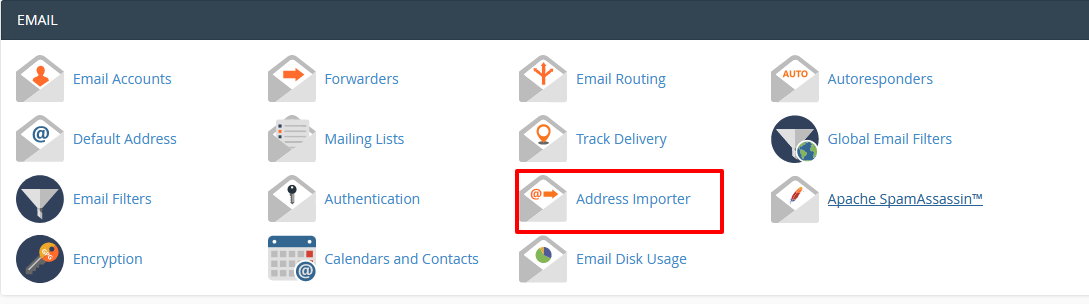
[ad_1]
In this tutorial we are going to describe how you can import email addresses and forwarders into a cPanel hosting. This tutorial can be especially helpful for newbies and professionals moving content from one cPanel account to other one. Or you just wish to have a huge list of users in spreadsheet through cpanel straightaway. In that case you can import your entire spreadsheet with the help of information shared below. For the website owners managing numerous email accounts, putting all the email accounts and other login details in a spreadsheet can be very helpful.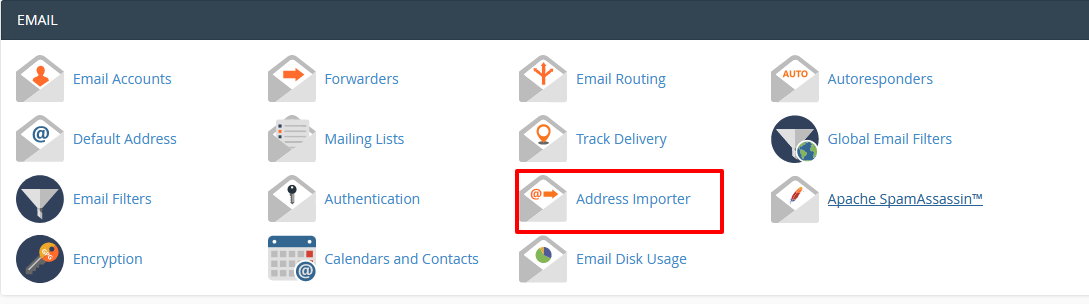 If you need help in setting up a CSV file or Excel sheet, click the example page.
If you need help in setting up a CSV file or Excel sheet, click the example page.
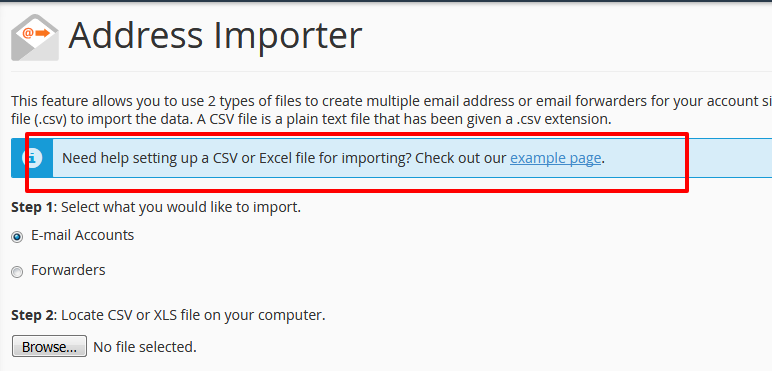 Select the type you are going to import, Email Accounts or Forwarders.
Select the type you are going to import, Email Accounts or Forwarders.
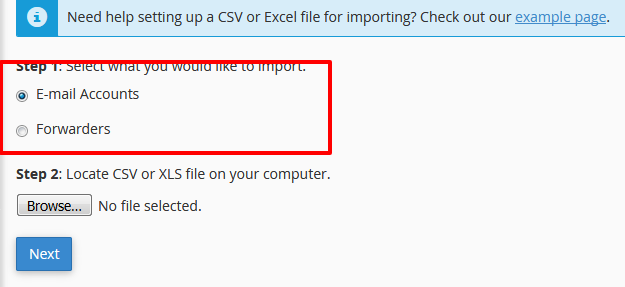 Click Browse to upload the file from your system.
Select Delimiter and your header preference and make sure to keep the box checked stating “Treat first row as column headers”.
Confirm the imported file and click Next button again.
You will see a message saying successful import. Now if you want you can import more files.
Follow same steps to import forwarders in cpanel account.
If you are finding any difficulty, Feel free to contact our technical support team via email, live chat, phone or ticket system.
Click Browse to upload the file from your system.
Select Delimiter and your header preference and make sure to keep the box checked stating “Treat first row as column headers”.
Confirm the imported file and click Next button again.
You will see a message saying successful import. Now if you want you can import more files.
Follow same steps to import forwarders in cpanel account.
If you are finding any difficulty, Feel free to contact our technical support team via email, live chat, phone or ticket system.
[ad_2]
In this tutorial we are going to describe how you can import email addresses and forwarders into a cPanel hosting. This tutorial can be especially helpful for newbies and professionals moving content from one cPanel account to other one. Or you just wish to have a huge list of users in spreadsheet through cpanel straightaway. In that case you can import your entire spreadsheet with the help of information shared below. For the website owners managing numerous email accounts, putting all the email accounts and other login details in a spreadsheet can be very helpful.
How to Import a CSV or Excel File into cPanel?
Once you are ready with your CSV or excel file, follow below steps to import them: Locate to Email Account section from cpanel and click Address Importer.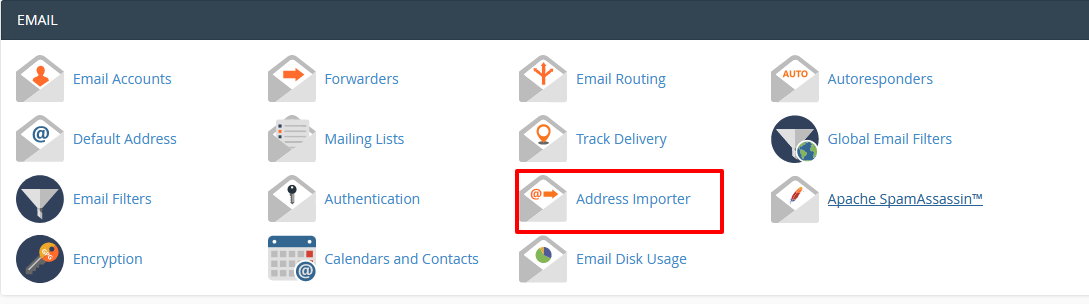 If you need help in setting up a CSV file or Excel sheet, click the example page.
If you need help in setting up a CSV file or Excel sheet, click the example page.
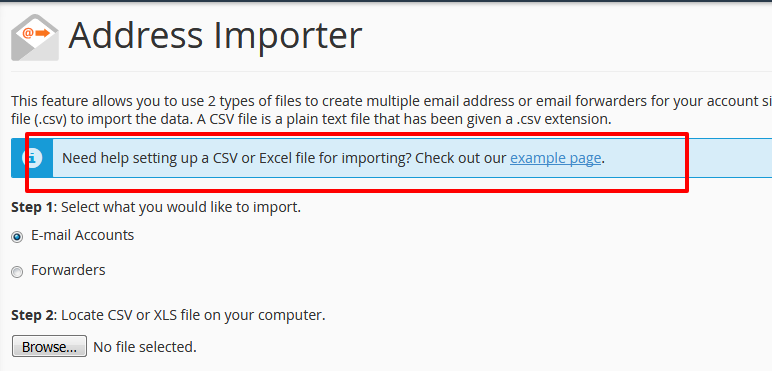 Select the type you are going to import, Email Accounts or Forwarders.
Select the type you are going to import, Email Accounts or Forwarders.
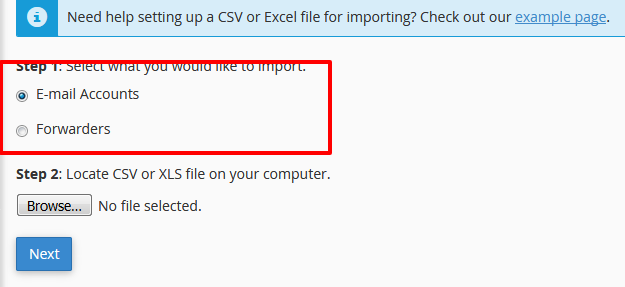 Click Browse to upload the file from your system.
Select Delimiter and your header preference and make sure to keep the box checked stating “Treat first row as column headers”.
Confirm the imported file and click Next button again.
You will see a message saying successful import. Now if you want you can import more files.
Follow same steps to import forwarders in cpanel account.
If you are finding any difficulty, Feel free to contact our technical support team via email, live chat, phone or ticket system.
Click Browse to upload the file from your system.
Select Delimiter and your header preference and make sure to keep the box checked stating “Treat first row as column headers”.
Confirm the imported file and click Next button again.
You will see a message saying successful import. Now if you want you can import more files.
Follow same steps to import forwarders in cpanel account.
If you are finding any difficulty, Feel free to contact our technical support team via email, live chat, phone or ticket system.
[ad_2]
