How to redirect domain in cPanel
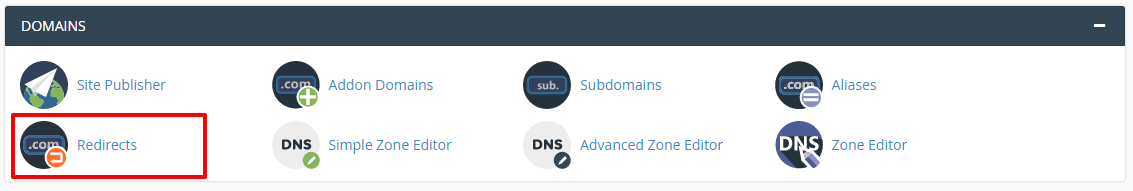
[ad_1]
What is domain redirection in cpanel ?
Redirecting domain name to another domain means that, Whenever you type a domainnameAAA.com in a browser, the user will be redirected to another website like domainnameBBB.comExample use case:
Assume you that, you run a company ABCDServices.in and due to some reason, you have changed your company name to 1234Services.in, then all your customers will visit your website and you dont want to lose your customers or business. So, then in this case, you can redirect your old website to new website. So that you can retain your online brand identity. Assume that If want redirect add addon/sub to primary domain just go with this. Latest version cpanel 1. Login to cpanel. 2. On domain section, check the redirects option.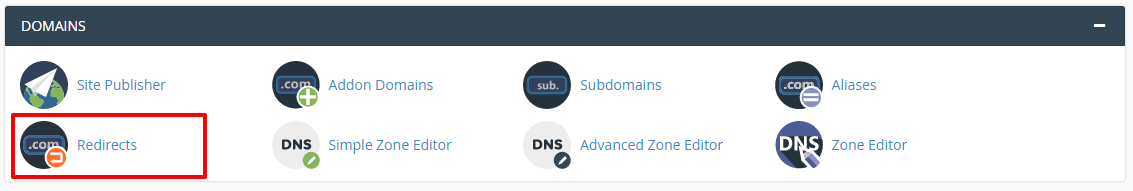
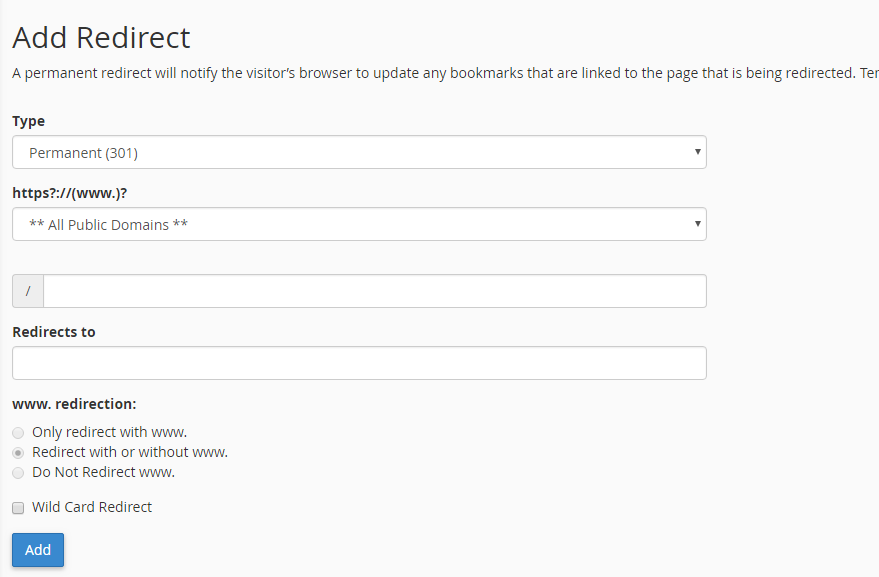 3. Choose the type option would to likePermanent (301): This is permanent redirection, you have to be very careful in using this. It has lots of advantages in SEO. When you use 301 redirection means, you are informing everyone that, It is a permanent redirection to a new location. So browser or search engines will not come to the old address next time, Instead they will choose your newly redirected website URLs.Temporary (302): This is a temporary url redirection, means that, It is just for temporary purpose and not a permanent one. For example, When you develop a new website and during the deployment time, You dont want to lose any business. So in this case, you can use 302 redirect all your customers to my-new-website.com and complete the server update in your old website and remove the redirection.4. https?://(www.)?
3. Choose the type option would to likePermanent (301): This is permanent redirection, you have to be very careful in using this. It has lots of advantages in SEO. When you use 301 redirection means, you are informing everyone that, It is a permanent redirection to a new location. So browser or search engines will not come to the old address next time, Instead they will choose your newly redirected website URLs.Temporary (302): This is a temporary url redirection, means that, It is just for temporary purpose and not a permanent one. For example, When you develop a new website and during the deployment time, You dont want to lose any business. So in this case, you can use 302 redirect all your customers to my-new-website.com and complete the server update in your old website and remove the redirection.4. https?://(www.)?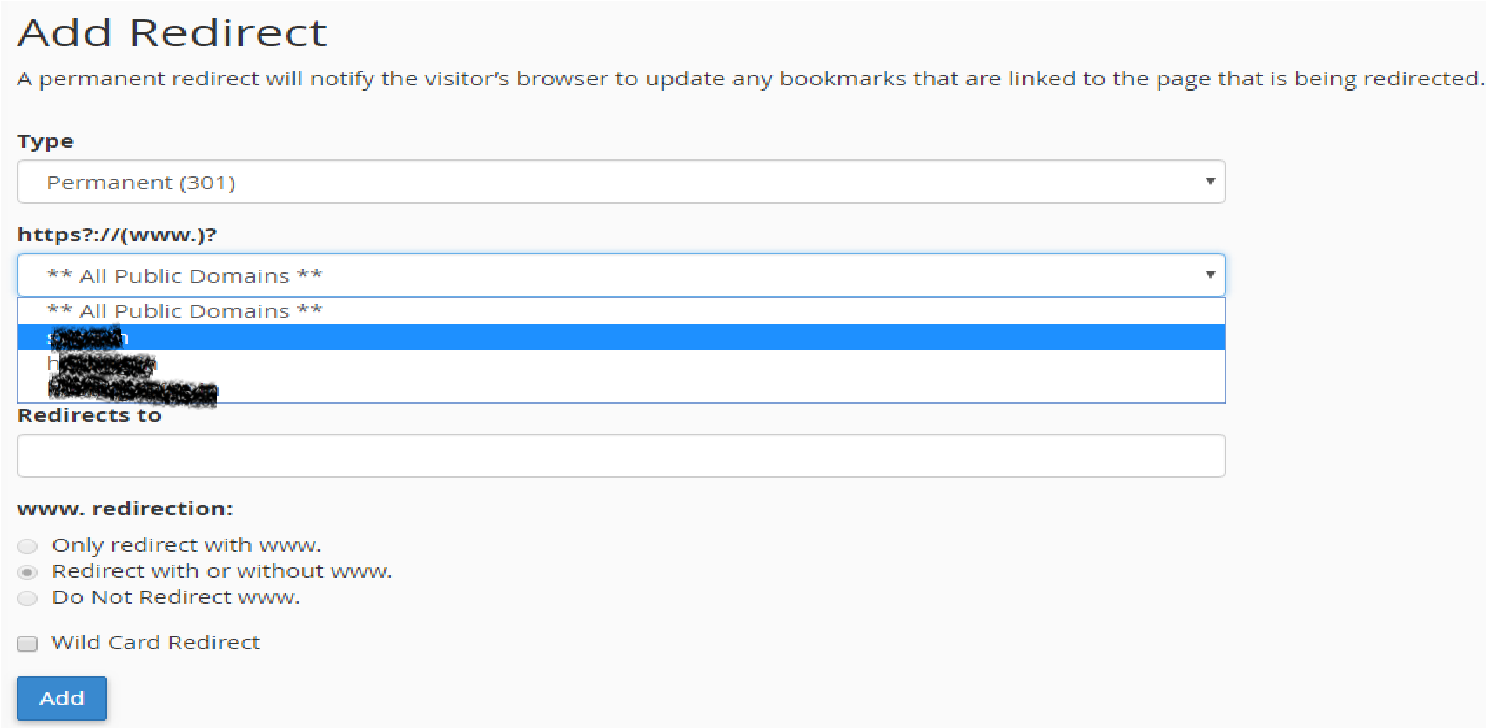 Drop down this, select the domain form which addon / sub domain want to redirect to another domain .
Drop down this, select the domain form which addon / sub domain want to redirect to another domain .
5. Enter the path where you want to redirect in form this domain,Assume that if you give the particular file path, if visitor or customer access that particular file it automatic it get redirect that domain where mention below.
6 .Redirects toProvide full URL where you want to redirect. For example : http://example.com or https://example.in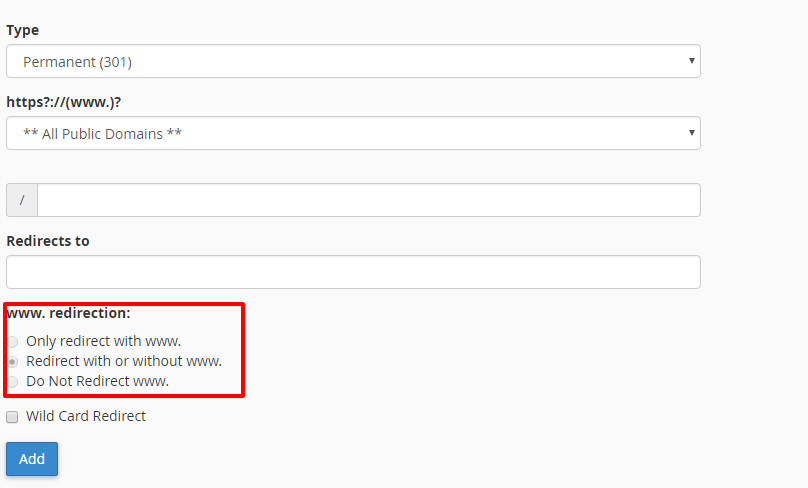 7. Redirect with or without www. : In most of the cases, you need to choose the “Redirect with or without www”.
7. Redirect with or without www. : In most of the cases, you need to choose the “Redirect with or without www”.
8: Wild Card Redirect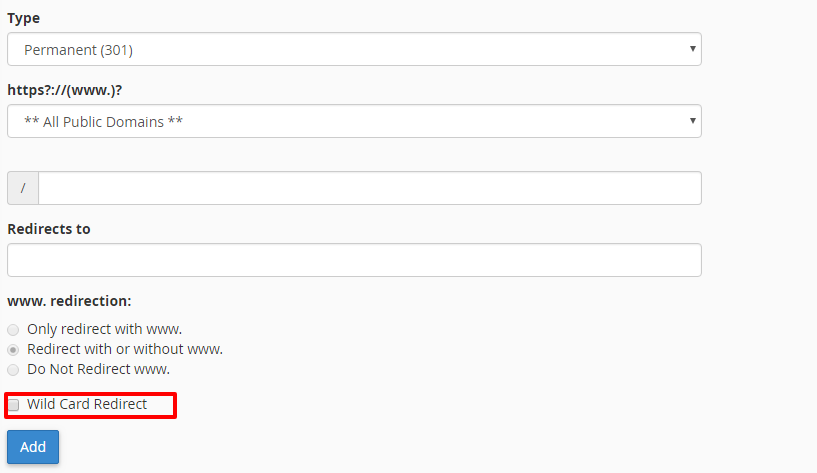 If you want to redirect all the files or all the URLs in the website, then you have to tick the above option. Note:
If you want to redirect all the files or all the URLs in the website, then you have to tick the above option. Note:
Checking the Wild Card Redirect Box will redirect all files within a directory to the same filename in the redirected directory.
You cannot use a Wild Card Redirect to redirect your main domain to a different directory on your site.9: Click ADD to redirect
[ad_2]
What is domain redirection in cpanel ?
Redirecting domain name to another domain means that, Whenever you type a domainnameAAA.com in a browser, the user will be redirected to another website like domainnameBBB.comExample use case:
Assume you that, you run a company ABCDServices.in and due to some reason, you have changed your company name to 1234Services.in, then all your customers will visit your website and you dont want to lose your customers or business. So, then in this case, you can redirect your old website to new website. So that you can retain your online brand identity. Assume that If want redirect add addon/sub to primary domain just go with this. Latest version cpanel 1. Login to cpanel. 2. On domain section, check the redirects option.
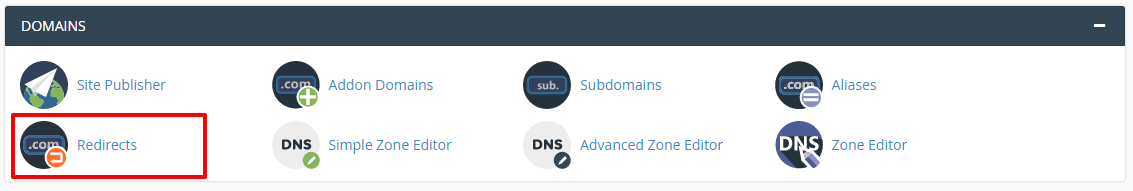
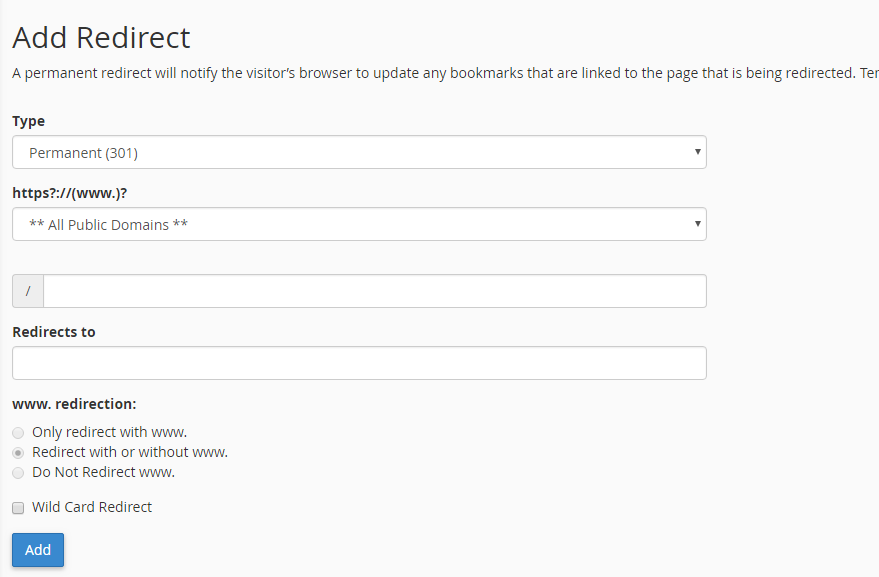 3. Choose the type option would to likePermanent (301): This is permanent redirection, you have to be very careful in using this. It has lots of advantages in SEO. When you use 301 redirection means, you are informing everyone that, It is a permanent redirection to a new location. So browser or search engines will not come to the old address next time, Instead they will choose your newly redirected website URLs.Temporary (302): This is a temporary url redirection, means that, It is just for temporary purpose and not a permanent one. For example, When you develop a new website and during the deployment time, You dont want to lose any business. So in this case, you can use 302 redirect all your customers to my-new-website.com and complete the server update in your old website and remove the redirection.4. https?://(www.)?
3. Choose the type option would to likePermanent (301): This is permanent redirection, you have to be very careful in using this. It has lots of advantages in SEO. When you use 301 redirection means, you are informing everyone that, It is a permanent redirection to a new location. So browser or search engines will not come to the old address next time, Instead they will choose your newly redirected website URLs.Temporary (302): This is a temporary url redirection, means that, It is just for temporary purpose and not a permanent one. For example, When you develop a new website and during the deployment time, You dont want to lose any business. So in this case, you can use 302 redirect all your customers to my-new-website.com and complete the server update in your old website and remove the redirection.4. https?://(www.)?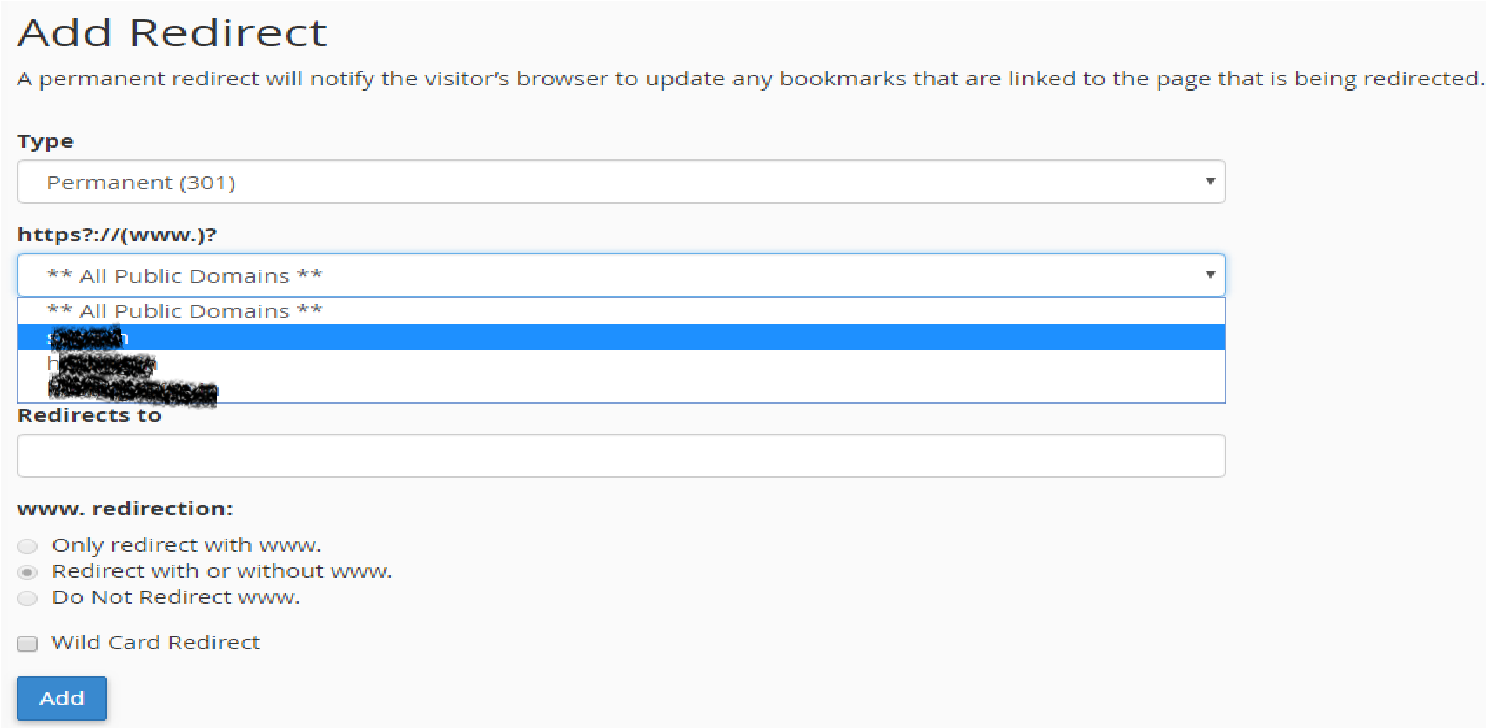 Drop down this, select the domain form which addon / sub domain want to redirect to another domain .
Drop down this, select the domain form which addon / sub domain want to redirect to another domain . 5. Enter the path where you want to redirect in form this domain,Assume that if you give the particular file path, if visitor or customer access that particular file it automatic it get redirect that domain where mention below.
6 .Redirects toProvide full URL where you want to redirect. For example : http://example.com or https://example.in
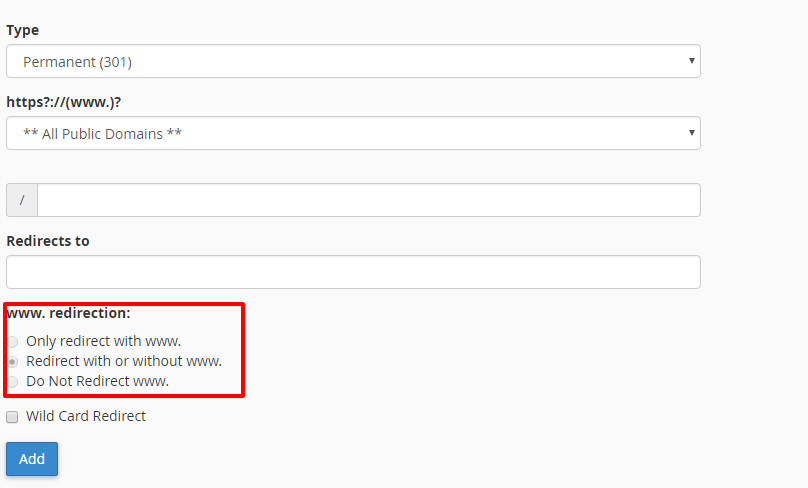 7. Redirect with or without www. : In most of the cases, you need to choose the “Redirect with or without www”.
7. Redirect with or without www. : In most of the cases, you need to choose the “Redirect with or without www”.8: Wild Card Redirect
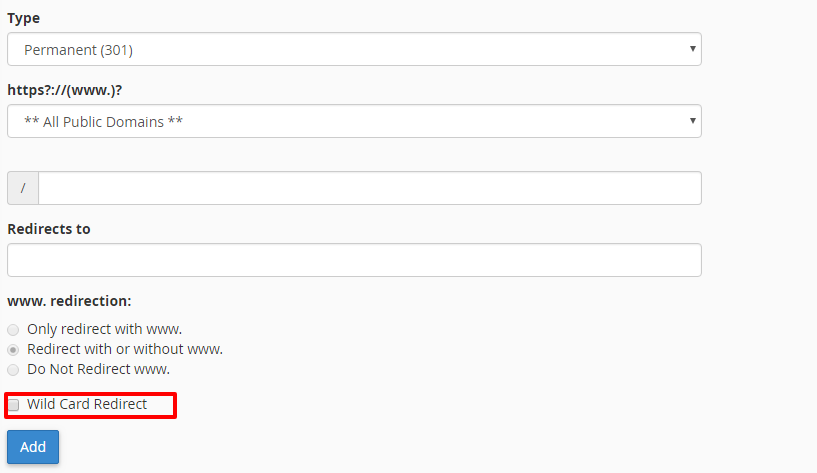 If you want to redirect all the files or all the URLs in the website, then you have to tick the above option. Note:
If you want to redirect all the files or all the URLs in the website, then you have to tick the above option. Note:Checking the Wild Card Redirect Box will redirect all files within a directory to the same filename in the redirected directory.
You cannot use a Wild Card Redirect to redirect your main domain to a different directory on your site.9: Click ADD to redirect
[ad_2]
