How to send Ping results
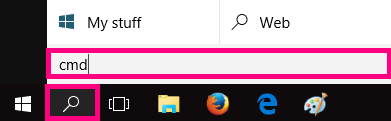
[ad_1]
You can share your ping result to HostingSewa if you're not getting a result in ping. Ping test in Windows 10
Click the Search icon (magnifying glass) in the bottom left-hand corner and type "cmd" into the search bar.
![[Image: iiattachlink?id=79013]](https://www.hostingsewa.com/blog/wp-content/uploads/2020/10/How-to-send-Ping-results.png) Select the Command Prompt app - it will be at the top of the list of search results as the best match.
Select the Command Prompt app - it will be at the top of the list of search results as the best match.![[Image: iiattachlink?id=79015]](https://www.hostingsewa.com/blog/wp-content/uploads/2020/10/1603100626_904_How-to-send-Ping-results.png) A black box with a flashing cursor will open; this is the Command Prompt. Type “ping” and then hit the Space bar on your keyboard.
A black box with a flashing cursor will open; this is the Command Prompt. Type “ping” and then hit the Space bar on your keyboard.![[Image: iiattachlink?id=79017]](https://www.hostingsewa.com/blog/wp-content/uploads/2020/10/1603100627_285_How-to-send-Ping-results.png) Type in the address you’d like to ping and then hit the Enter key on your keyboard. Wait for the ping results.
Copy-pasting results
Type in the address you’d like to ping and then hit the Enter key on your keyboard. Wait for the ping results.
Copy-pasting results
In some cases you may need to copy-paste your results to save them as a Word document, .txt file or simply paste them in an email so you can send them to us. Here's some advice on how to do that.Command Prompt for Microsoft Windows.
Right-click in the black window and select Mark. A highlighter cursor will show up in the text. Use the up/down arrow keys on your keyboard, move the cursor to the beginning of the text you wish to select. Hold down the Shift key and use the down/right arrow keys on your keyboard to highlight the entire block of text you wish to copy, then simply press the Enter key. Please note that the usual CTRL+C shortcut will not successfully copy the text; you must use the Enter key while the text is highlighted. The text is now copied. Open Word, Notepad or any other text editor or email program and use CTRL+V to paste the copied text. Ping test in Windows 8
Move the mouse to the right-hand corner of the screen to make the vertical menu bar (charm bar) appear. Click Search. Type “cmd” in the search bar and hit the Enter key on your keyboard.
![[Image: iiattachlink?id=53099]](https://www.hostingsewa.com/blog/wp-content/uploads/2020/10/1603100627_988_How-to-send-Ping-results.png) Click cmd found in the search results for Programs.
A black box with a flashing cursor will open; this is the Command Prompt. Type “ping” and then hit the Space bar on your keyboard.
Click cmd found in the search results for Programs.
A black box with a flashing cursor will open; this is the Command Prompt. Type “ping” and then hit the Space bar on your keyboard.
![[Image: iiattachlink?id=53093]](https://www.hostingsewa.com/blog/wp-content/uploads/2020/10/1603100628_37_How-to-send-Ping-results.png) Type in the address you’d like to ping and then hit the Enter key on your keyboard. Wait for the ping results.
Copy-pasting results
Type in the address you’d like to ping and then hit the Enter key on your keyboard. Wait for the ping results.
Copy-pasting results
In some cases you may need to copy-paste your results to save them as a Word document, .txt file or simply paste them in an email so you can send them to us. Here's some advice on how to do that.
Command Prompt for Microsoft Windows. Right-click in the black window and select Mark. A highlighter cursor will show up in the text. Use the up/down arrow keys on your keyboard, move the cursor to the beginning of the text you wish to select. Hold down the Shift key and use the down/right arrow keys on your keyboard to highlight the entire block of text you wish to copy, then simply press the Enter key. Please note that the usual CTRL+C shortcut will not successfully copy the text; you must use the Enter key while the text is highlighted. The text is now copied. Open Word, Notepad or any other text editor or email program and use CTRL+V to paste the copied text. Ping test in Mac OS X
On the home screen, open the Spotlight search tool and type “network utility” in the search bar. Double click the Network Utility app to open it.
You can also find this app at /System/Library/CoreServices/Applications.
![[Image: iiattachlink?id=82057]](https://www.hostingsewa.com/blog/wp-content/uploads/2020/10/1603100629_713_How-to-send-Ping-results.png) Select the Ping tab and then type the address you’d like to ping in the text box. Click Ping and wait for the ping results.
Select the Ping tab and then type the address you’d like to ping in the text box. Click Ping and wait for the ping results.
![[Image: iiattachlink?id=82059]](https://www.hostingsewa.com/blog/wp-content/uploads/2020/10/1603100630_459_How-to-send-Ping-results.png) Network Utility for Mac OSX
Network Utility for Mac OSX
a. Simply click and drag the cursor to select the text you'd like to copy.b. Either right-click on the highlighted text and select Copy, or use the COMMAND+C shortcut on your keyboard to copy your text.c. The text is now copied. Open TextEdit or any other text editor or email program and use COMMAND+V to paste the copied text.
[ad_2]
How to send Ping results?
The best way to test whether a server is live is by pinging its IP address when you are able to ping it and it gives you the response in time then you can assure that the website is working fine. When The ping doesn't respond you will need to send the report to the support team at HostingSewa. Once you send the report Hostingraja will examine the issue and will take the further action to resolve it. Procedure to send the same is as shown below.You can share your ping result to HostingSewa if you're not getting a result in ping. Ping test in Windows 10
Click the Search icon (magnifying glass) in the bottom left-hand corner and type "cmd" into the search bar.
![[Image: iiattachlink?id=79013]](https://www.hostingsewa.com/blog/wp-content/uploads/2020/10/How-to-send-Ping-results.png) Select the Command Prompt app - it will be at the top of the list of search results as the best match.
Select the Command Prompt app - it will be at the top of the list of search results as the best match.![[Image: iiattachlink?id=79015]](https://www.hostingsewa.com/blog/wp-content/uploads/2020/10/1603100626_904_How-to-send-Ping-results.png) A black box with a flashing cursor will open; this is the Command Prompt. Type “ping” and then hit the Space bar on your keyboard.
A black box with a flashing cursor will open; this is the Command Prompt. Type “ping” and then hit the Space bar on your keyboard.![[Image: iiattachlink?id=79017]](https://www.hostingsewa.com/blog/wp-content/uploads/2020/10/1603100627_285_How-to-send-Ping-results.png) Type in the address you’d like to ping and then hit the Enter key on your keyboard. Wait for the ping results.
Copy-pasting results
Type in the address you’d like to ping and then hit the Enter key on your keyboard. Wait for the ping results.
Copy-pasting resultsIn some cases you may need to copy-paste your results to save them as a Word document, .txt file or simply paste them in an email so you can send them to us. Here's some advice on how to do that.Command Prompt for Microsoft Windows.
Right-click in the black window and select Mark. A highlighter cursor will show up in the text. Use the up/down arrow keys on your keyboard, move the cursor to the beginning of the text you wish to select. Hold down the Shift key and use the down/right arrow keys on your keyboard to highlight the entire block of text you wish to copy, then simply press the Enter key. Please note that the usual CTRL+C shortcut will not successfully copy the text; you must use the Enter key while the text is highlighted. The text is now copied. Open Word, Notepad or any other text editor or email program and use CTRL+V to paste the copied text. Ping test in Windows 8
Move the mouse to the right-hand corner of the screen to make the vertical menu bar (charm bar) appear. Click Search. Type “cmd” in the search bar and hit the Enter key on your keyboard.
![[Image: iiattachlink?id=53099]](https://www.hostingsewa.com/blog/wp-content/uploads/2020/10/1603100627_988_How-to-send-Ping-results.png) Click cmd found in the search results for Programs.
A black box with a flashing cursor will open; this is the Command Prompt. Type “ping” and then hit the Space bar on your keyboard.
Click cmd found in the search results for Programs.
A black box with a flashing cursor will open; this is the Command Prompt. Type “ping” and then hit the Space bar on your keyboard.![[Image: iiattachlink?id=53093]](https://www.hostingsewa.com/blog/wp-content/uploads/2020/10/1603100628_37_How-to-send-Ping-results.png) Type in the address you’d like to ping and then hit the Enter key on your keyboard. Wait for the ping results.
Copy-pasting results
Type in the address you’d like to ping and then hit the Enter key on your keyboard. Wait for the ping results.
Copy-pasting resultsIn some cases you may need to copy-paste your results to save them as a Word document, .txt file or simply paste them in an email so you can send them to us. Here's some advice on how to do that.
Command Prompt for Microsoft Windows. Right-click in the black window and select Mark. A highlighter cursor will show up in the text. Use the up/down arrow keys on your keyboard, move the cursor to the beginning of the text you wish to select. Hold down the Shift key and use the down/right arrow keys on your keyboard to highlight the entire block of text you wish to copy, then simply press the Enter key. Please note that the usual CTRL+C shortcut will not successfully copy the text; you must use the Enter key while the text is highlighted. The text is now copied. Open Word, Notepad or any other text editor or email program and use CTRL+V to paste the copied text. Ping test in Mac OS X
On the home screen, open the Spotlight search tool and type “network utility” in the search bar. Double click the Network Utility app to open it.
You can also find this app at /System/Library/CoreServices/Applications.
![[Image: iiattachlink?id=82057]](https://www.hostingsewa.com/blog/wp-content/uploads/2020/10/1603100629_713_How-to-send-Ping-results.png) Select the Ping tab and then type the address you’d like to ping in the text box. Click Ping and wait for the ping results.
Select the Ping tab and then type the address you’d like to ping in the text box. Click Ping and wait for the ping results.![[Image: iiattachlink?id=82059]](https://www.hostingsewa.com/blog/wp-content/uploads/2020/10/1603100630_459_How-to-send-Ping-results.png) Network Utility for Mac OSX
Network Utility for Mac OSXa. Simply click and drag the cursor to select the text you'd like to copy.b. Either right-click on the highlighted text and select Copy, or use the COMMAND+C shortcut on your keyboard to copy your text.c. The text is now copied. Open TextEdit or any other text editor or email program and use COMMAND+V to paste the copied text.
[ad_2]
