How to take complete account backup and restore website in Plesk
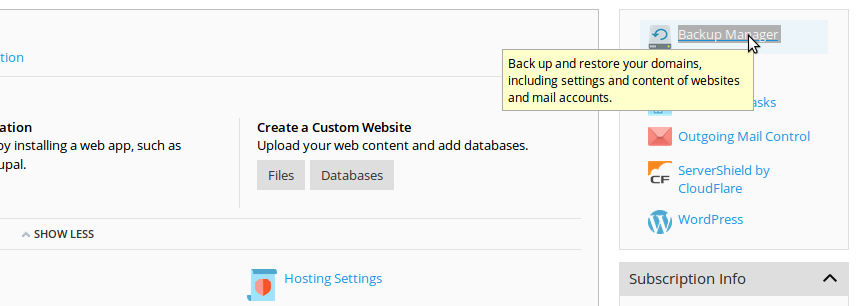
[ad_1]
Please follow the below steps to backup all data related to your account and subscriptions: 1 . Login Plesk Panel and search for the domain name. 2. Click on Backup Manager.
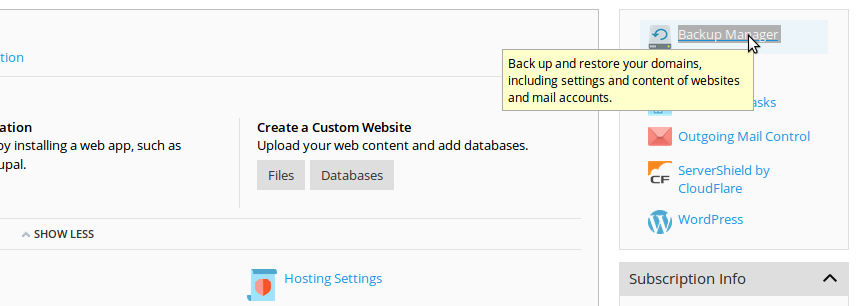 3. Click on “Backup”
4. To take backup of only the account settings, Select "Domain configuration".
To take backup of account settings and all data of customer’s subscriptions, including databases, Select "Domain configuration" and "User files and databases".
To take only account settings and Mail Backup, Select "Domain configuration" and "Mail configuration and content".
To take complete account backup, select the option “Full” and Exclude log file (To improve the speed).
3. Click on “Backup”
4. To take backup of only the account settings, Select "Domain configuration".
To take backup of account settings and all data of customer’s subscriptions, including databases, Select "Domain configuration" and "User files and databases".
To take only account settings and Mail Backup, Select "Domain configuration" and "Mail configuration and content".
To take complete account backup, select the option “Full” and Exclude log file (To improve the speed).
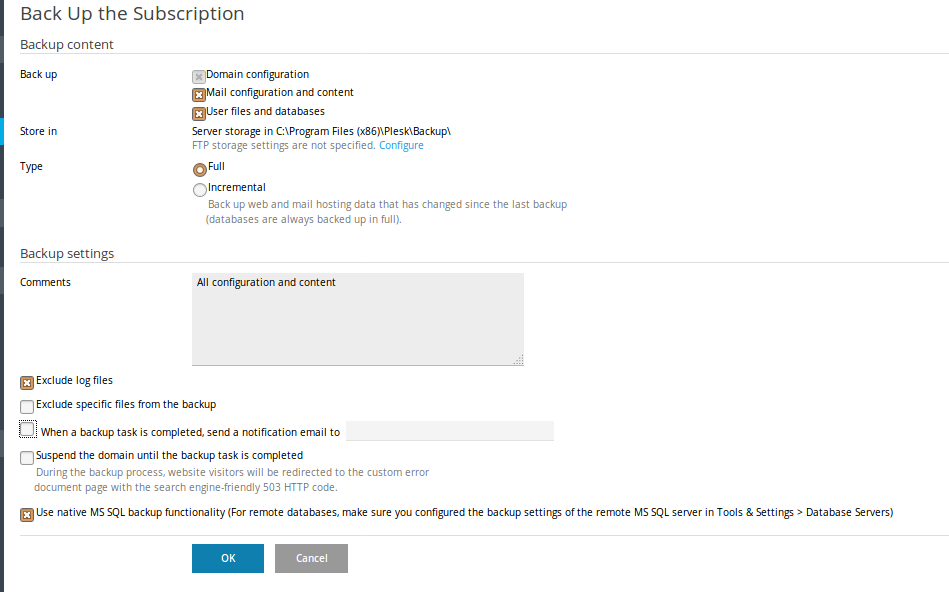 Click on “Ok”.
Download the backup files, once the backup generated.
Please follow the below steps to restore all data related to your account and subscriptions in website:
1 . Login Plesk Panel and search for the domain name.
2. Click on Backup Manager.
Click on “Ok”.
Download the backup files, once the backup generated.
Please follow the below steps to restore all data related to your account and subscriptions in website:
1 . Login Plesk Panel and search for the domain name.
2. Click on Backup Manager.
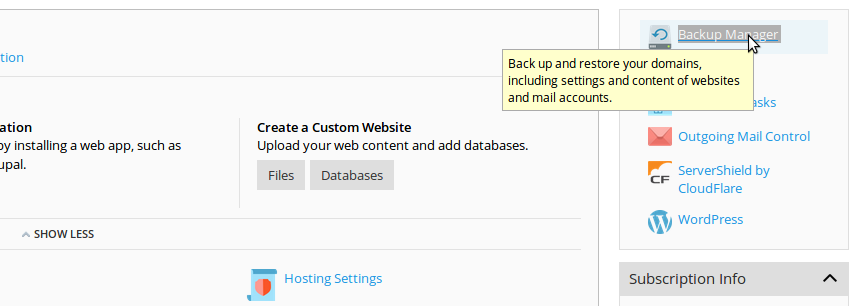 3. Click on “Upload”
4. Click on "Browse" and select the backup file.
5. Select "Use password protection (recommended)", if you have provided any password while downloading backup file.
3. Click on “Upload”
4. Click on "Browse" and select the backup file.
5. Select "Use password protection (recommended)", if you have provided any password while downloading backup file.
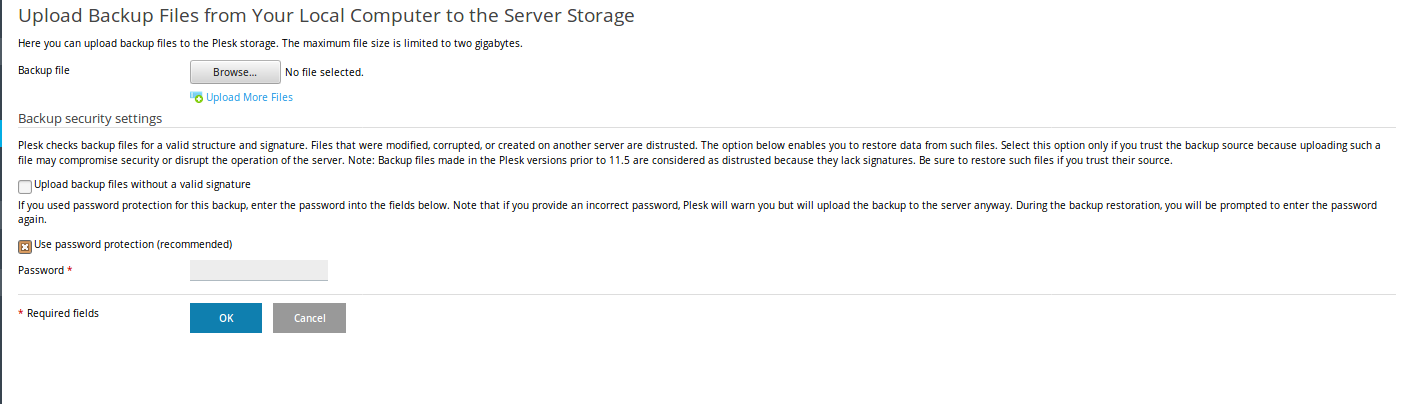 Click on OK.
Click on OK.
[ad_2]
Please follow the below steps to backup all data related to your account and subscriptions: 1 . Login Plesk Panel and search for the domain name. 2. Click on Backup Manager.
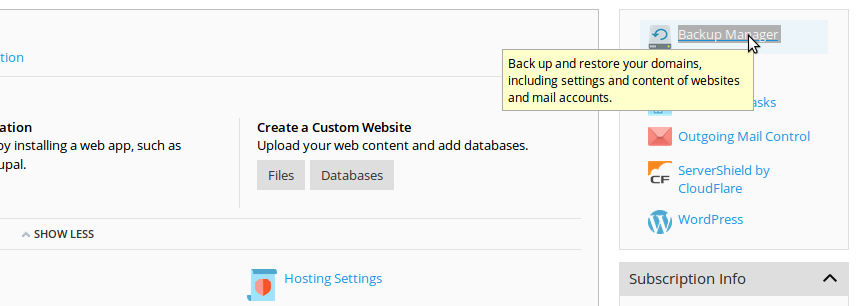 3. Click on “Backup”
4. To take backup of only the account settings, Select "Domain configuration".
To take backup of account settings and all data of customer’s subscriptions, including databases, Select "Domain configuration" and "User files and databases".
To take only account settings and Mail Backup, Select "Domain configuration" and "Mail configuration and content".
To take complete account backup, select the option “Full” and Exclude log file (To improve the speed).
3. Click on “Backup”
4. To take backup of only the account settings, Select "Domain configuration".
To take backup of account settings and all data of customer’s subscriptions, including databases, Select "Domain configuration" and "User files and databases".
To take only account settings and Mail Backup, Select "Domain configuration" and "Mail configuration and content".
To take complete account backup, select the option “Full” and Exclude log file (To improve the speed).
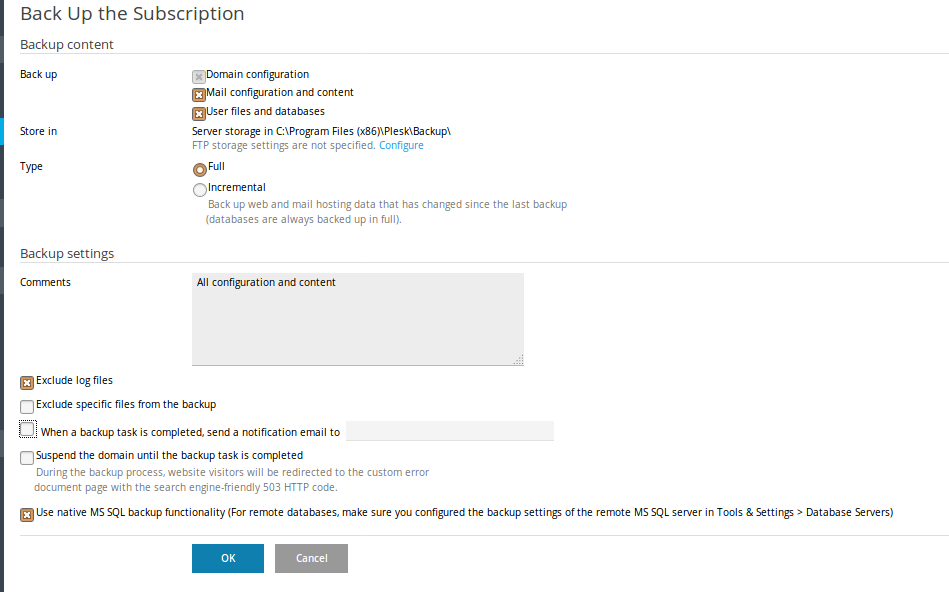 Click on “Ok”.
Download the backup files, once the backup generated.
Please follow the below steps to restore all data related to your account and subscriptions in website:
1 . Login Plesk Panel and search for the domain name.
2. Click on Backup Manager.
Click on “Ok”.
Download the backup files, once the backup generated.
Please follow the below steps to restore all data related to your account and subscriptions in website:
1 . Login Plesk Panel and search for the domain name.
2. Click on Backup Manager.
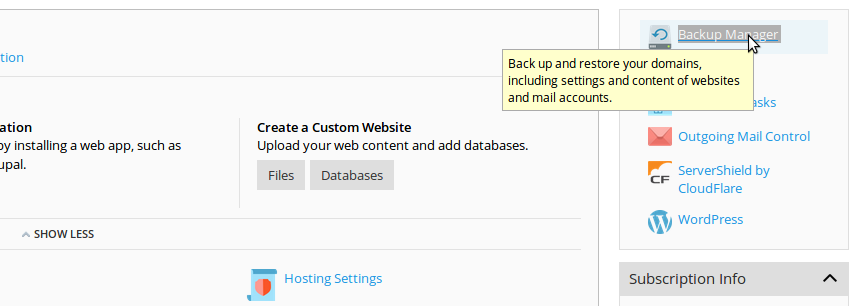 3. Click on “Upload”
4. Click on "Browse" and select the backup file.
5. Select "Use password protection (recommended)", if you have provided any password while downloading backup file.
3. Click on “Upload”
4. Click on "Browse" and select the backup file.
5. Select "Use password protection (recommended)", if you have provided any password while downloading backup file.
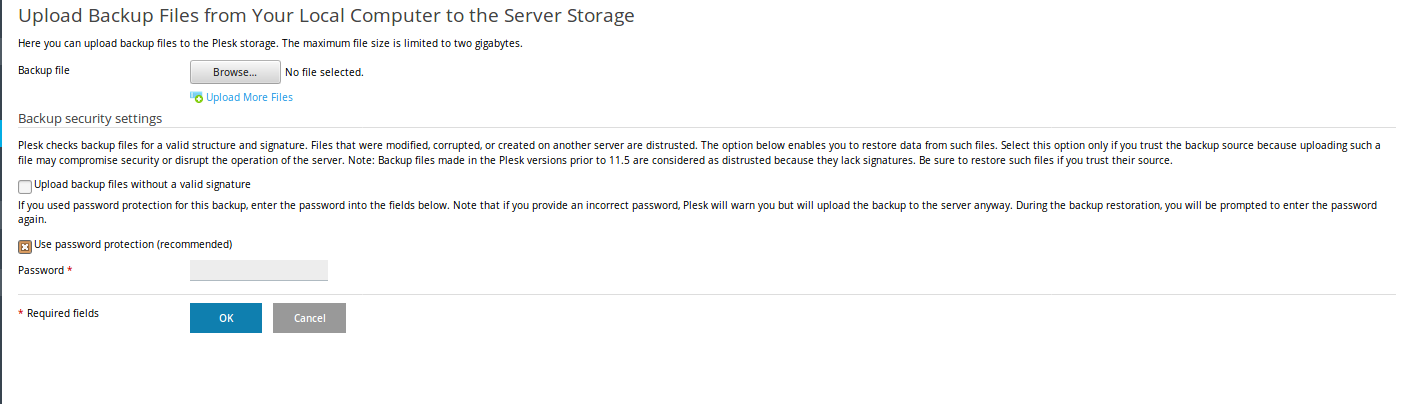 Click on OK.
Click on OK.
[ad_2]
