How to update contact information on HS Panel in a Cloud Solution?
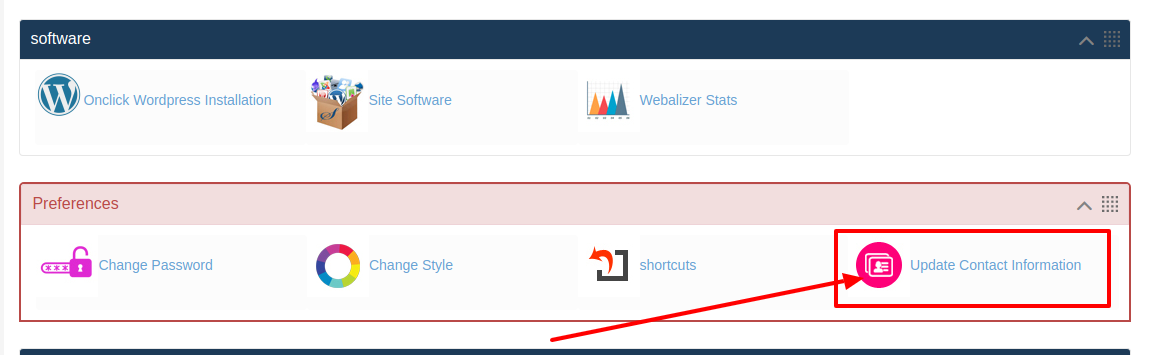
[ad_1]
If you are using a website and web hosting solution from HostingSewa then you will be provided with control panel name Panel Sewa or Cpanel. And with the help of that, you can easily manage and handle your website. But today if you are looking for information on how to update contact information on HS Panel then here is the complete information on that. In update contact information you can update your personal details like Email Address, Phone Number, Postal Address etc.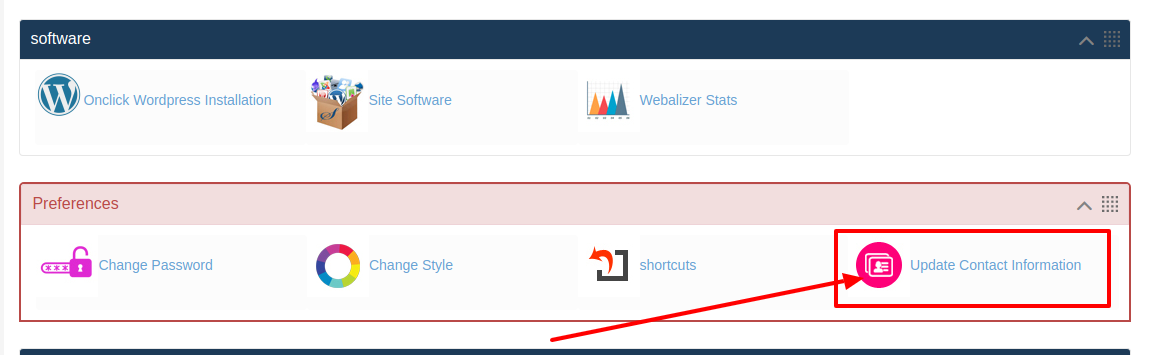 >>>> Now in here you will see "Enter your account details" option and in there you need to fill the details
>>>> Now in here you will see "Enter your account details" option and in there you need to fill the details
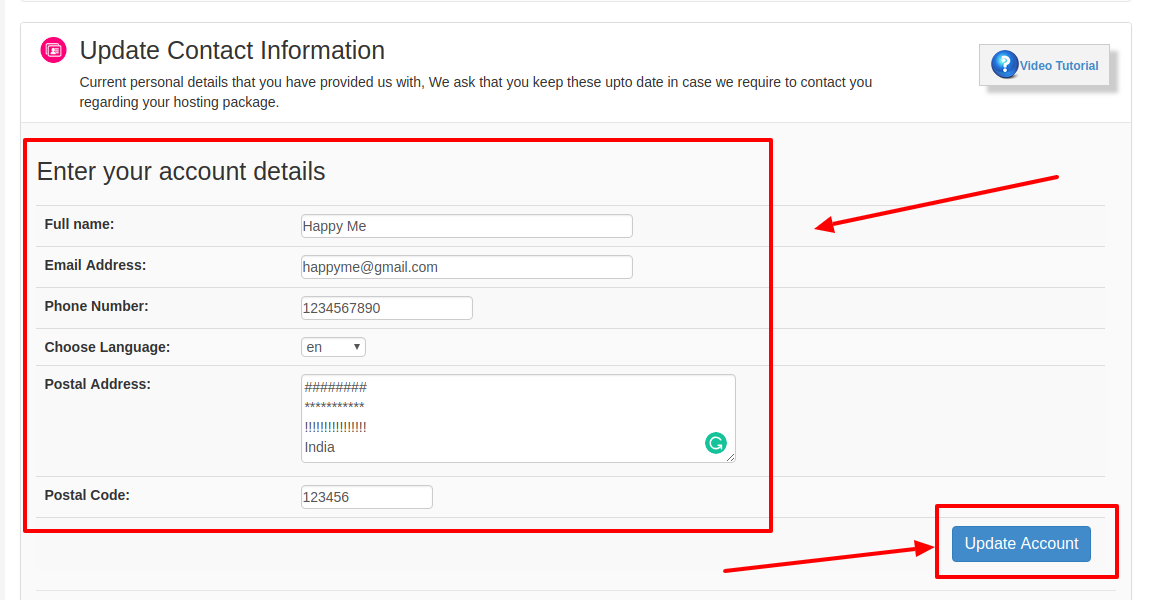 >>>> once done click on "Update Account"
>>>> Now your contact information will be updated
>>>> once done click on "Update Account"
>>>> Now your contact information will be updated
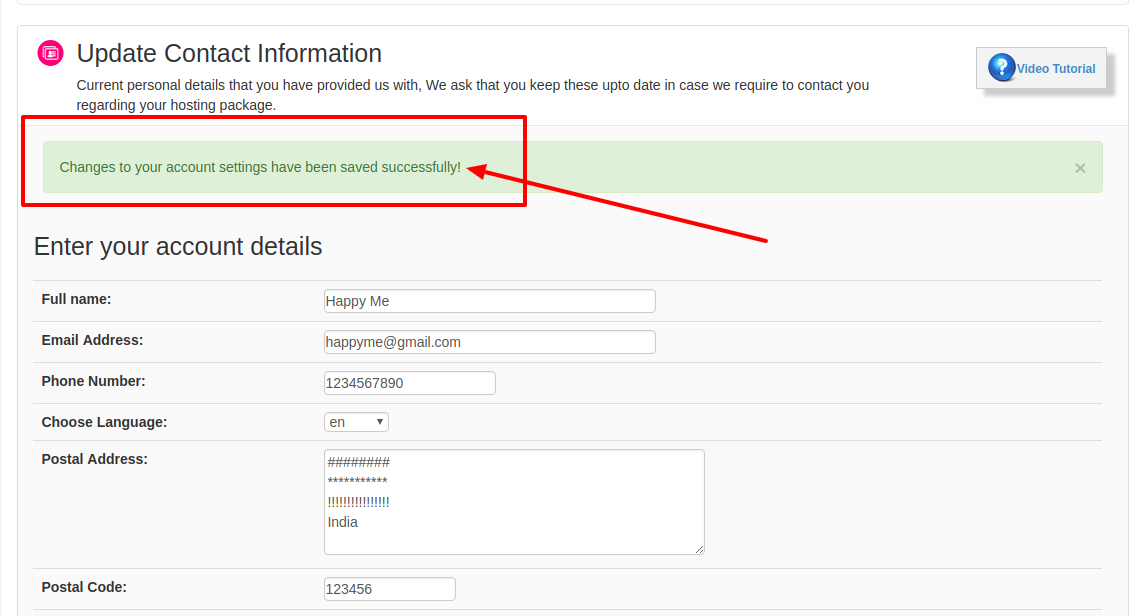 So that now if you are having a website and now if you are looking to upgrade your hosting solution to a server then we recommend you to go with our cloud hosting solution which is available at an affordable price. Yes, here at HostingSewa we have years of experience in providing best in class cloud hosting solution at an affordable price with amazing features, offers and discounts. We also provide best in class uptime with better hosting speed. Moreover, with our cloud server, you get more and better hosting resources where you can easily handle and manage your website from any place at any time via internet. We also provide managed cloud hosting solution where our special dedicated support team will take care of your website and hosting related issues and thus helps you to focus on your core business. We also provide 24/7 customer support via phone, chat, email and ticket system.
So that now if you are having a website and now if you are looking to upgrade your hosting solution to a server then we recommend you to go with our cloud hosting solution which is available at an affordable price. Yes, here at HostingSewa we have years of experience in providing best in class cloud hosting solution at an affordable price with amazing features, offers and discounts. We also provide best in class uptime with better hosting speed. Moreover, with our cloud server, you get more and better hosting resources where you can easily handle and manage your website from any place at any time via internet. We also provide managed cloud hosting solution where our special dedicated support team will take care of your website and hosting related issues and thus helps you to focus on your core business. We also provide 24/7 customer support via phone, chat, email and ticket system.
[ad_2]
If you are using a website and web hosting solution from HostingSewa then you will be provided with control panel name Panel Sewa or Cpanel. And with the help of that, you can easily manage and handle your website. But today if you are looking for information on how to update contact information on HS Panel then here is the complete information on that. In update contact information you can update your personal details like Email Address, Phone Number, Postal Address etc.
Here is the Video on to update contact information on HS Panel:
Follow the below steps to update contact information on HS Panel in a Cloud server:
>>>> First login to your Panel Sewa or Cpanel >>>> Now go to Preferences and click on Enter your account details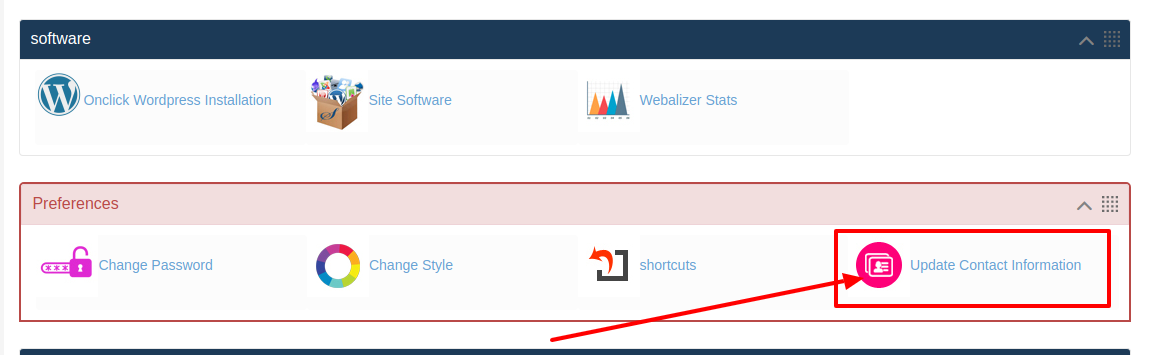 >>>> Now in here you will see "Enter your account details" option and in there you need to fill the details
>>>> Now in here you will see "Enter your account details" option and in there you need to fill the details
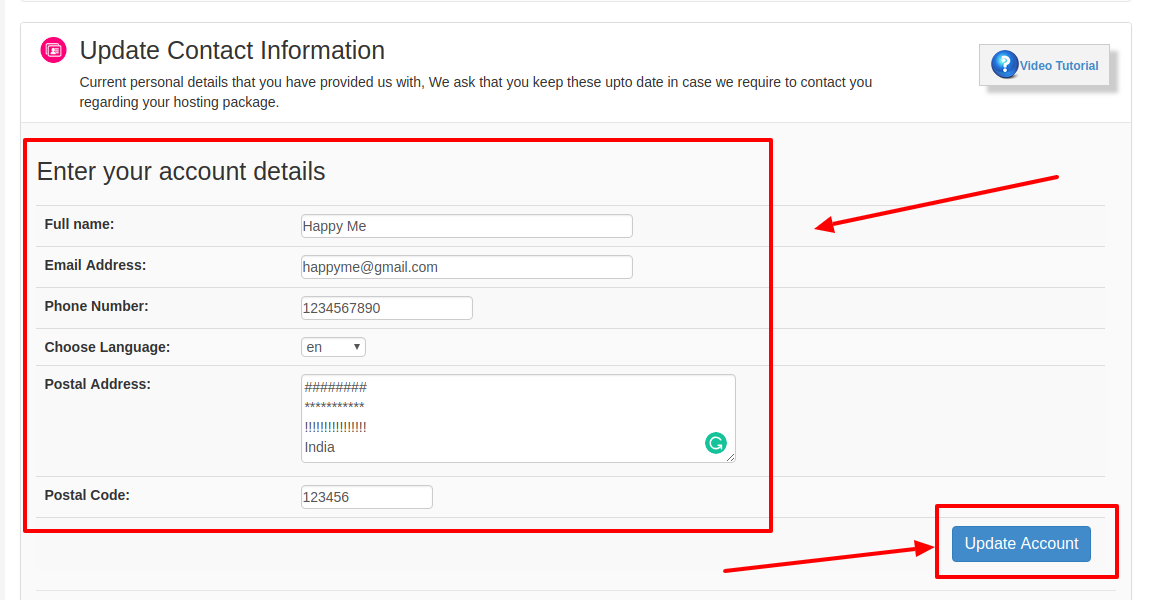 >>>> once done click on "Update Account"
>>>> Now your contact information will be updated
>>>> once done click on "Update Account"
>>>> Now your contact information will be updated
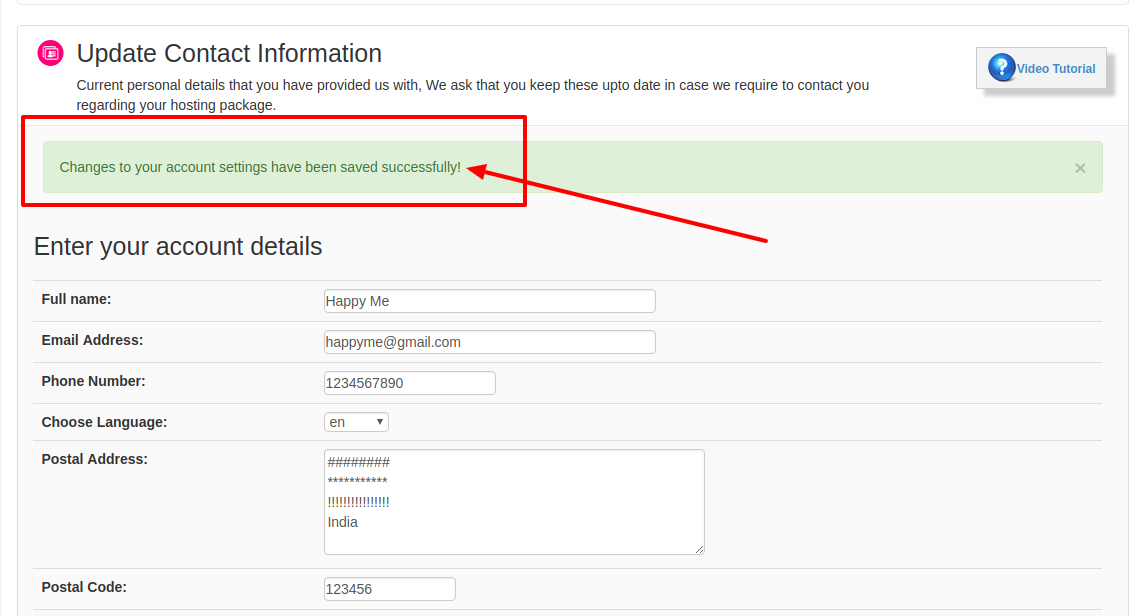 So that now if you are having a website and now if you are looking to upgrade your hosting solution to a server then we recommend you to go with our cloud hosting solution which is available at an affordable price. Yes, here at HostingSewa we have years of experience in providing best in class cloud hosting solution at an affordable price with amazing features, offers and discounts. We also provide best in class uptime with better hosting speed. Moreover, with our cloud server, you get more and better hosting resources where you can easily handle and manage your website from any place at any time via internet. We also provide managed cloud hosting solution where our special dedicated support team will take care of your website and hosting related issues and thus helps you to focus on your core business. We also provide 24/7 customer support via phone, chat, email and ticket system.
So that now if you are having a website and now if you are looking to upgrade your hosting solution to a server then we recommend you to go with our cloud hosting solution which is available at an affordable price. Yes, here at HostingSewa we have years of experience in providing best in class cloud hosting solution at an affordable price with amazing features, offers and discounts. We also provide best in class uptime with better hosting speed. Moreover, with our cloud server, you get more and better hosting resources where you can easily handle and manage your website from any place at any time via internet. We also provide managed cloud hosting solution where our special dedicated support team will take care of your website and hosting related issues and thus helps you to focus on your core business. We also provide 24/7 customer support via phone, chat, email and ticket system.
[ad_2]
