How to View or Download an Invoice from HostingSewa Client Area?
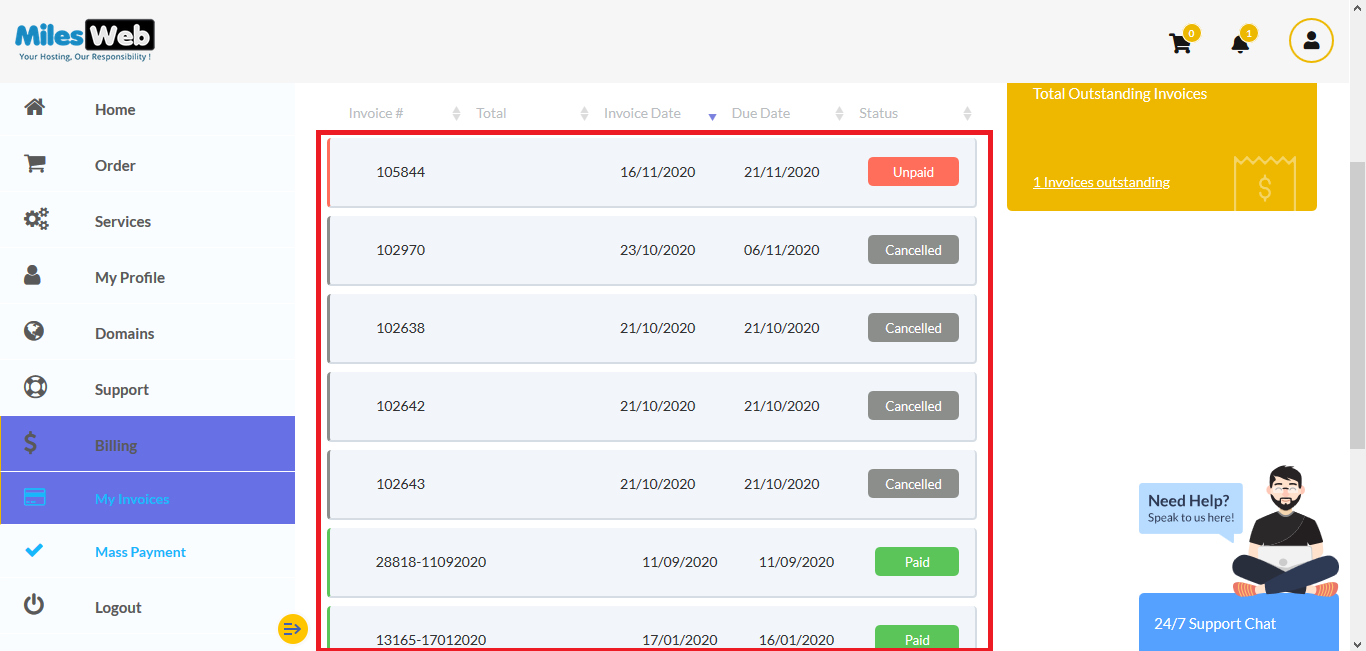
[ad_1]
[ad_2]
Steps to view or download an invoice from HostingSewa Client Area:
- Log in to HostingSewa Client Area.
- You can either click on Due Invoice from the main dashboard or go to the Billing option from the left and click on My Invoices.
- As you can see, the list and status of all the invoices here.
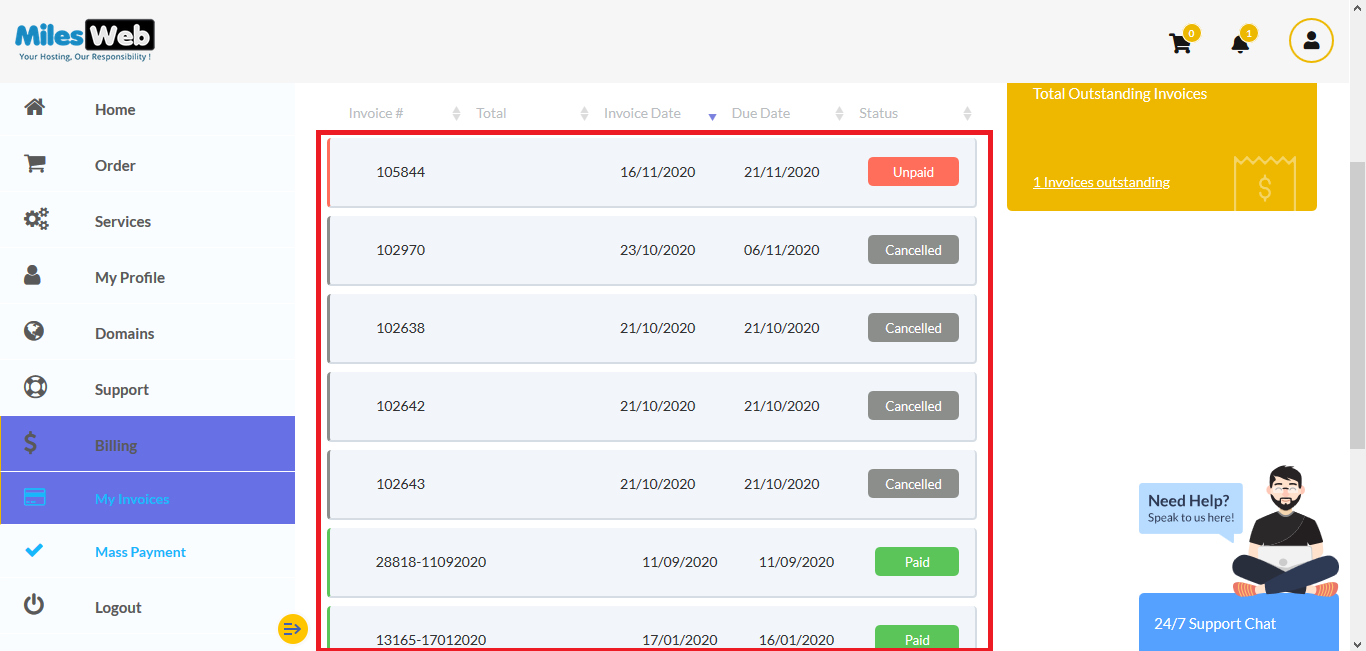
- Select the invoice for which you want to view or download.
- You can see the details of the invoice here.
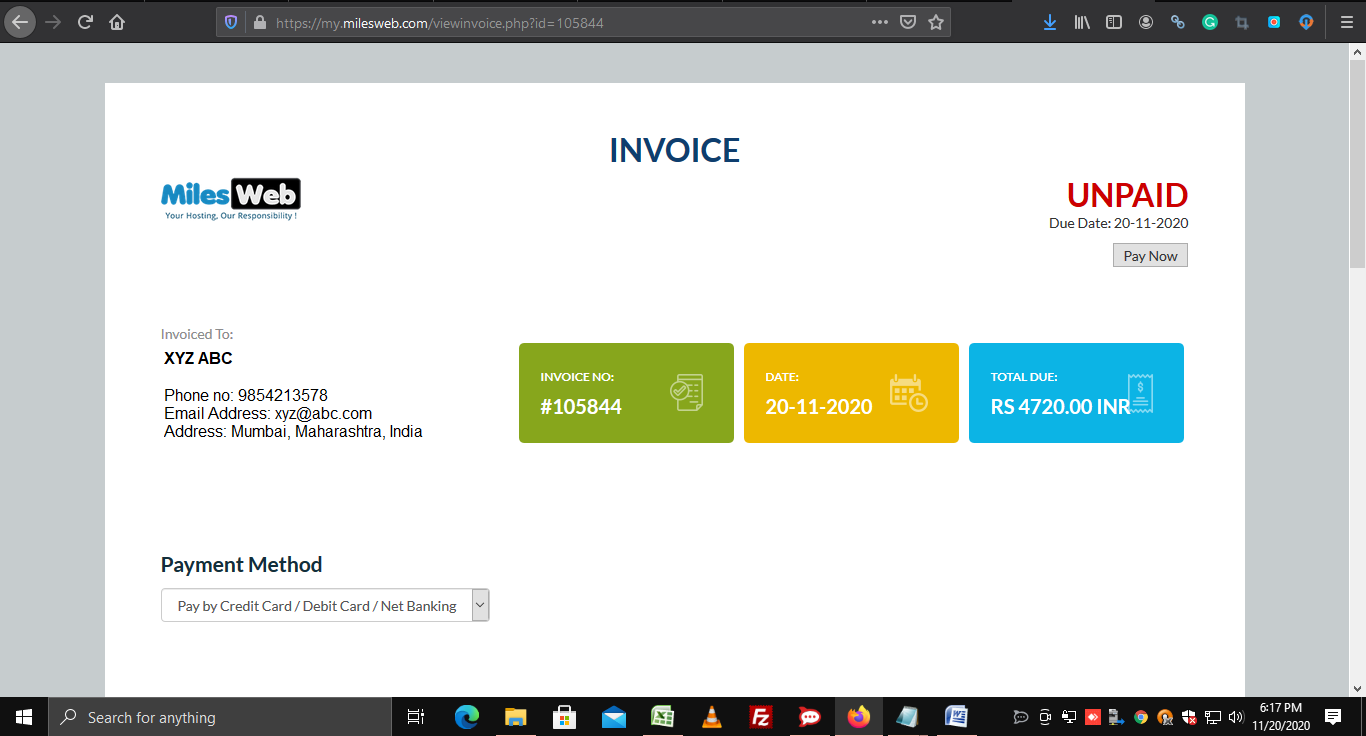
- Now, scroll down, and at the bottom, you will see the Download button.
- Click on it, and your invoice will get downloaded.
In this way, you can view or download an invoice from HostingSewa Client Area.
[ad_2]
