HS Panel Change Password
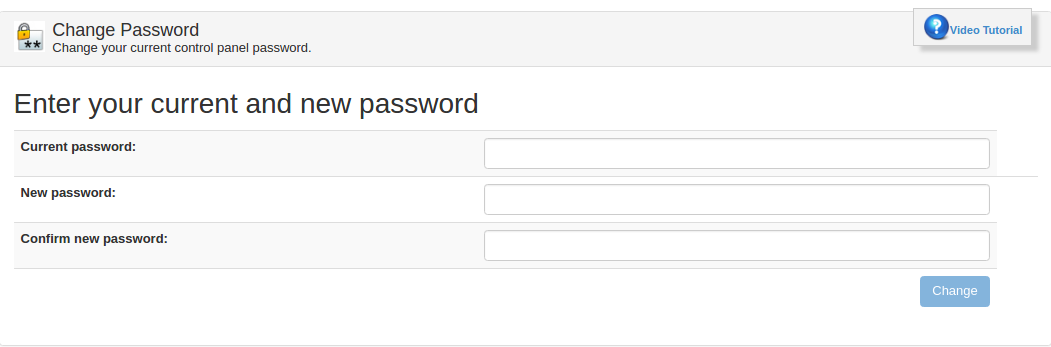
[ad_1]
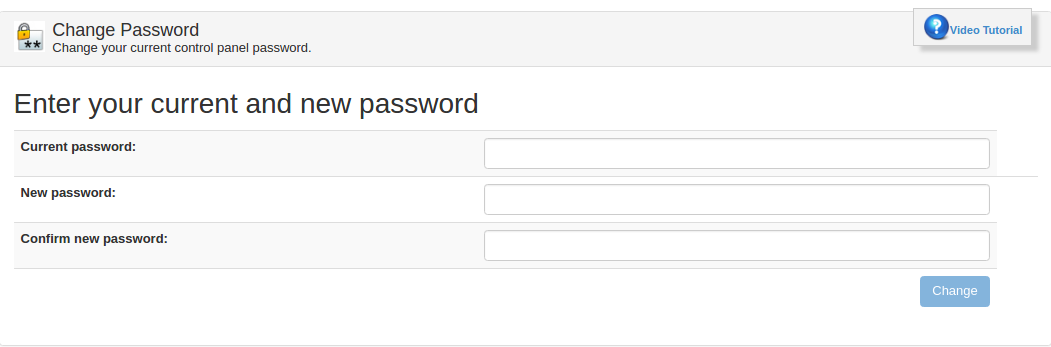 It is a simple three step process.
Current password :
The existing password has to be entered here in the provided space.
It is a simple three step process.
Current password :
The existing password has to be entered here in the provided space.
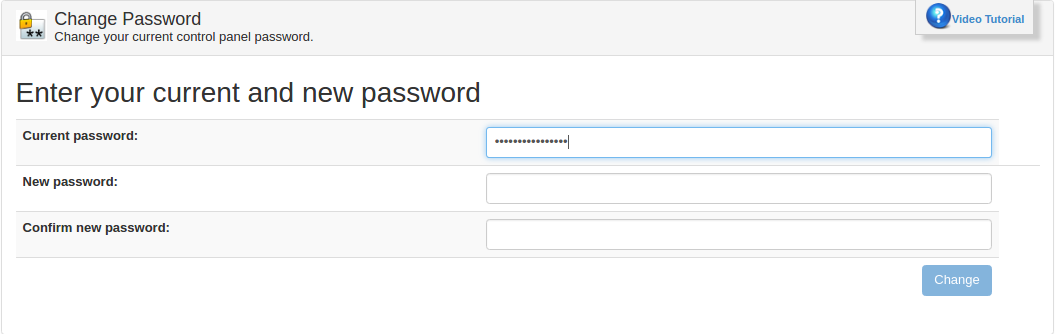 To Enter the password you can simply type the password or you can even copy and paste it from the other source.
To Enter the password you can simply type the password or you can even copy and paste it from the other source.
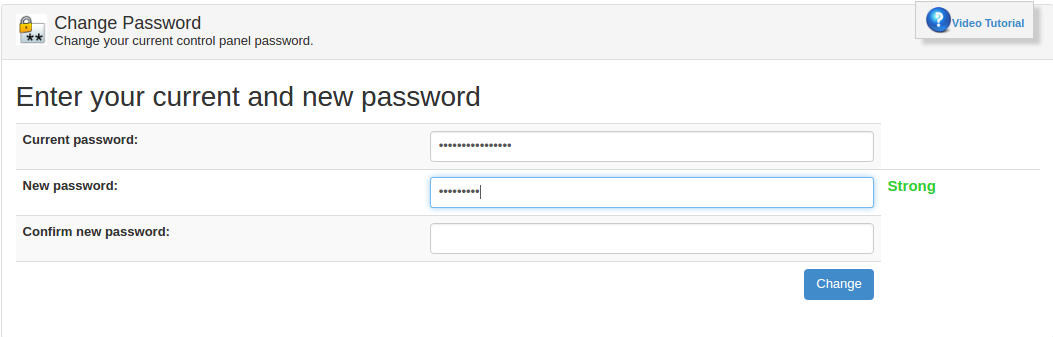 Confirm new password:
In this part enter the same password as entered in the new password.
Confirm new password:
In this part enter the same password as entered in the new password.
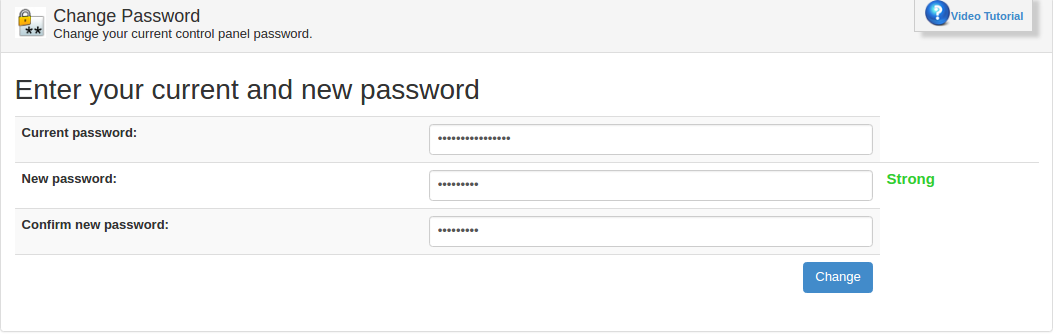 Then click on change.You can see the status message on the screen
Then click on change.You can see the status message on the screen
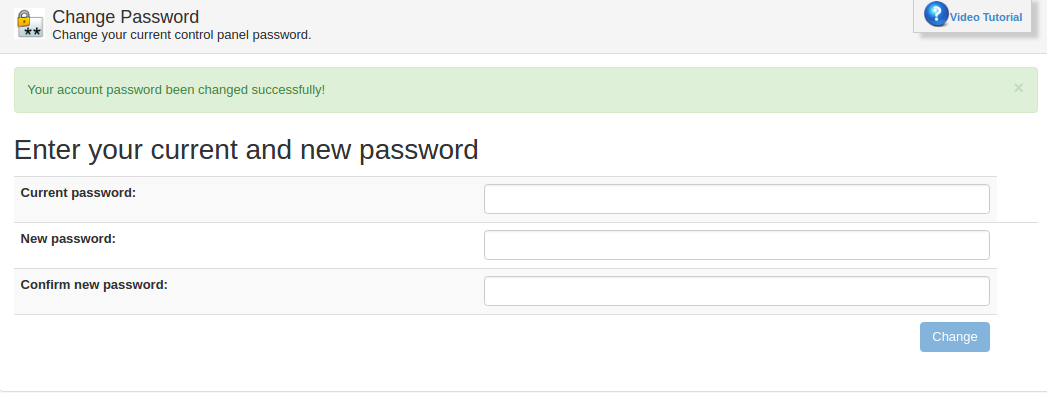 Are you looking for the best Linux hosting solution for your website? Then Choose HostingSewa's Linux hosting which comes with amazing features offers and discounts.
.
Are you looking for the best Linux hosting solution for your website? Then Choose HostingSewa's Linux hosting which comes with amazing features offers and discounts.
.
[ad_2]
HS Panel Change Password
This module perform the simple but vital operation in the panel.This module enables to change the password of the Panel Sewa or Cpanel with ease. The interface of the change password module looks as below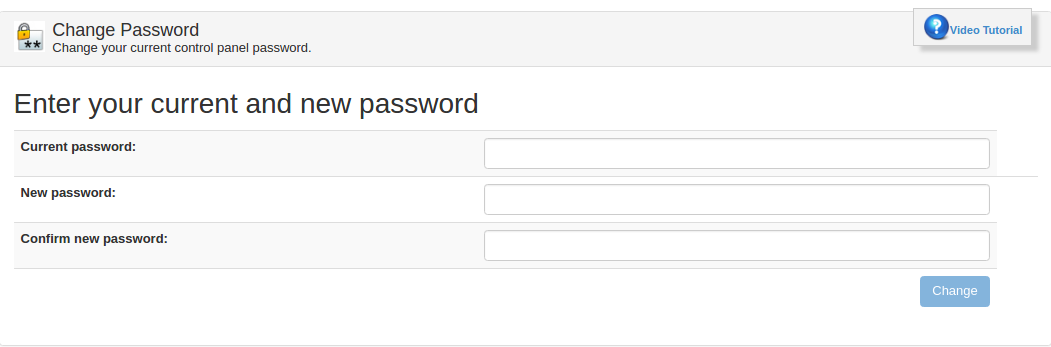 It is a simple three step process.
Current password :
The existing password has to be entered here in the provided space.
It is a simple three step process.
Current password :
The existing password has to be entered here in the provided space.
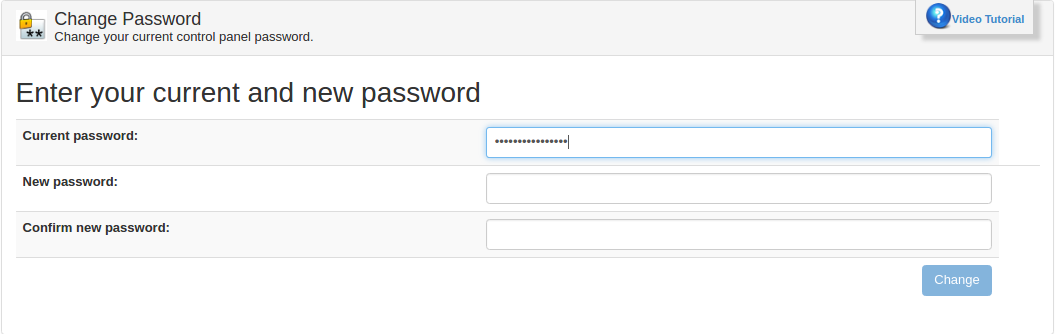 To Enter the password you can simply type the password or you can even copy and paste it from the other source.
To Enter the password you can simply type the password or you can even copy and paste it from the other source.
New password: While entering the new password please make sure that the password kept is strong based on the quality of the password entered. If the password entered is less than 6 character it is rated as Too Short.This password is not accepted. When it is more than or equal 6 but only of single type like numeric or alphabets it is rated as weak.This password is not accepted. When it is more than or equal to 6 and it is combination of alphabets and numerals and at least one uppercase .it is rated good. When it is more than 6 and is combination of alphabets numerals with at least one uppercase and special characters it is rated as strong. It is always recommended to use the password rated as strong.
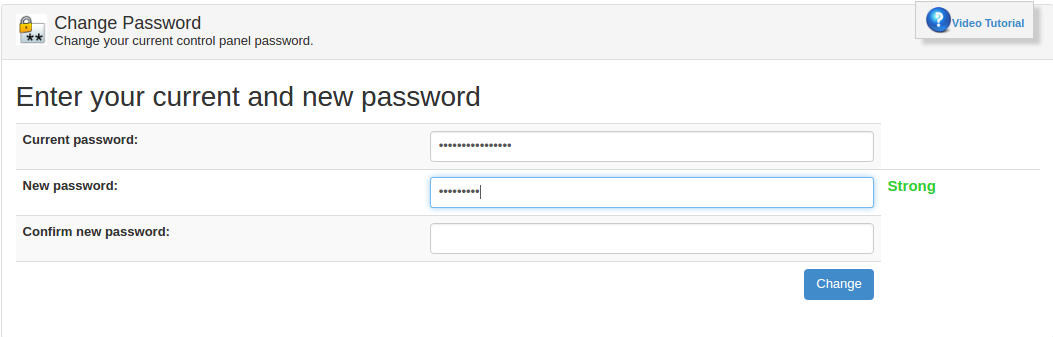 Confirm new password:
In this part enter the same password as entered in the new password.
Confirm new password:
In this part enter the same password as entered in the new password.
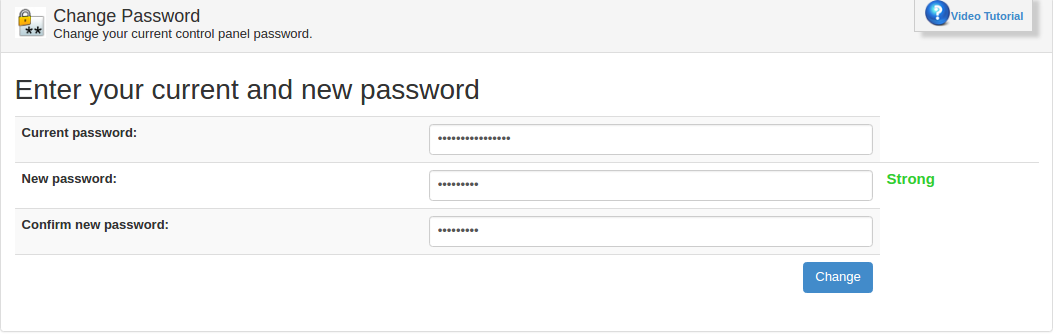 Then click on change.You can see the status message on the screen
Then click on change.You can see the status message on the screen
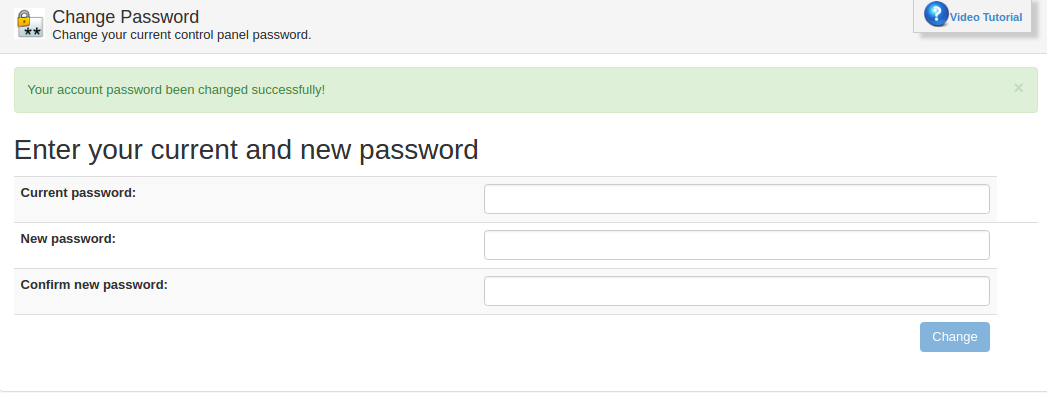 Are you looking for the best Linux hosting solution for your website? Then Choose HostingSewa's Linux hosting which comes with amazing features offers and discounts.
.
Are you looking for the best Linux hosting solution for your website? Then Choose HostingSewa's Linux hosting which comes with amazing features offers and discounts.
.
[ad_2]
