HS-Panel Email accounts
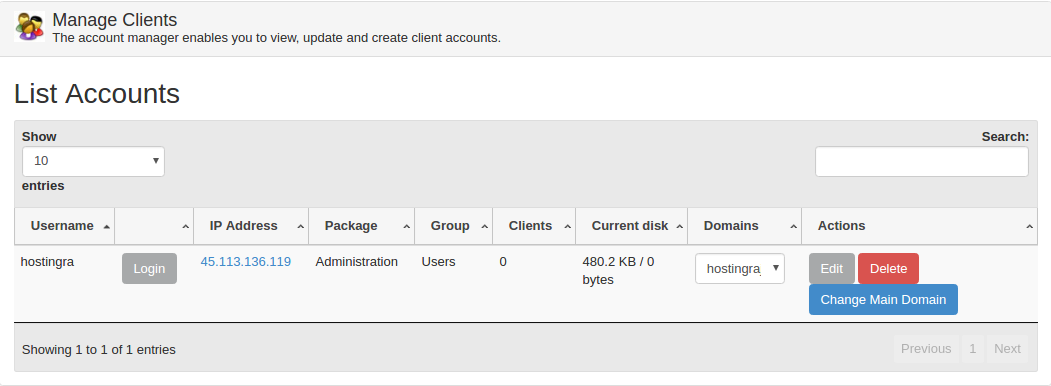
[ad_1]
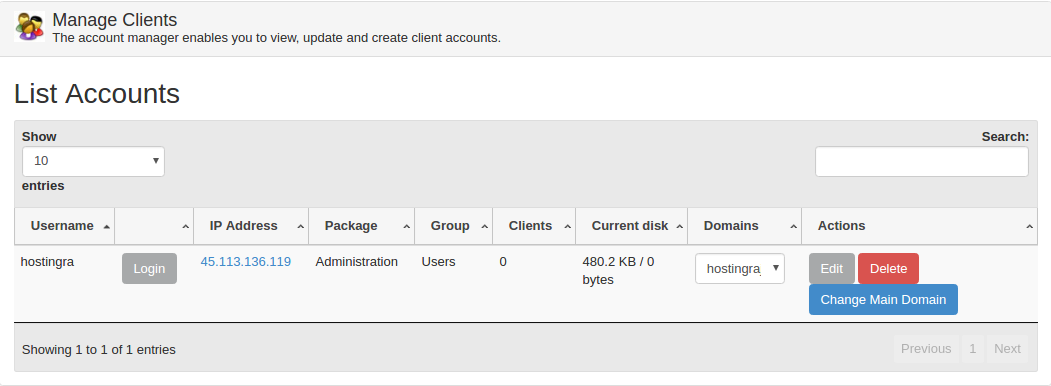 The above image shows the account created for
The Username is hostingra
The Ip address of the cloud or VPS server on which it is hosted is shown followed by that.package, group, and clients
In the current disk space, we can see 480.2 KB/0 bytes. The 0 bytes, in this case, means the client has been allotted with unlimited disk space.
In the domains column where the total number of the domain, addon domains are listed in the drop down menu
The above image shows the account created for
The Username is hostingra
The Ip address of the cloud or VPS server on which it is hosted is shown followed by that.package, group, and clients
In the current disk space, we can see 480.2 KB/0 bytes. The 0 bytes, in this case, means the client has been allotted with unlimited disk space.
In the domains column where the total number of the domain, addon domains are listed in the drop down menu
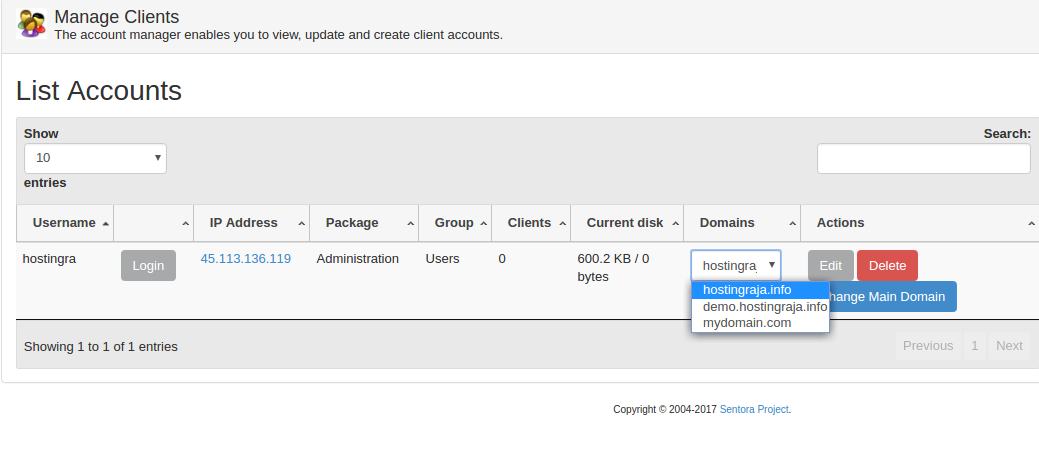 Steps to create accounts:
You easily create an account using the panel using the below-shown interface, it is an interlinked panel known as Create a new account, the interface of creating a new account is as shown below:
Steps to create accounts:
You easily create an account using the panel using the below-shown interface, it is an interlinked panel known as Create a new account, the interface of creating a new account is as shown below:
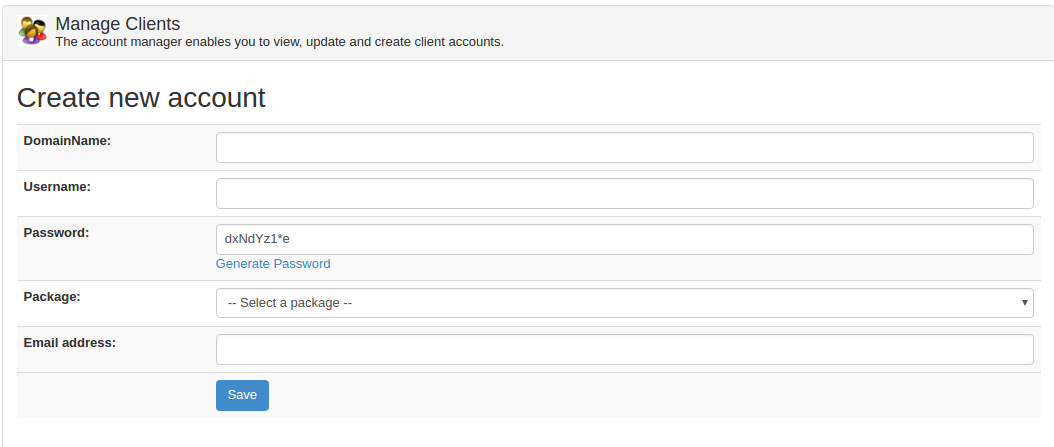 The account creation has become more easier with the front end interface options.
Domain name :
The domain name for which the account has to be created.The Panel Sewa or Cpanel allows you to change this in the future.
Username :
The username is most likely to be suggested by the Panel Sewa or Cpanel as the dominative word what domain name consist but you will have the privilege to keep it as of your choice.
The account creation has become more easier with the front end interface options.
Domain name :
The domain name for which the account has to be created.The Panel Sewa or Cpanel allows you to change this in the future.
Username :
The username is most likely to be suggested by the Panel Sewa or Cpanel as the dominative word what domain name consist but you will have the privilege to keep it as of your choice.
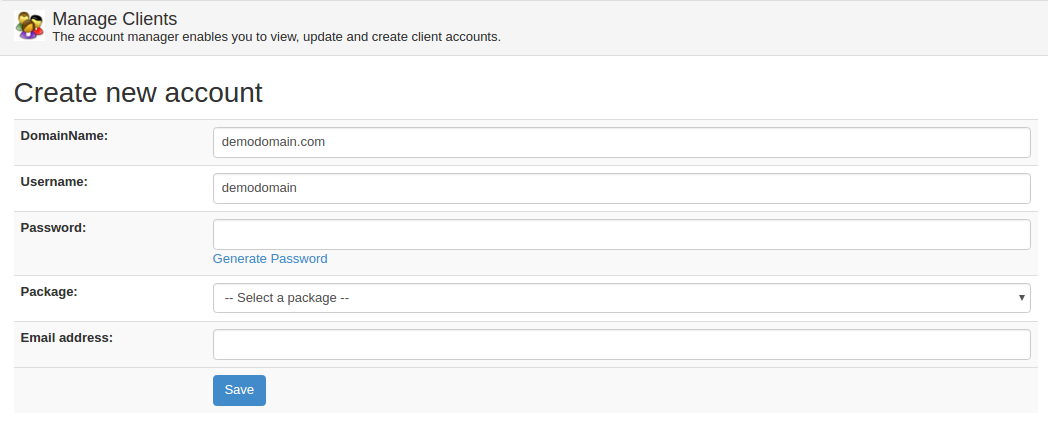 Password :
To take the security of the Panel Sewa or Cpanel to the next level the team has set certain rules while setting up a new password.The rules are listed below.
The password should be of minimum 9 letters.
The password should consist of small letter ,capital letter ,a numeric as well as special character.
Password :
To take the security of the Panel Sewa or Cpanel to the next level the team has set certain rules while setting up a new password.The rules are listed below.
The password should be of minimum 9 letters.
The password should consist of small letter ,capital letter ,a numeric as well as special character.
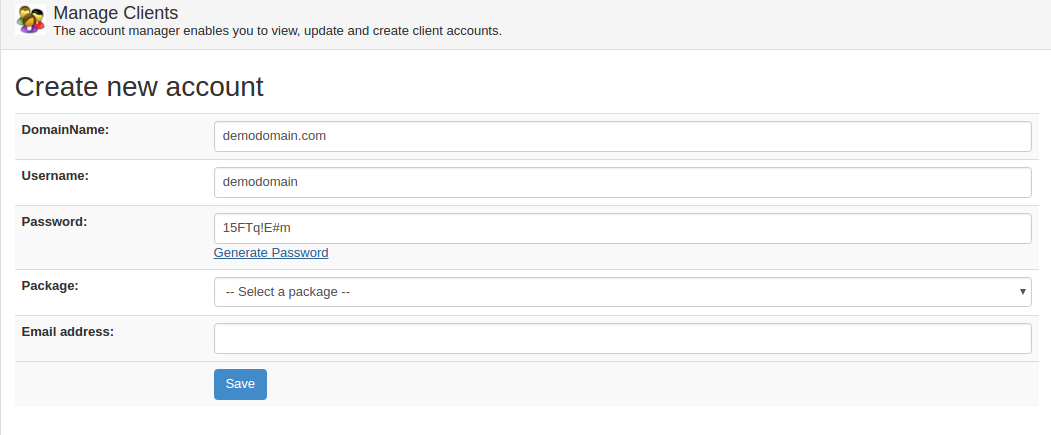 To reduce the effort of user while creating the new password the team has provided the password generator which suggests the password obeying all the above mentioned rules.
Just click on generate password and then the password will occupy the space allotted for it.
Package :
As of now the package available is only administration for the future reference where more packages can be included in the update the drop down menu is provided for that.
To reduce the effort of user while creating the new password the team has provided the password generator which suggests the password obeying all the above mentioned rules.
Just click on generate password and then the password will occupy the space allotted for it.
Package :
As of now the package available is only administration for the future reference where more packages can be included in the update the drop down menu is provided for that.
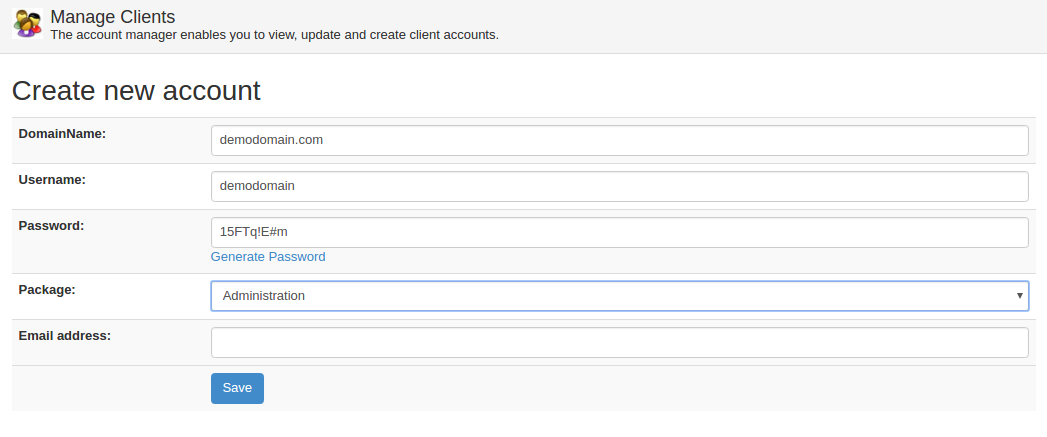 Email Address :
The email address of the client has to be entered .This will help contacting the client for various reasons for example reminding about updates and all.
Email Address :
The email address of the client has to be entered .This will help contacting the client for various reasons for example reminding about updates and all.
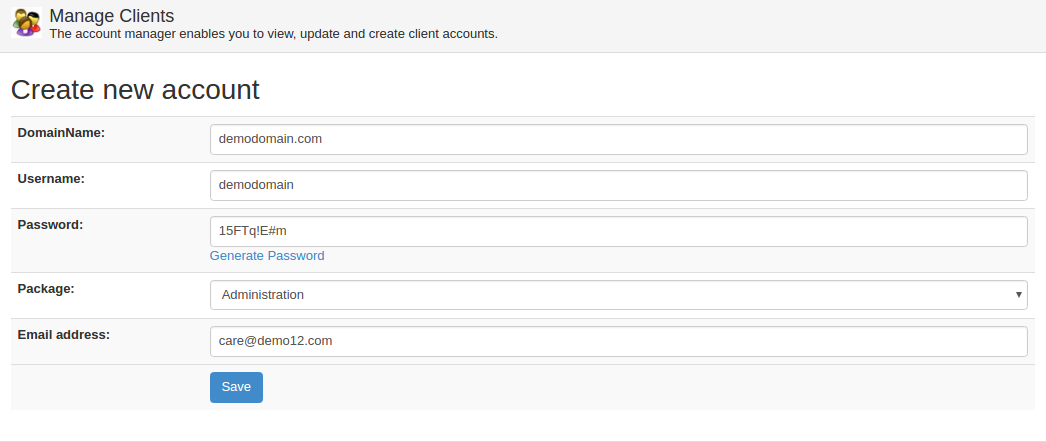 Once you click on save the account will be created and the message will be displayed telling about the successful creation.if any errors respective errors will be displayed.
Once you click on save the account will be created and the message will be displayed telling about the successful creation.if any errors respective errors will be displayed.
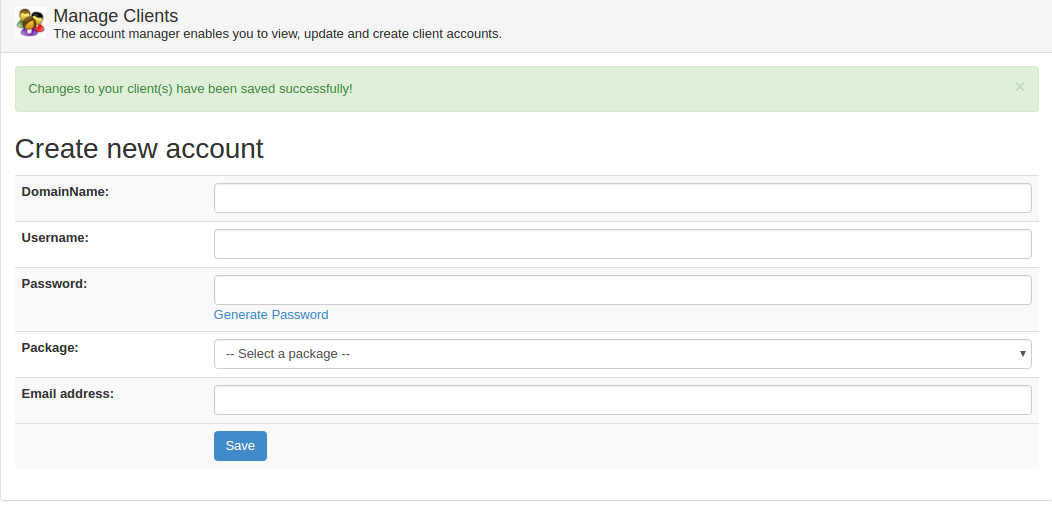 The created account will be displayed in the list accounts section.
The created account will be displayed in the list accounts section.
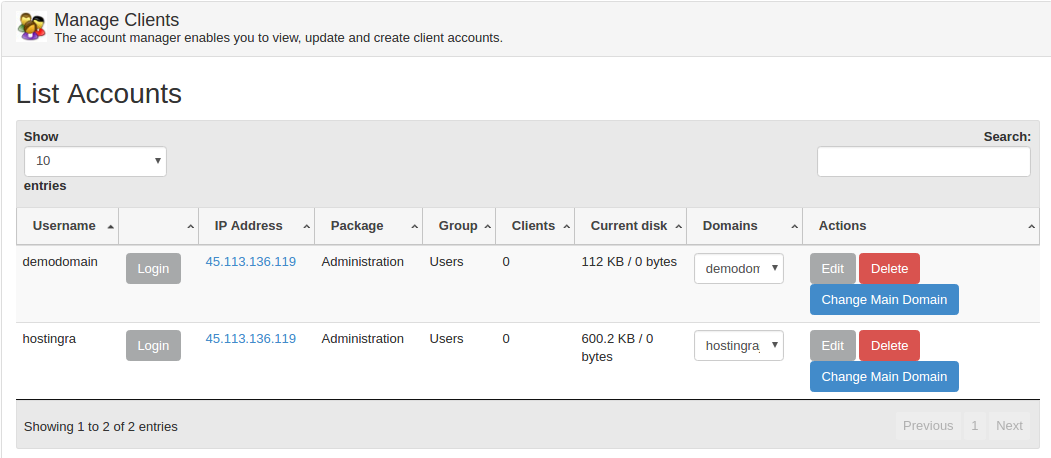 The page provides search option and it helps searching for the accounts based on the domain name entered in it.
Once you click on edit you will have the option to edit package ,Email-id, and resetting of the password.
In addition to these settings a option is provided which makes it easy to suspend the account you can select it by enable or disable option provided.
The password will not be displayed anywhere in the panel for security purpose.
The page provides search option and it helps searching for the accounts based on the domain name entered in it.
Once you click on edit you will have the option to edit package ,Email-id, and resetting of the password.
In addition to these settings a option is provided which makes it easy to suspend the account you can select it by enable or disable option provided.
The password will not be displayed anywhere in the panel for security purpose.
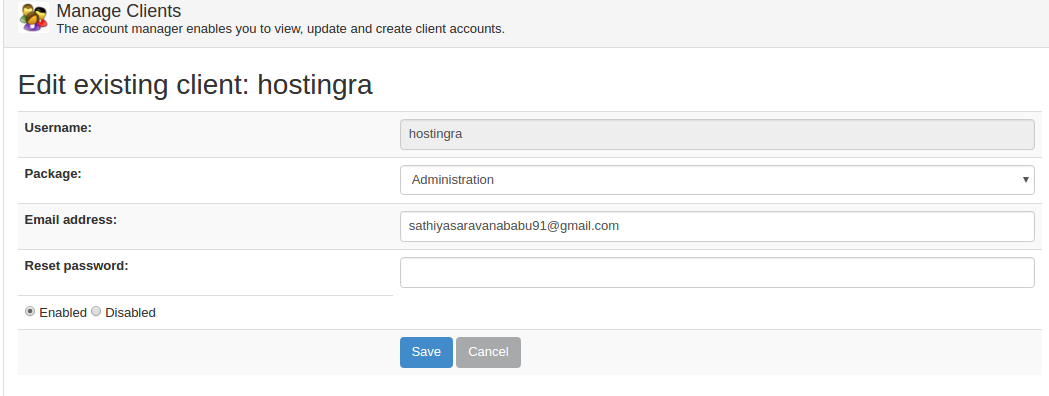
Note: The password will not be displayed anywhere in the panel for security purpose. The best feature of the Panel Sewa or Cpanel is that it logs into the control panel in a single click, and you also can delete the account easily, for deleting the account you need to press delete. The other advantage is you can easily Change the Main Domain by clicking on Change Main Domain.
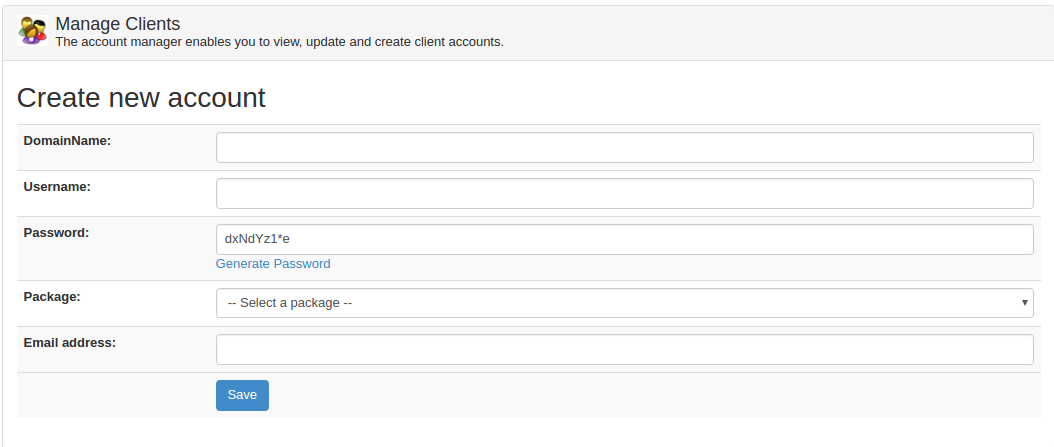 If you need any assistance, feel free to contact our technical team members as they are available 24/7 via phone call, email, ticket system or call out no 9863075120.
If you need any assistance, feel free to contact our technical team members as they are available 24/7 via phone call, email, ticket system or call out no 9863075120.
[ad_2]
Panel Sewa or Cpanel list accounts
Hostingraja being one of the best hosting companies in Nepal always delivers its clients the best of all the features and list accounts in one of them.The Panel Sewa or Cpanel provides a list of account in the panel for clients created on the server allotted along with all particulars including domain name, allotted data username etc.It helps to manage the clients with ease of front end options. With Panel Sewa or Cpanel provides various features, In list account panel you can perform a number of functions, few of them are listed below: Create new clients. Delete the existing clients. Edit the existing client values. Change the password. Edit the main domain etc. In list Account interface, you can view the list of accounts in your panel with its details like Username, IP address, package, Group, clients, Current disk (your current disk usage will be displayed), Domains and Actions. The front end interface of list accounts is as shown in the image below: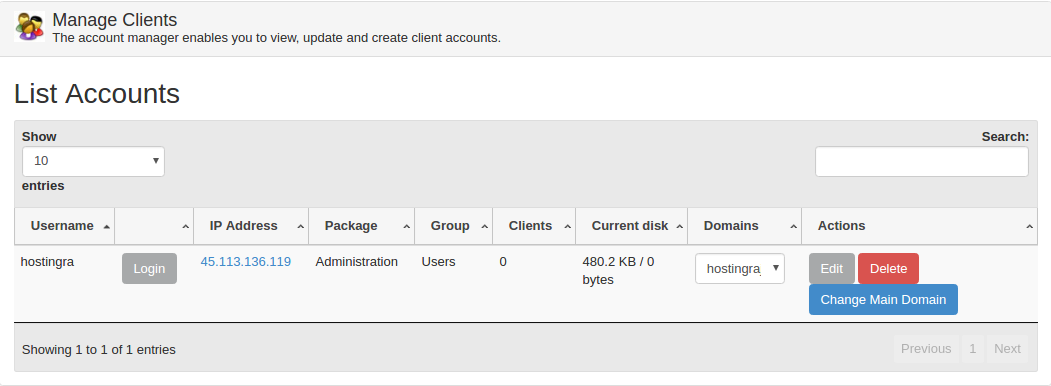 The above image shows the account created for
The Username is hostingra
The Ip address of the cloud or VPS server on which it is hosted is shown followed by that.package, group, and clients
In the current disk space, we can see 480.2 KB/0 bytes. The 0 bytes, in this case, means the client has been allotted with unlimited disk space.
In the domains column where the total number of the domain, addon domains are listed in the drop down menu
The above image shows the account created for
The Username is hostingra
The Ip address of the cloud or VPS server on which it is hosted is shown followed by that.package, group, and clients
In the current disk space, we can see 480.2 KB/0 bytes. The 0 bytes, in this case, means the client has been allotted with unlimited disk space.
In the domains column where the total number of the domain, addon domains are listed in the drop down menu
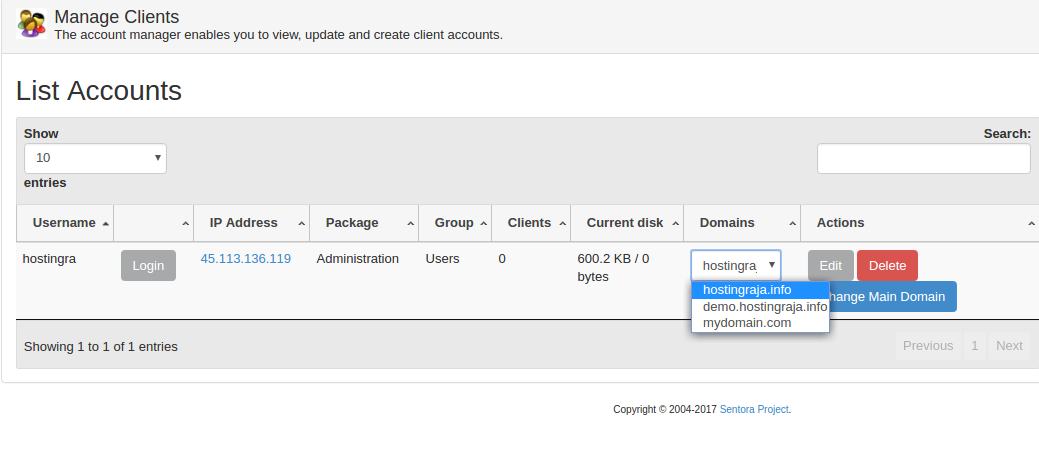 Steps to create accounts:
You easily create an account using the panel using the below-shown interface, it is an interlinked panel known as Create a new account, the interface of creating a new account is as shown below:
Steps to create accounts:
You easily create an account using the panel using the below-shown interface, it is an interlinked panel known as Create a new account, the interface of creating a new account is as shown below: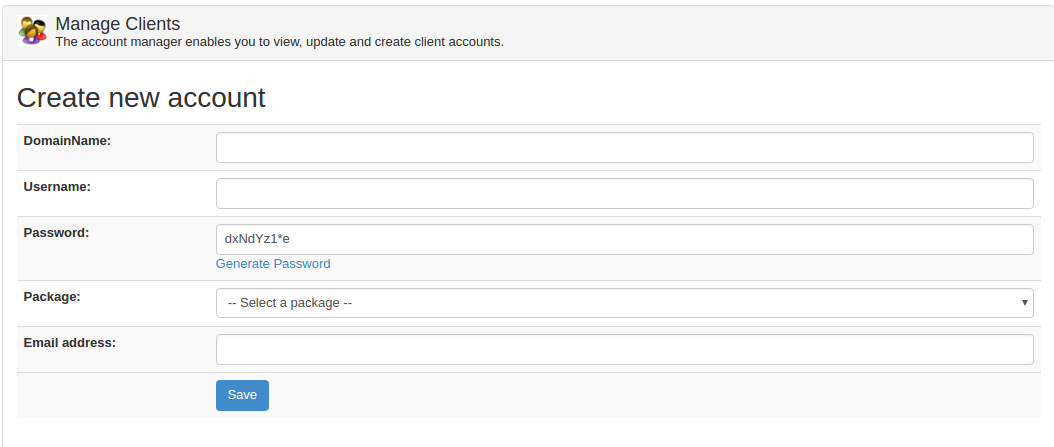 The account creation has become more easier with the front end interface options.
Domain name :
The domain name for which the account has to be created.The Panel Sewa or Cpanel allows you to change this in the future.
Username :
The username is most likely to be suggested by the Panel Sewa or Cpanel as the dominative word what domain name consist but you will have the privilege to keep it as of your choice.
The account creation has become more easier with the front end interface options.
Domain name :
The domain name for which the account has to be created.The Panel Sewa or Cpanel allows you to change this in the future.
Username :
The username is most likely to be suggested by the Panel Sewa or Cpanel as the dominative word what domain name consist but you will have the privilege to keep it as of your choice.
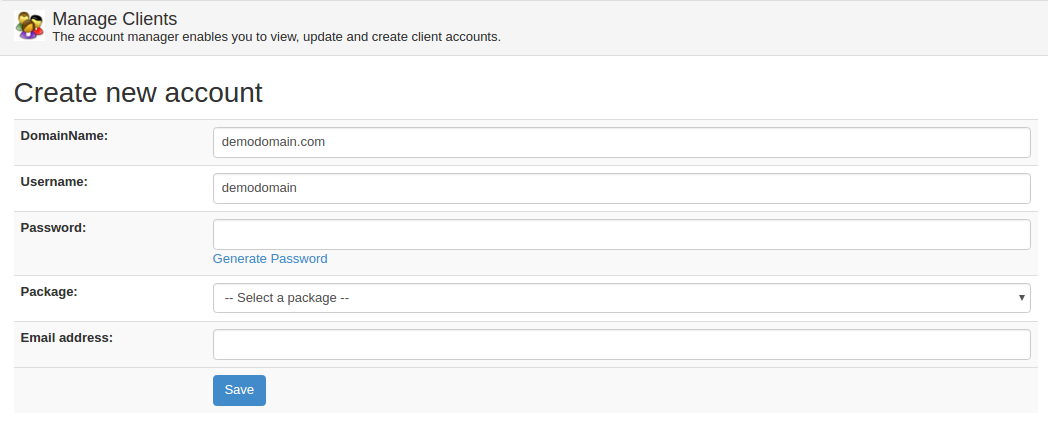 Password :
To take the security of the Panel Sewa or Cpanel to the next level the team has set certain rules while setting up a new password.The rules are listed below.
The password should be of minimum 9 letters.
The password should consist of small letter ,capital letter ,a numeric as well as special character.
Password :
To take the security of the Panel Sewa or Cpanel to the next level the team has set certain rules while setting up a new password.The rules are listed below.
The password should be of minimum 9 letters.
The password should consist of small letter ,capital letter ,a numeric as well as special character.
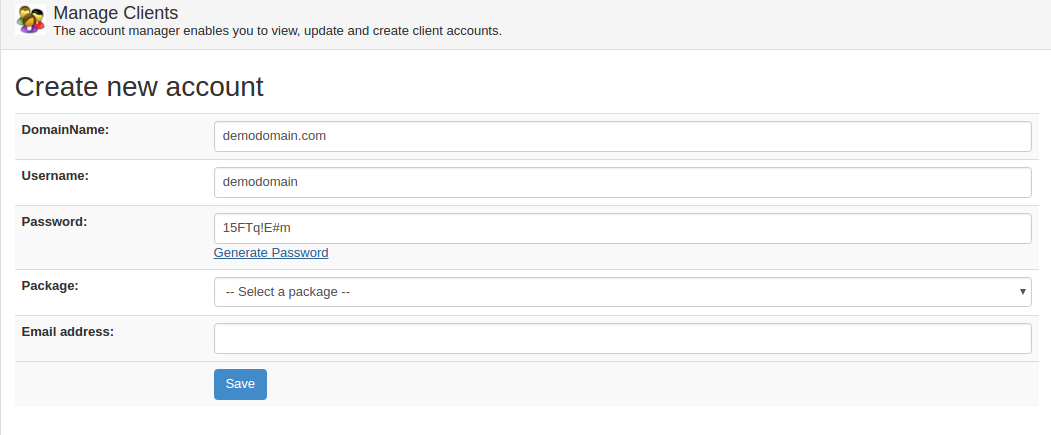 To reduce the effort of user while creating the new password the team has provided the password generator which suggests the password obeying all the above mentioned rules.
Just click on generate password and then the password will occupy the space allotted for it.
Package :
As of now the package available is only administration for the future reference where more packages can be included in the update the drop down menu is provided for that.
To reduce the effort of user while creating the new password the team has provided the password generator which suggests the password obeying all the above mentioned rules.
Just click on generate password and then the password will occupy the space allotted for it.
Package :
As of now the package available is only administration for the future reference where more packages can be included in the update the drop down menu is provided for that.
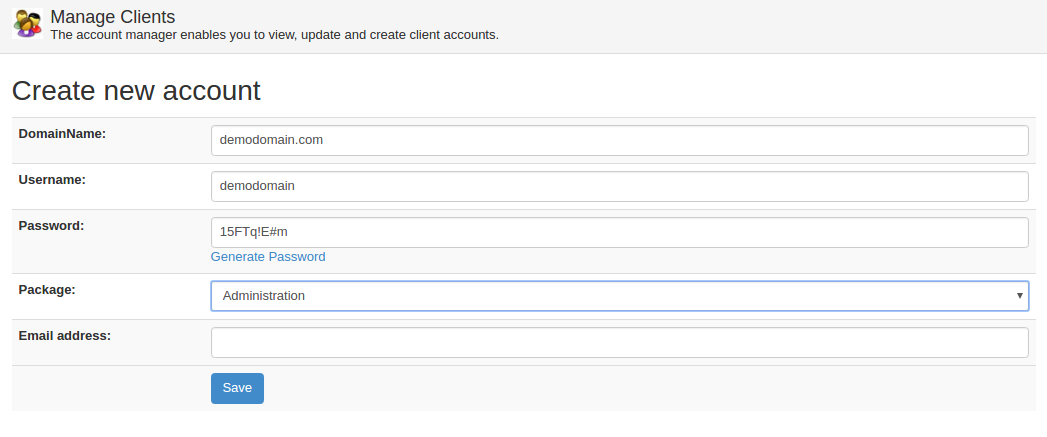 Email Address :
The email address of the client has to be entered .This will help contacting the client for various reasons for example reminding about updates and all.
Email Address :
The email address of the client has to be entered .This will help contacting the client for various reasons for example reminding about updates and all.
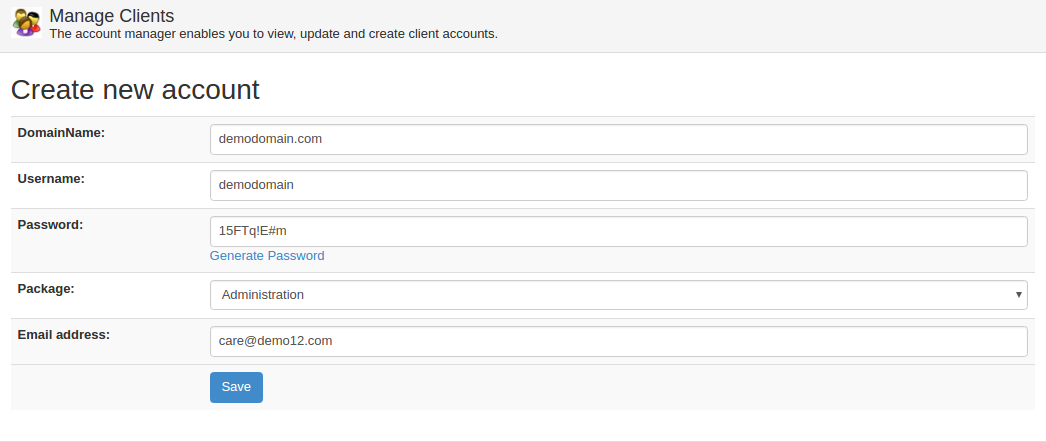 Once you click on save the account will be created and the message will be displayed telling about the successful creation.if any errors respective errors will be displayed.
Once you click on save the account will be created and the message will be displayed telling about the successful creation.if any errors respective errors will be displayed.
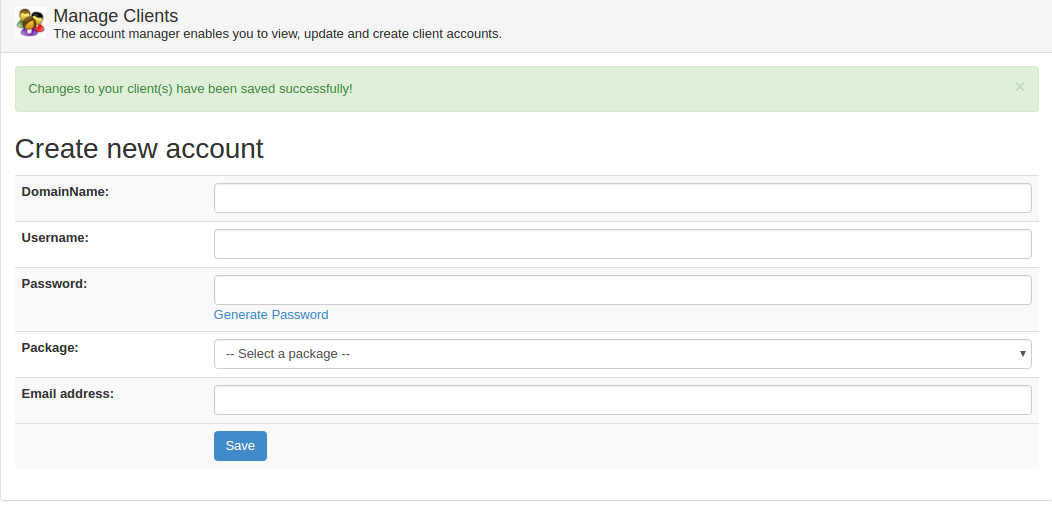 The created account will be displayed in the list accounts section.
The created account will be displayed in the list accounts section.
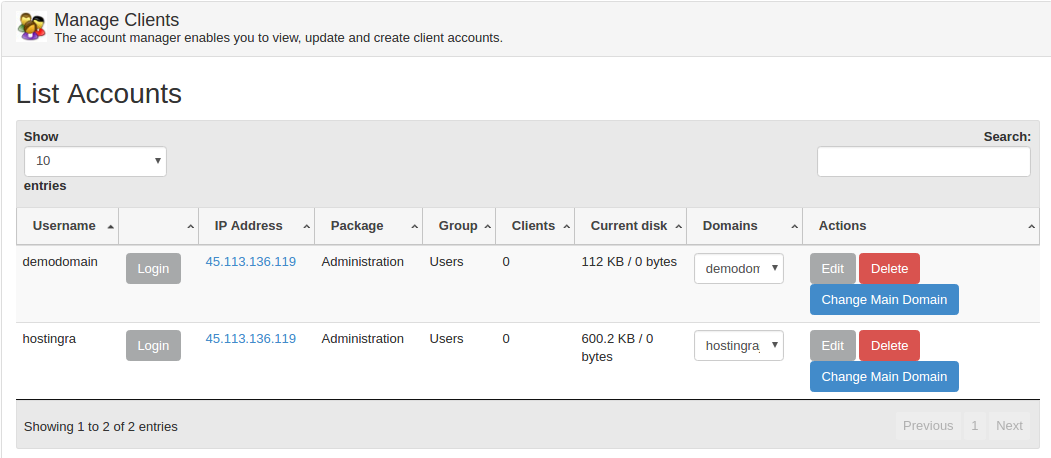 The page provides search option and it helps searching for the accounts based on the domain name entered in it.
Once you click on edit you will have the option to edit package ,Email-id, and resetting of the password.
In addition to these settings a option is provided which makes it easy to suspend the account you can select it by enable or disable option provided.
The password will not be displayed anywhere in the panel for security purpose.
The page provides search option and it helps searching for the accounts based on the domain name entered in it.
Once you click on edit you will have the option to edit package ,Email-id, and resetting of the password.
In addition to these settings a option is provided which makes it easy to suspend the account you can select it by enable or disable option provided.
The password will not be displayed anywhere in the panel for security purpose.
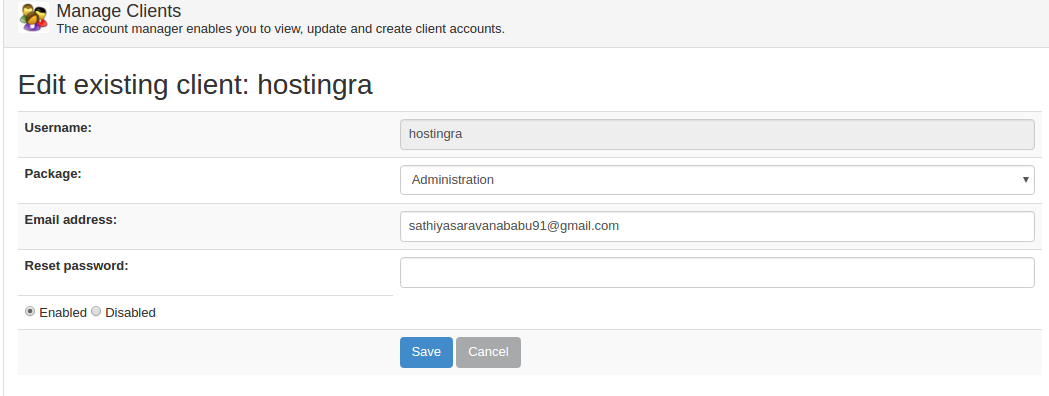
Note: The password will not be displayed anywhere in the panel for security purpose. The best feature of the Panel Sewa or Cpanel is that it logs into the control panel in a single click, and you also can delete the account easily, for deleting the account you need to press delete. The other advantage is you can easily Change the Main Domain by clicking on Change Main Domain.
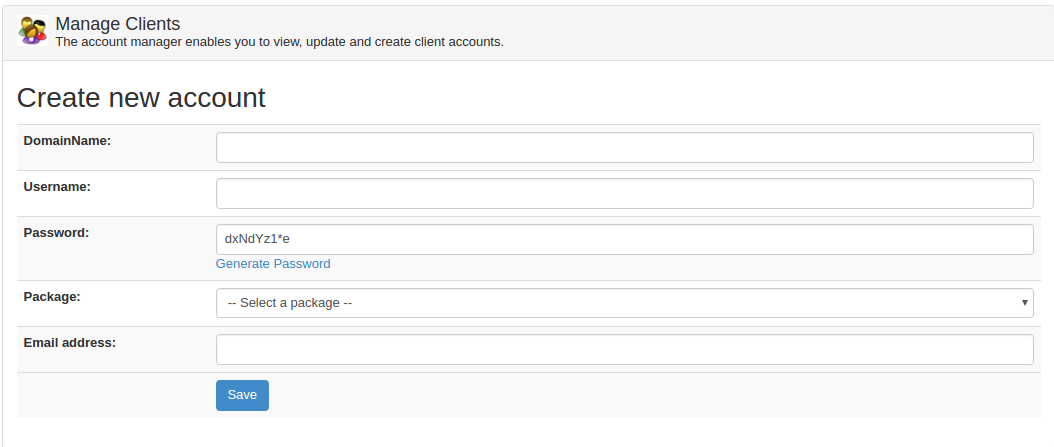 If you need any assistance, feel free to contact our technical team members as they are available 24/7 via phone call, email, ticket system or call out no 9863075120.
If you need any assistance, feel free to contact our technical team members as they are available 24/7 via phone call, email, ticket system or call out no 9863075120.
[ad_2]
