PanelSewa PHP Configuration editor
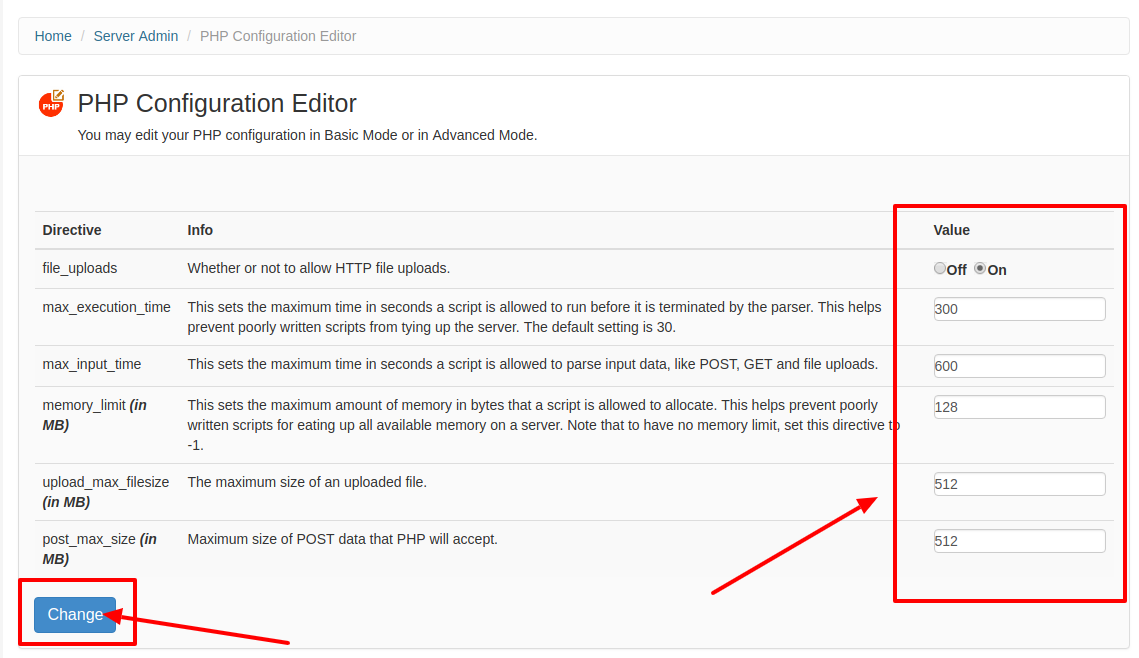
[ad_1]
The PHP configuration requirement varies from user to user and all the time user has to Login from the back end and make the changes which need server-based knowledge and Linux Commands knowledge which is not possible for all the users to fulfil. To overcome this issue Panel Sewa or Cpanel team has come up with a tool called PHP Configuration editor.
The PHP Configuration editor gives the user front end access to change the number of parameters in the easiest way
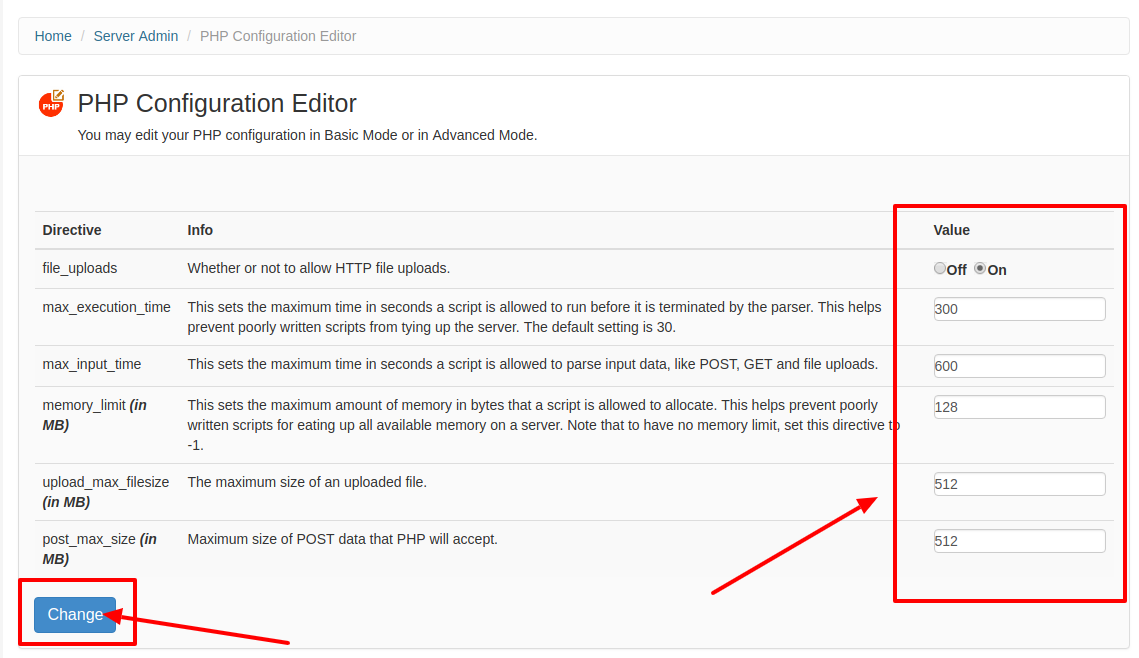 File_uploads :
It is a permission-based option which is to allow HTTP file uploads or not.
You can choose the options between off or on to set the required decision.
Max_execution time :
This sets the maximum time in seconds a script is allowed to run before it is terminated by the parser. This helps prevent poorly written scripts from tying up the server. The default setting is 300
Max_input time :
This sets the maximum time in seconds a script is allowed to parse input data like POST, GET and file uploads.
The default setting value is 600.
Memory_limit :
This sets the maximum amount of memory in bytes that a script is allowed to allocate. This helps prevent poorly written scripts for eating up all available memory on a cheap VPS hosting Nepal or Cloud server.
The default set value is 128M.
Note: To have no memory limit, set this directive to -1.
Upload max size :
This defines the maximum size of the file that can be uploaded.
The default set value is 512M.
Post_max_size:
This defines the maximum size of post data that PHP will accept.
The default value set for this is 512M.
Once you enter the desired values. Just click on save.
The PHP configuration editor is the easiest way to change the configuration in VPS or cloud server.
.
[ad_2]
File_uploads :
It is a permission-based option which is to allow HTTP file uploads or not.
You can choose the options between off or on to set the required decision.
Max_execution time :
This sets the maximum time in seconds a script is allowed to run before it is terminated by the parser. This helps prevent poorly written scripts from tying up the server. The default setting is 300
Max_input time :
This sets the maximum time in seconds a script is allowed to parse input data like POST, GET and file uploads.
The default setting value is 600.
Memory_limit :
This sets the maximum amount of memory in bytes that a script is allowed to allocate. This helps prevent poorly written scripts for eating up all available memory on a cheap VPS hosting Nepal or Cloud server.
The default set value is 128M.
Note: To have no memory limit, set this directive to -1.
Upload max size :
This defines the maximum size of the file that can be uploaded.
The default set value is 512M.
Post_max_size:
This defines the maximum size of post data that PHP will accept.
The default value set for this is 512M.
Once you enter the desired values. Just click on save.
The PHP configuration editor is the easiest way to change the configuration in VPS or cloud server.
.
[ad_2]
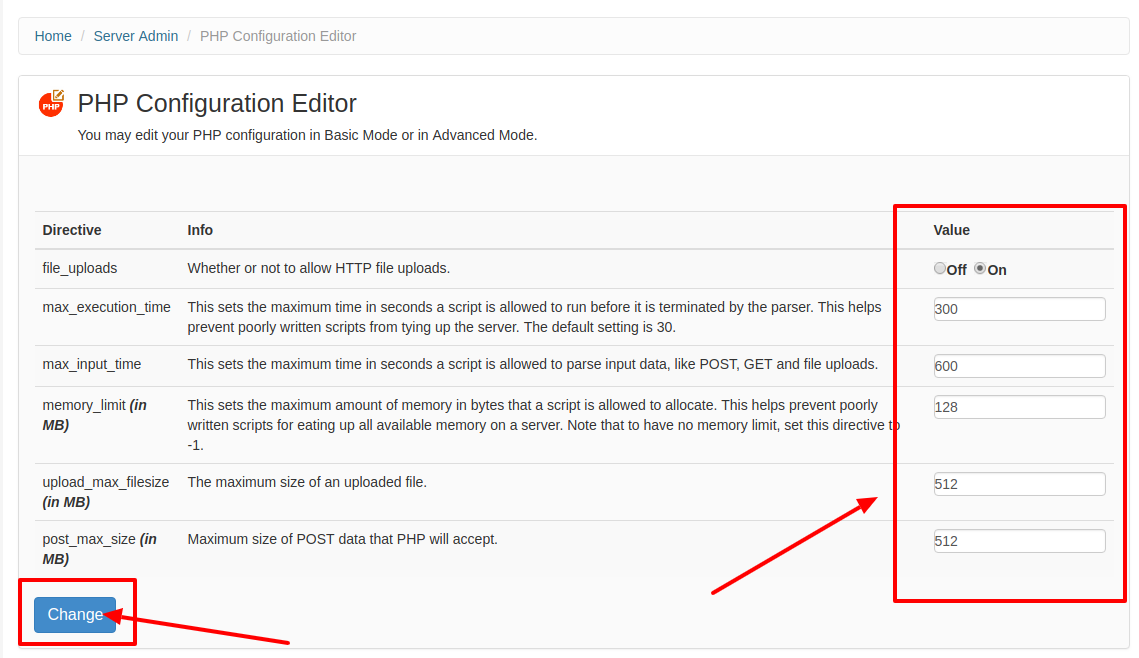 File_uploads :
It is a permission-based option which is to allow HTTP file uploads or not.
You can choose the options between off or on to set the required decision.
Max_execution time :
This sets the maximum time in seconds a script is allowed to run before it is terminated by the parser. This helps prevent poorly written scripts from tying up the server. The default setting is 300
Max_input time :
This sets the maximum time in seconds a script is allowed to parse input data like POST, GET and file uploads.
The default setting value is 600.
Memory_limit :
This sets the maximum amount of memory in bytes that a script is allowed to allocate. This helps prevent poorly written scripts for eating up all available memory on a cheap VPS hosting Nepal or Cloud server.
The default set value is 128M.
Note: To have no memory limit, set this directive to -1.
Upload max size :
This defines the maximum size of the file that can be uploaded.
The default set value is 512M.
Post_max_size:
This defines the maximum size of post data that PHP will accept.
The default value set for this is 512M.
Once you enter the desired values. Just click on save.
The PHP configuration editor is the easiest way to change the configuration in VPS or cloud server.
.
[ad_2]
File_uploads :
It is a permission-based option which is to allow HTTP file uploads or not.
You can choose the options between off or on to set the required decision.
Max_execution time :
This sets the maximum time in seconds a script is allowed to run before it is terminated by the parser. This helps prevent poorly written scripts from tying up the server. The default setting is 300
Max_input time :
This sets the maximum time in seconds a script is allowed to parse input data like POST, GET and file uploads.
The default setting value is 600.
Memory_limit :
This sets the maximum amount of memory in bytes that a script is allowed to allocate. This helps prevent poorly written scripts for eating up all available memory on a cheap VPS hosting Nepal or Cloud server.
The default set value is 128M.
Note: To have no memory limit, set this directive to -1.
Upload max size :
This defines the maximum size of the file that can be uploaded.
The default set value is 512M.
Post_max_size:
This defines the maximum size of post data that PHP will accept.
The default value set for this is 512M.
Once you enter the desired values. Just click on save.
The PHP configuration editor is the easiest way to change the configuration in VPS or cloud server.
.
[ad_2]