HS-Panel SSL Module
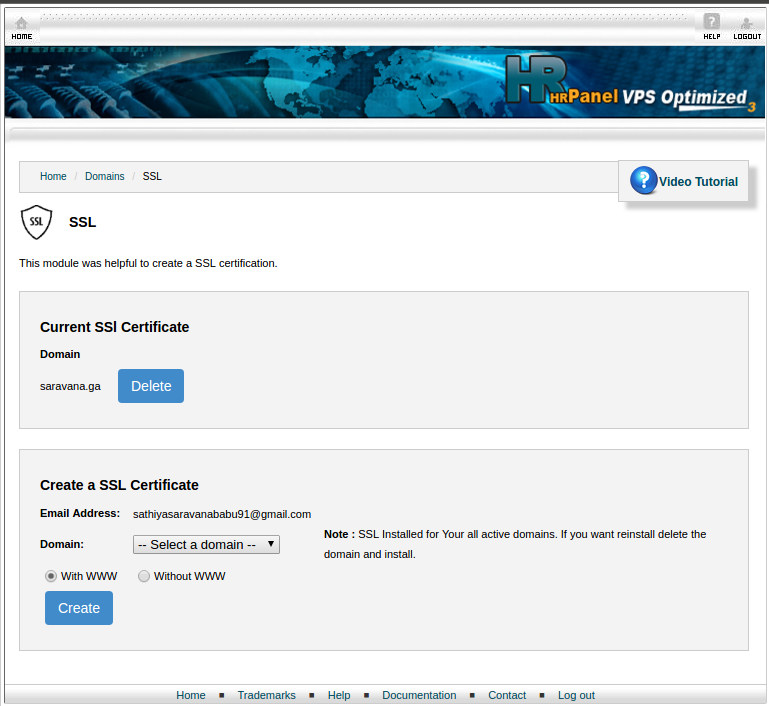
[ad_1]
Below is the video on Installing and Renewing SSL Certificate in HS Panel.
The Panel Sewa or Cpanel provides the ssl Module which makes it easy to install SSL in a single click. SSL (Secure Sockets Layer) is the standard security technology for establishing an encrypted link between a web server and a browser. This link ensures that all data passed between the web server and browsers remain private and integral. Any computer in between you and the server can see your credit card numbers, usernames and passwords, and other sensitive information if it is not encrypted with an SSL certificate. When an SSL certificate is used, the information becomes unreadable to everyone except for the server you are sending the information to. You can buy SSL certificate from you website hosting provider SSL does not provide any security once the data is on the server. It is still necessary to use hashing and server side encryption if you want to protect the data at rest from breaches to the server itself. HTTPS is HTTP sent over an SSL encrypted connection. SSL only secures the connection between client and server. SSL installation requires number of steps to be carried out from back end. Though the steps are simple it requires knowledge of how the commands has to be executed. To come over this problem Panel Sewa or Cpanel has come up with SSL module which does it in a single click. All you have to do is select the domain name for which you want to create SSL from the drop down menu and click on create. The interface of the SSL module is as shown in the image.
The upper part shows list of the created SSL certificates
We will have two options while we try to create ssl certificate.Those are with and without www. You can select either of these with the options provided.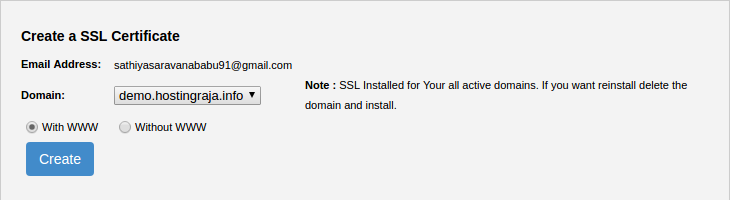 Once you click on create you will have the status on the screen.
Once you click on create you will have the status on the screen.
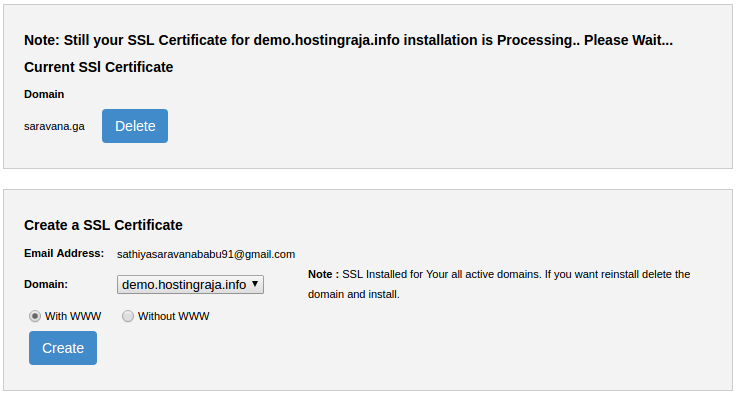 After some 5 minutes refresh the page
You can able to see the created SSL module in the list.
After some 5 minutes refresh the page
You can able to see the created SSL module in the list.
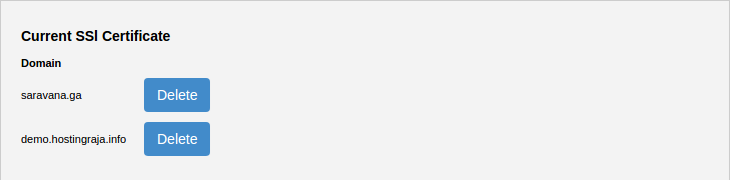 With the provided delete option you can even delete the created SSL certificate.
.
With the provided delete option you can even delete the created SSL certificate.
.
[ad_2]
Below is the video on Installing and Renewing SSL Certificate in HS Panel.
The Panel Sewa or Cpanel provides the ssl Module which makes it easy to install SSL in a single click. SSL (Secure Sockets Layer) is the standard security technology for establishing an encrypted link between a web server and a browser. This link ensures that all data passed between the web server and browsers remain private and integral. Any computer in between you and the server can see your credit card numbers, usernames and passwords, and other sensitive information if it is not encrypted with an SSL certificate. When an SSL certificate is used, the information becomes unreadable to everyone except for the server you are sending the information to. You can buy SSL certificate from you website hosting provider SSL does not provide any security once the data is on the server. It is still necessary to use hashing and server side encryption if you want to protect the data at rest from breaches to the server itself. HTTPS is HTTP sent over an SSL encrypted connection. SSL only secures the connection between client and server. SSL installation requires number of steps to be carried out from back end. Though the steps are simple it requires knowledge of how the commands has to be executed. To come over this problem Panel Sewa or Cpanel has come up with SSL module which does it in a single click. All you have to do is select the domain name for which you want to create SSL from the drop down menu and click on create. The interface of the SSL module is as shown in the image.
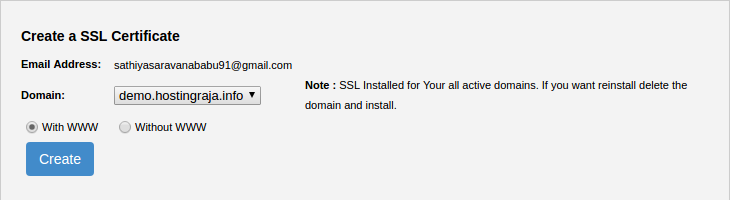 Once you click on create you will have the status on the screen.
Once you click on create you will have the status on the screen.
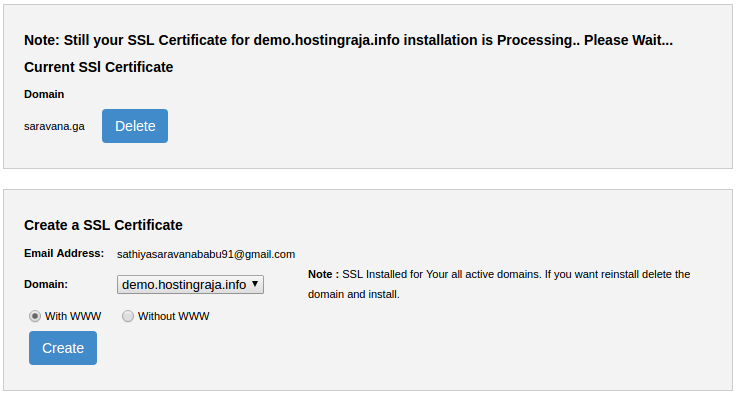 After some 5 minutes refresh the page
You can able to see the created SSL module in the list.
After some 5 minutes refresh the page
You can able to see the created SSL module in the list.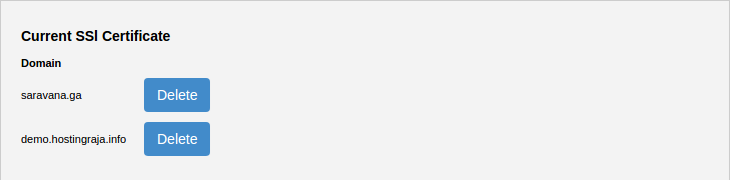 With the provided delete option you can even delete the created SSL certificate.
.
With the provided delete option you can even delete the created SSL certificate.
.
[ad_2]
