managed the autoscale cloud
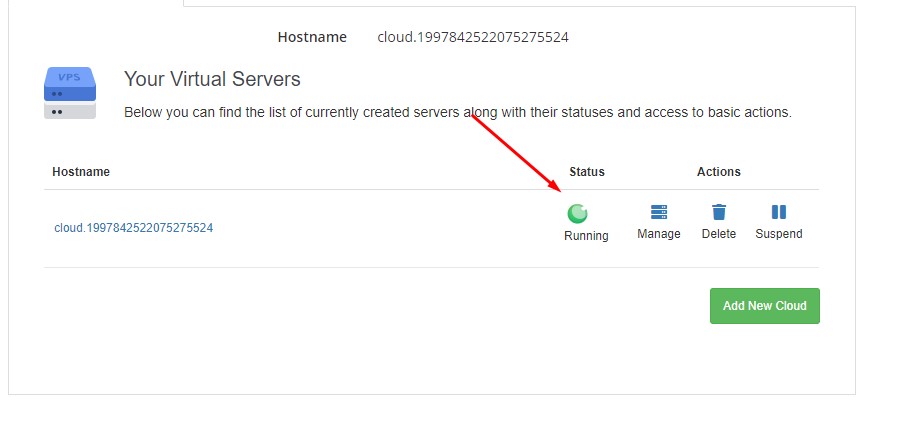
[ad_1]
List of the virtual server in the cloud service. Under the "Status" option get to know the current status of the running virtual server.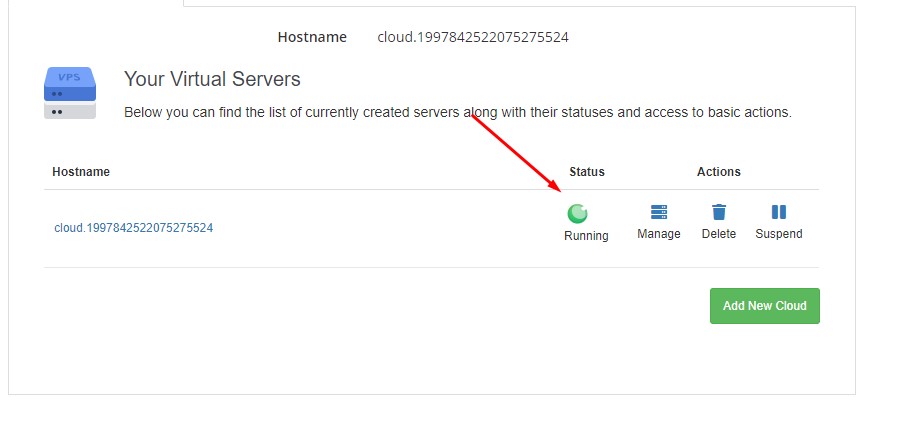
In the "Actions" section, there are three options like Manage, Delete, and Suspend.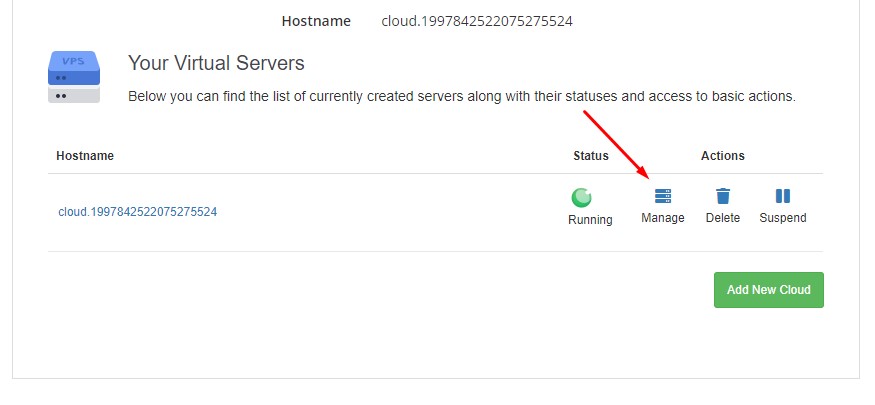
MANAGE OPTION: 1. Status: The current status of the VM automatically refreshes every 1 minute.2. Uptime: In server uptime, if in case the server goes down, it can be found out here.3. CPU / Memory Usage: Here we get the CPU Memory usages.4. Root Password: Show's the option to get the VM password, and also you can able to reset the password from here.
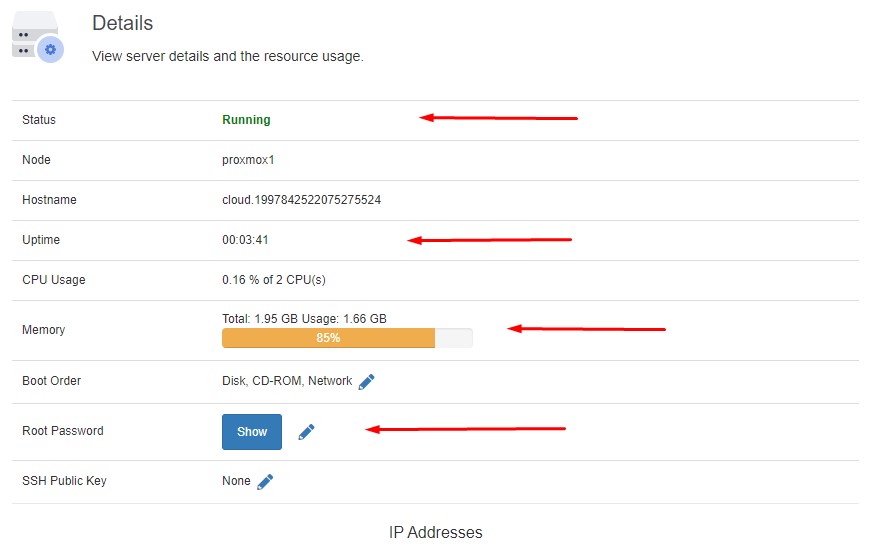 IP Addresses In this section, You can get the IP address assigned to your server.
IP Addresses In this section, You can get the IP address assigned to your server.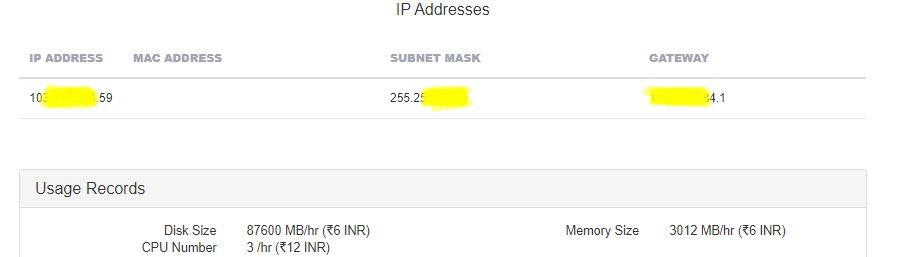 Usage Records HistoryIn this section, you can get the hourly usage for the VM based on the Disk Size, Memory Size, and CPU Number. The total calculation happened on Every 1 hour.
Usage Records HistoryIn this section, you can get the hourly usage for the VM based on the Disk Size, Memory Size, and CPU Number. The total calculation happened on Every 1 hour.
 Resource Usage ChartIn this section, you can get the monthly bandwidth usage for your VMs.
Resource Usage ChartIn this section, you can get the monthly bandwidth usage for your VMs.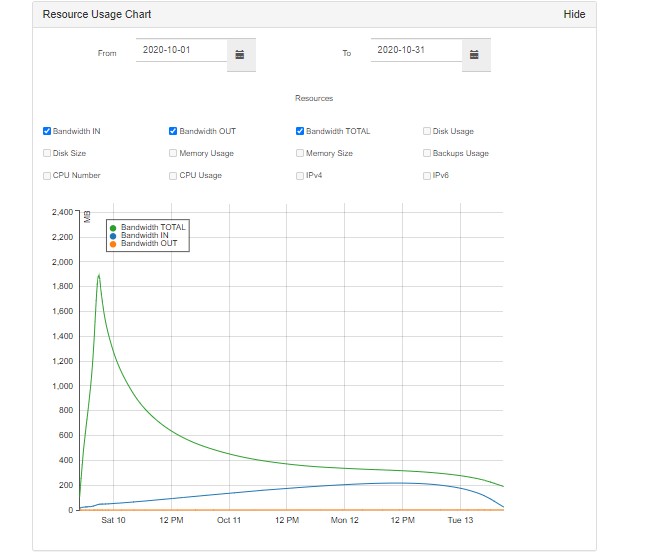 DELETE OPTIONClick on the "Delete" option to remove the VMs.
DELETE OPTIONClick on the "Delete" option to remove the VMs.
[ad_2]
List of the virtual server in the cloud service. Under the "Status" option get to know the current status of the running virtual server.
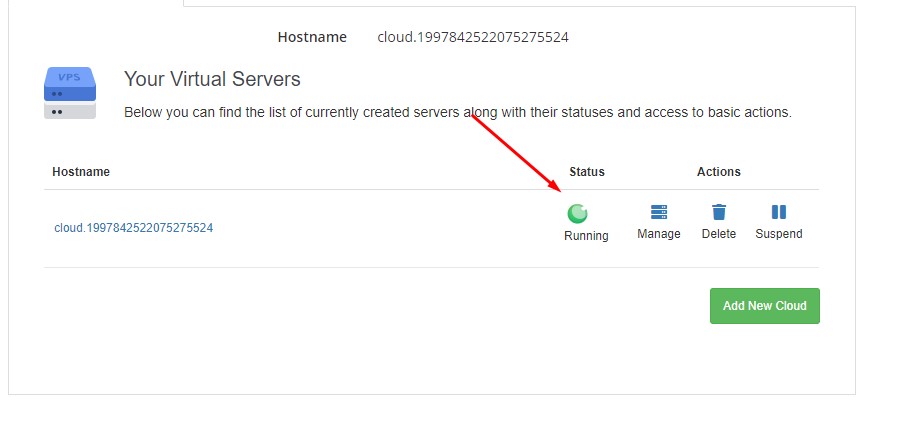
In the "Actions" section, there are three options like Manage, Delete, and Suspend.
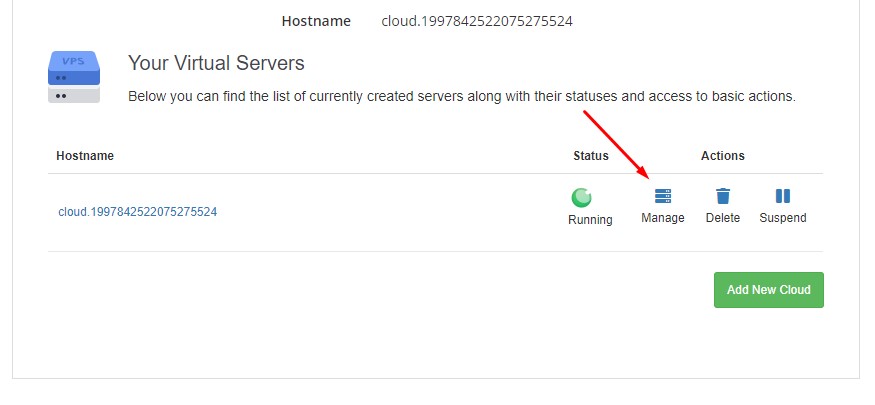
MANAGE OPTION: 1. Status: The current status of the VM automatically refreshes every 1 minute.2. Uptime: In server uptime, if in case the server goes down, it can be found out here.3. CPU / Memory Usage: Here we get the CPU Memory usages.4. Root Password: Show's the option to get the VM password, and also you can able to reset the password from here.
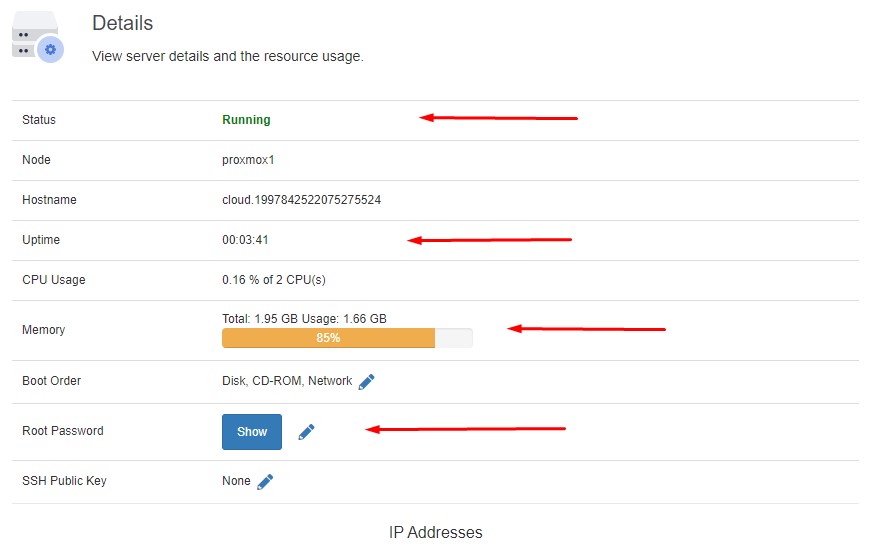 IP Addresses In this section, You can get the IP address assigned to your server.
IP Addresses In this section, You can get the IP address assigned to your server.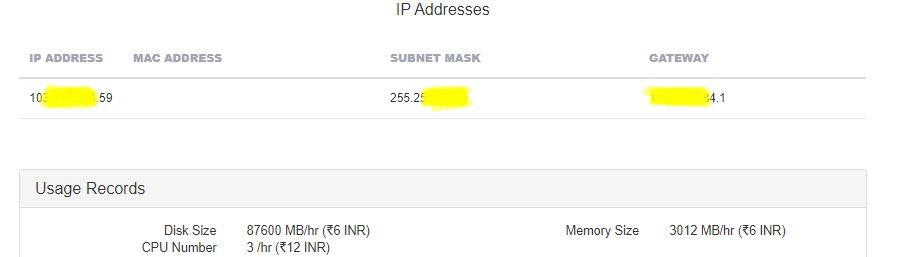 Usage Records HistoryIn this section, you can get the hourly usage for the VM based on the Disk Size, Memory Size, and CPU Number. The total calculation happened on Every 1 hour.
Usage Records HistoryIn this section, you can get the hourly usage for the VM based on the Disk Size, Memory Size, and CPU Number. The total calculation happened on Every 1 hour. Resource Usage ChartIn this section, you can get the monthly bandwidth usage for your VMs.
Resource Usage ChartIn this section, you can get the monthly bandwidth usage for your VMs.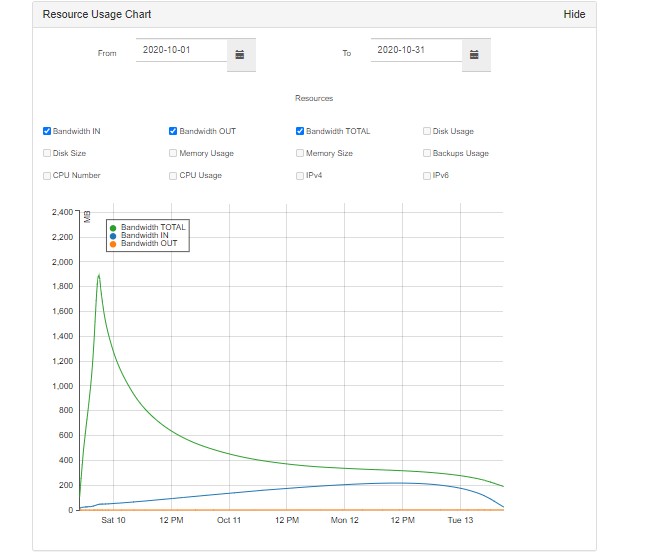 DELETE OPTIONClick on the "Delete" option to remove the VMs.
DELETE OPTIONClick on the "Delete" option to remove the VMs.[ad_2]
