Setting up a Remote MySQL Database Connection
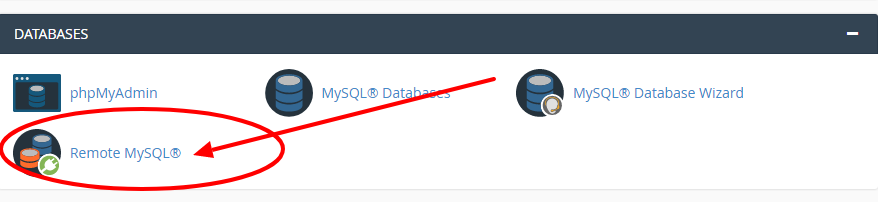
[ad_1]
What is remote mysql in cPanel? If you wish to connect to your database using third party software that doesn't run on the server, like MySQL customer on your desktop a remote MySQL connection is often created. You will have to allow the connection from the cPanel for the IP address you are connecting from. When remote host access is enabled, you'll use remote consumer applications to attach to your databases directly. Enabling direct remote access to your databases could be a potential security risk. As an alternative, safer way in accessing your databases remotely is to tunnel MySQL connections over SSH. CPanel is essentially a graphical interface on your web account that makes it easier for you to complete tasks using your web browser. You can compare it to the Control panel in Windows. Rather than reminding commands to perform functions on your web account. cPanel webhosting offers icons with text descriptions to provide you a visible choice to opt for and work with the tasks you would like to perform. Steps to Connect to the MySQL Database Remote in a cpanel: Step-1: Login to cpanel Step-2: Select Remote MySQL option from the Database section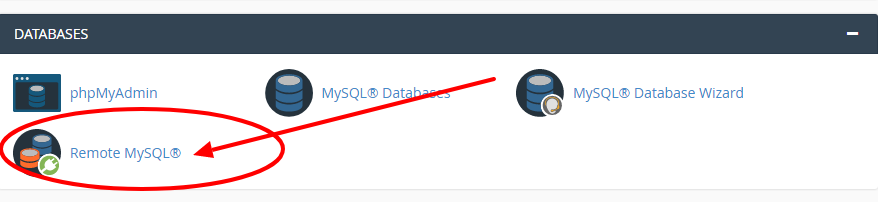 Step-3: Enter remote IP address in the Add Access Host section
Step-3: Enter remote IP address in the Add Access Host section
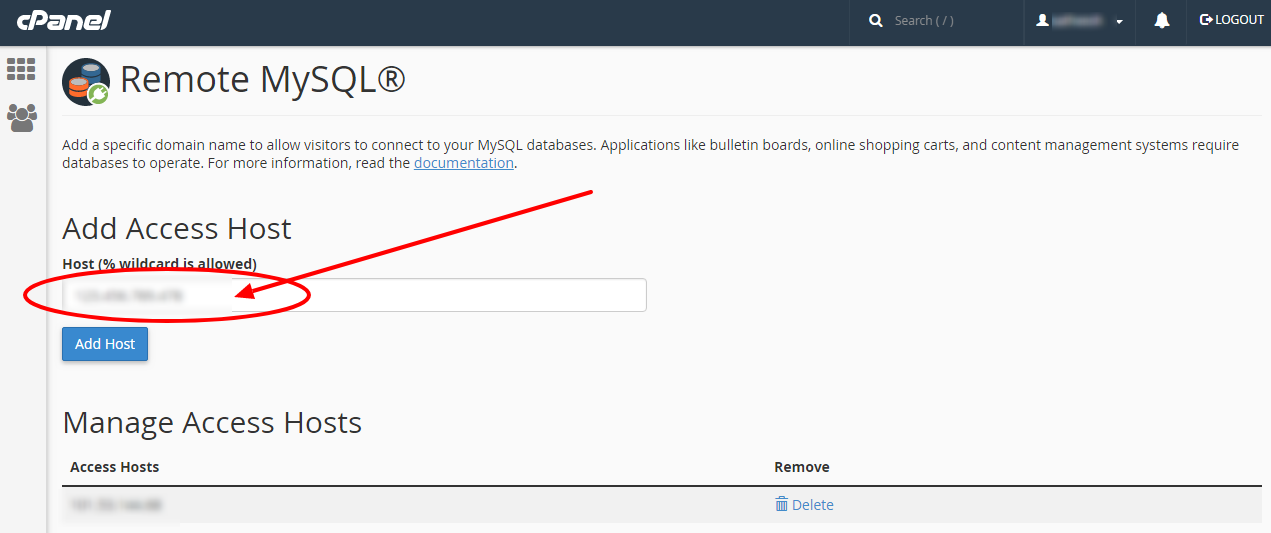 Step-4: Click on the Add Host button
Step-4: Click on the Add Host button
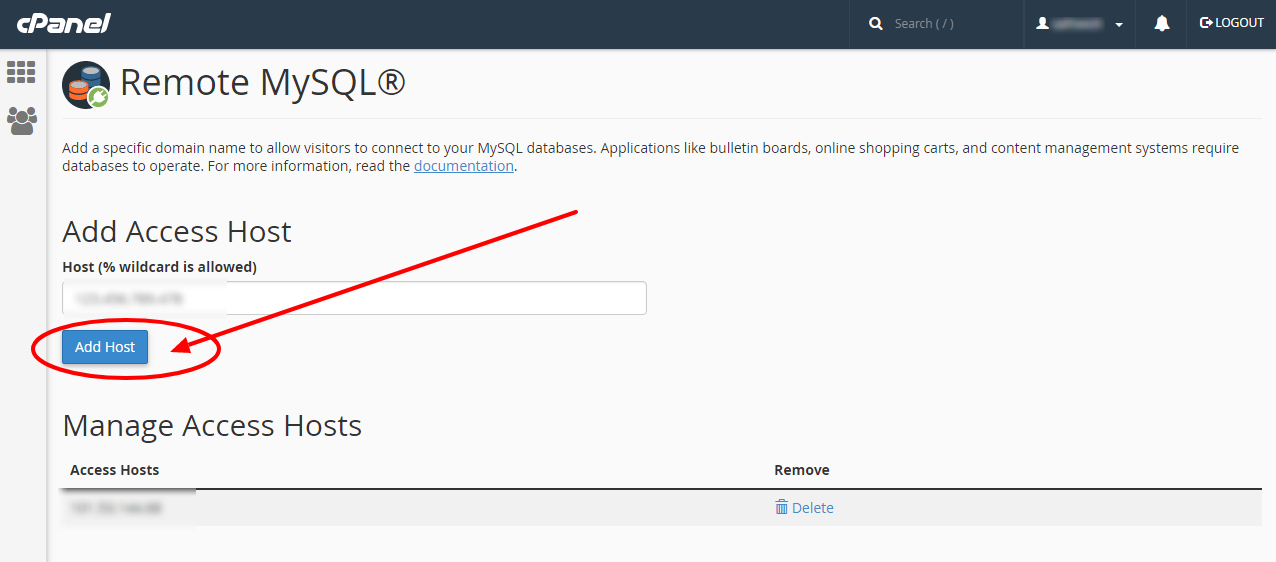 You can then see a message stating that the host IP address was added to the access list.
You can then see a message stating that the host IP address was added to the access list.
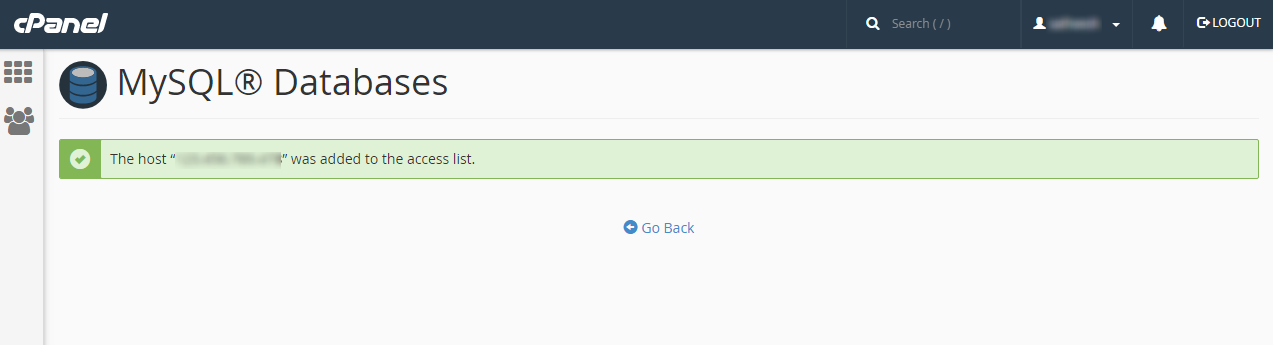 So now if you are looking to buy a hosting with better resources then you can compare our best hosting plans and can choose the right for your business. And here at HostingSewa we provide best in class hosting solution with amazing features, offers and discounts. Not only that we also provide best and latest security features with our servers. And we provide 99.9% server uptime, with 24/7 customer support.
So now if you are looking to buy a hosting with better resources then you can compare our best hosting plans and can choose the right for your business. And here at HostingSewa we provide best in class hosting solution with amazing features, offers and discounts. Not only that we also provide best and latest security features with our servers. And we provide 99.9% server uptime, with 24/7 customer support.
[ad_2]
What is remote mysql in cPanel? If you wish to connect to your database using third party software that doesn't run on the server, like MySQL customer on your desktop a remote MySQL connection is often created. You will have to allow the connection from the cPanel for the IP address you are connecting from. When remote host access is enabled, you'll use remote consumer applications to attach to your databases directly. Enabling direct remote access to your databases could be a potential security risk. As an alternative, safer way in accessing your databases remotely is to tunnel MySQL connections over SSH. CPanel is essentially a graphical interface on your web account that makes it easier for you to complete tasks using your web browser. You can compare it to the Control panel in Windows. Rather than reminding commands to perform functions on your web account. cPanel webhosting offers icons with text descriptions to provide you a visible choice to opt for and work with the tasks you would like to perform. Steps to Connect to the MySQL Database Remote in a cpanel: Step-1: Login to cpanel Step-2: Select Remote MySQL option from the Database section
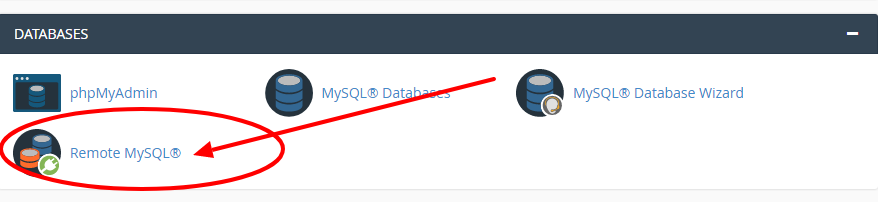 Step-3: Enter remote IP address in the Add Access Host section
Step-3: Enter remote IP address in the Add Access Host section
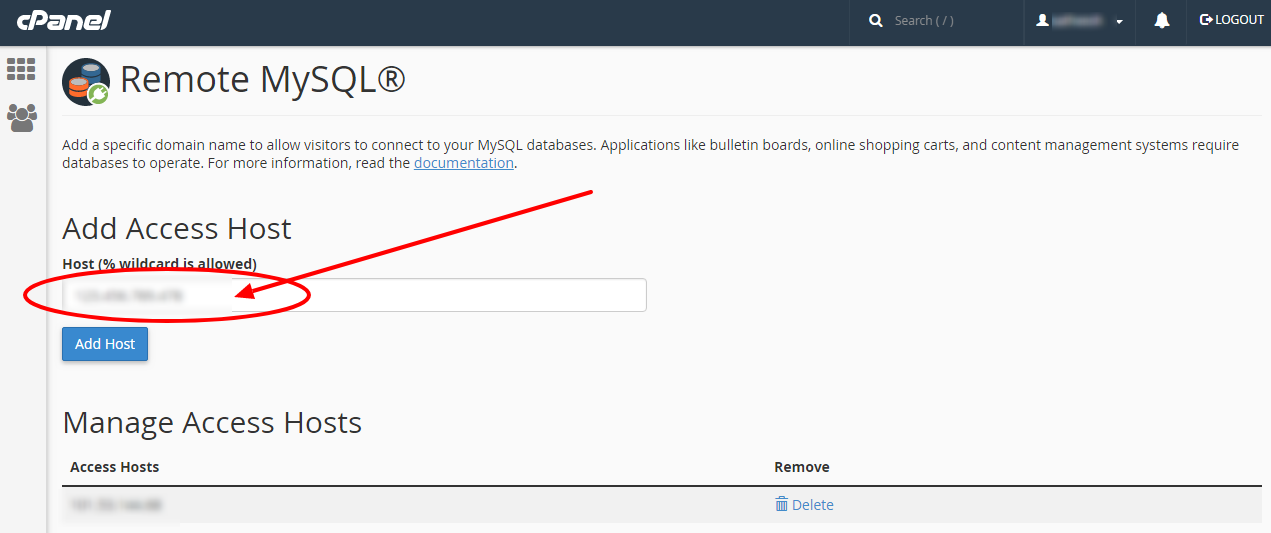 Step-4: Click on the Add Host button
Step-4: Click on the Add Host button
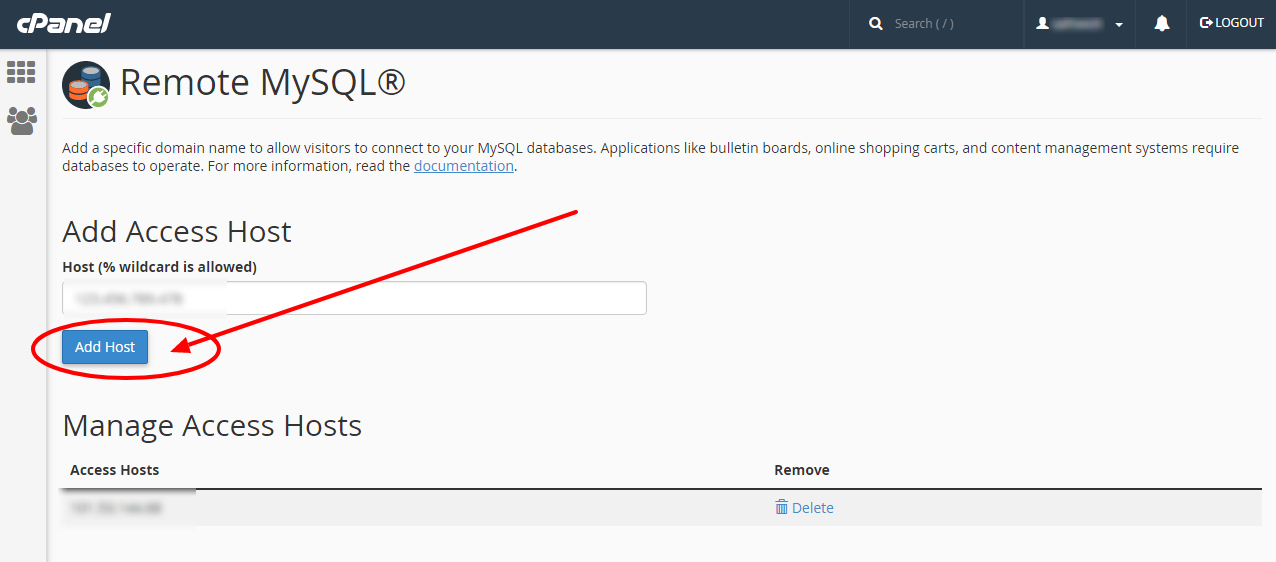 You can then see a message stating that the host IP address was added to the access list.
You can then see a message stating that the host IP address was added to the access list.
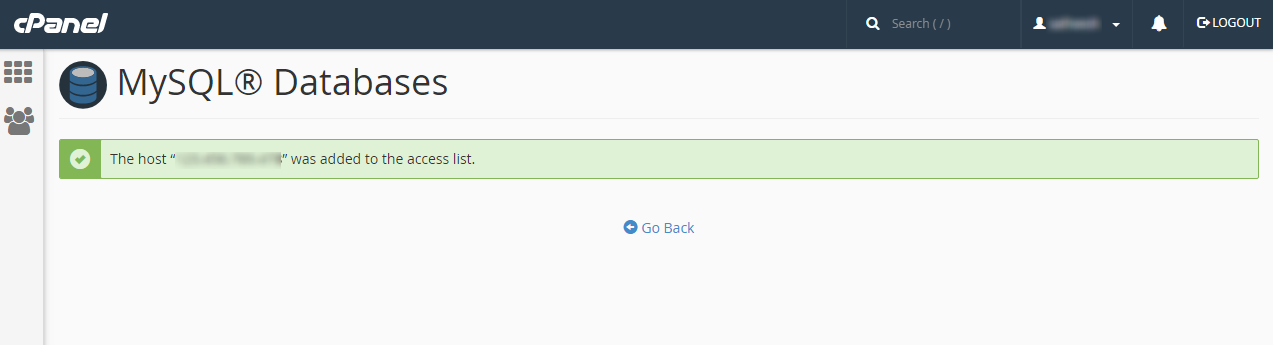 So now if you are looking to buy a hosting with better resources then you can compare our best hosting plans and can choose the right for your business. And here at HostingSewa we provide best in class hosting solution with amazing features, offers and discounts. Not only that we also provide best and latest security features with our servers. And we provide 99.9% server uptime, with 24/7 customer support.
So now if you are looking to buy a hosting with better resources then you can compare our best hosting plans and can choose the right for your business. And here at HostingSewa we provide best in class hosting solution with amazing features, offers and discounts. Not only that we also provide best and latest security features with our servers. And we provide 99.9% server uptime, with 24/7 customer support.
[ad_2]
